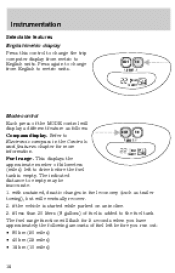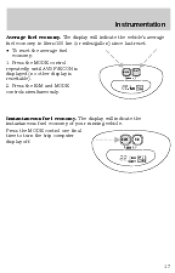1998 Lincoln Navigator Support Question
Find answers below for this question about 1998 Lincoln Navigator.Need a 1998 Lincoln Navigator manual? We have 3 online manuals for this item!
Question posted by Anonymous-89176 on December 15th, 2012
How Do U Get Stereo Off Ear Phone Mode
The person who posted this question about this Lincoln automobile did not include a detailed explanation. Please use the "Request More Information" button to the right if more details would help you to answer this question.
Current Answers
Related Manual Pages
Similar Questions
How Do I Disengage Privacy Mode On My Phone Utility
(Posted by pagman7 9 years ago)
How To Load Cd's Into The Stereo On A 2006 Lincoln Navigator
(Posted by lomtbir 10 years ago)
Do 2005 Lincoln Navigators Have Anywhere You Can Play Your Phone Or Mp3 Player
(Posted by corethaholmes 10 years ago)
I Have A After Market Stereo Avh P1400dvd Plug To Iphone No Image All Black
Hello I have a AVH P1400DVD connected to my iPhone when I try to watch videos or do the navigation w...
Hello I have a AVH P1400DVD connected to my iPhone when I try to watch videos or do the navigation w...
(Posted by Chucho209512 10 years ago)
Cell Phone Compatibility
I plan to purchase a new cell phone from Verizon that is compatible with my 2006 Navigator's Mobile...
I plan to purchase a new cell phone from Verizon that is compatible with my 2006 Navigator's Mobile...
(Posted by tomrankin 11 years ago)