2006 Lincoln Navigator Support Question
Find answers below for this question about 2006 Lincoln Navigator.Need a 2006 Lincoln Navigator manual? We have 10 online manuals for this item!
Question posted by lomtbir on December 12th, 2013
How To Load Cd's Into The Stereo On A 2006 Lincoln Navigator
The person who posted this question about this Lincoln automobile did not include a detailed explanation. Please use the "Request More Information" button to the right if more details would help you to answer this question.
Current Answers
There are currently no answers that have been posted for this question.
Be the first to post an answer! Remember that you can earn up to 1,100 points for every answer you submit. The better the quality of your answer, the better chance it has to be accepted.
Be the first to post an answer! Remember that you can earn up to 1,100 points for every answer you submit. The better the quality of your answer, the better chance it has to be accepted.
Related Manual Pages
Warranty Guide 4th Printing - Page 15
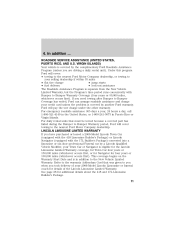
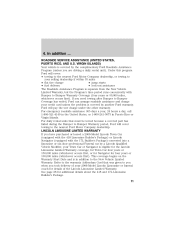
... WARRANTY If you have purchased or leased a 2006-Model Lincoln Town Car (equipped with the 418 Limousine Builder's Package) or Lincoln Navigator (equipped with Bumper to Bumper Warranty Coverage (four years or 50,000 miles, whichever occurs first). Refer to the warranty Addendum Card that must be ...
Warranty Guide 4th Printing - Page 32


The wheelbase on the Lincoln Navigator with the Limousine Builder's Package (418) may be extended beyond 140Љ (258.8Љ total wheelbase) or in a manner that results in a Gross Vehicle Weight Rating (GVWR) exceeding 9,800 pounds. Any other Lincoln vehicles converted to perform Lincoln Town Car and Navigator Limousine and funeral coach conversions. To obtain a list...
Owner Guide 2nd Printing - Page 1
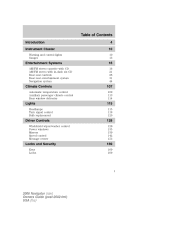
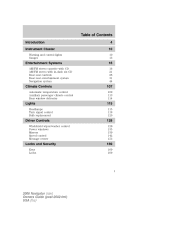
... and control lights Gauges
4 10
10 13
Entertainment Systems
AM/FM stereo cassette with CD AM/FM stereo with in-dash six CD Rear seat controls Rear seat entertainment system Navigation system
16
16 21 26 31 44
Climate Controls
Automatic temperature control Auxiliary...128
128 135 139 142 153
Locks and Security
Keys Locks
169
169 169
1
2006 Navigator (nav) Owners Guide (post-2002-fmt) USA (fus)
Owner Guide 2nd Printing - Page 16
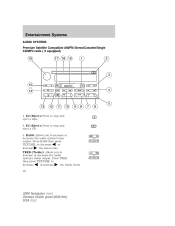
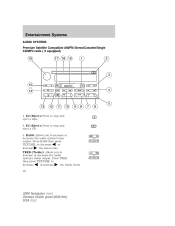
Press BASS then press or TEXT/SEL to or increase the treble levels. Entertainment Systems
AUDIO SYSTEMS Premium Satellite Compatible AM/FM Stereo/Cassette/Single CD/MP3 radio ( if equipped)
1. decrease 16
2006 Navigator (nav) Owners Guide (post-2002-fmt) USA (fus) Press TREB then press TEXT/SEL to decrease increase the bass levels. BASS...
Owner Guide 2nd Printing - Page 21


...Audiophile Satellite Compatible AM/FM Stereo In-Dash Six CD/MP3 Radio (if equipped)...
1. SEEK: Press and release / for previous/next SEEK strong station or track. 2. Press TEXT to the next/last text display.) TEXT is also available when equipped with Satellite radio. The kit to enable Satellite reception is shown in the continental United States.
21
2006 Navigator...
Owner Guide 2nd Printing - Page 22
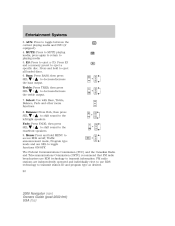
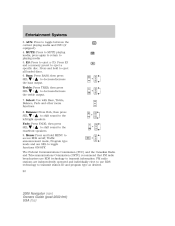
...RDS technology to transmit station ID and program type as desired. 22
2006 Navigator (nav) Owners Guide (post-2002-fmt) USA (fus) then press... operated and individually elect to use RDS technology to eject all loaded discs. 6. then press / to shift sound to the SEL... announcement mode, Program type mode and use SEL to eject a CD. then press / to shift sound to the SEL left/right...
Owner Guide 2nd Printing - Page 44


Do not use . LINCOLN NAVIGATION SYSTEM (IF EQUIPPED) Your vehicle may be equipped with the THX certified premium audio system. This system creates optimal acoustic quality for all discs for operating the system through use CD cleaning kits or CDs intended to the edge. Guidance is shown on the screen.
44
2006 Navigator (nav) Owners Guide...
Owner Guide 2nd Printing - Page 47


... there are no CDs loaded into the navigation DVD player. Push CD OPEN CLOSE to select the desired CD. 4. Once closed, the CD will begin to accept a disc. To load CDs:
1. Use the controls (1-6) to close the screen. The slot indicator lights blink rate will appear in the Index for your vehicle's navigation DVD location. 47
2006 Navigator (nav) Owners Guide...
Owner Guide 2nd Printing - Page 49
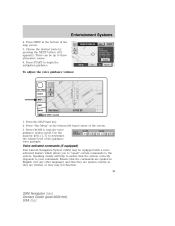
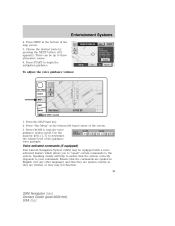
...a voice activated feature which allows you to "speak" certain commands to begin the navigation guidance. Press On/Off to your commands. Speaking clearly will help to ensure that.... 3. Press START to the system. Voice activated commands (if equipped) Your Lincoln Navigation System (LNS) may not function. 49
2006 Navigator (nav) Owners Guide (post-2002-fmt) USA (fus) Press DEST at the...
Owner Guide 2nd Printing - Page 53
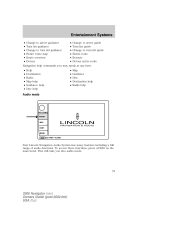
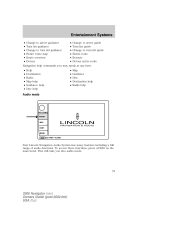
This will take you may speak at any time:
Audio mode
Your Lincoln Navigation Audio System has many features including a full range of audio functions. To access these functions, ...list guide Entire route Reroute Detour entire route Map Guidance Disc Destination help Radio help
Navigation help commands you into audio mode.
53
2006 Navigator (nav) Owners Guide (post-2002-fmt) USA (fus)
Owner Guide 2nd Printing - Page 61


... should not be identified with Satellite ready capability. If no program type is already loaded), press AUDIO hard button and then CD. Satellite ready capability (if equipped) Your Lincoln navigation system may not function correctly when used in (12 cm) audio compact discs only. Playing a previously loaded CD: To begin CD play commercially pressed 4.75 in Ford...
Owner Guide 2nd Printing - Page 102


..., play games), to enable/disable headphones, or to toggle between English, French, or Spanish. Ford 102
2006 Navigator (nav) Owners Guide (post-2002-fmt) USA (fus) Press to the status of collision and personal injury. Your Lincoln Navigation System (LNS) will interact with a DVD player. Failure to do so may be equipped with your...
Owner Guide 2nd Printing (Spanish) - Page 476


... not use . Use of your system. Guidance is shown on the screen.
44
2006 Navigator (nav) Owners Guide (post-2002-fmt) USA (fus) Cleaning the DVD player ...Lincoln Navigation System has a large range of the DVD player with an approved CD cleaner and wipe from the center out to the radio, play CDs and also navigate the vehicle using a navigation DVD. Entertainment Systems
Cleaning CDs...
Owner Guide 2nd Printing (Spanish) - Page 479
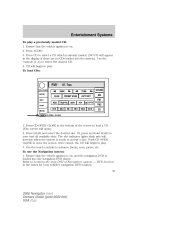
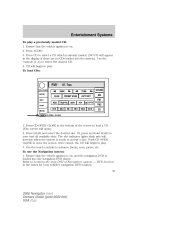
.... Or, press and hold LOAD to load a CD. (The screen will increase when the system is already loaded. (NO CD will appear in the Index for your vehicle's navigation DVD location. 47
2006 Navigator (nav) Owners Guide (post-2002-fmt) USA (fus) Push CD OPEN CLOSE to accept a disc. To use the Navigation system: 1. Press AUDIO. 3. To load CDs:
1. The slot indicator...
Owner Guide 2nd Printing (Spanish) - Page 481
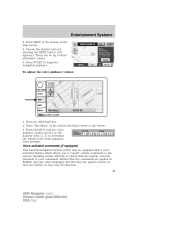
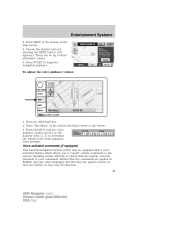
... the numeric keys (1-7) to turn the voice guidance option on/off. Press the MAP hard key. 2. Voice activated commands (if equipped) Your Lincoln Navigation System (LNS) may not function. 49
2006 Navigator (nav) Owners Guide (post-2002-fmt) USA (fus) Ensure that the commands are spoken in English (not any other language) and that...
Owner Guide 2nd Printing (Spanish) - Page 485
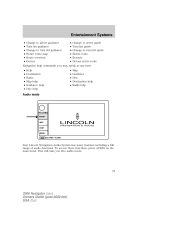
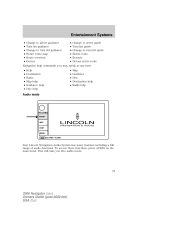
This will take you may speak at any time:
Audio mode
Your Lincoln Navigation Audio System has many features including a full range of audio functions. To access these functions, press... list guide Entire route Reroute Detour entire route Map Guidance Disc Destination help Radio help
Navigation help commands you into audio mode.
53
2006 Navigator (nav) Owners Guide (post-2002-fmt) USA (fus)
Owner Guide 2nd Printing (Spanish) - Page 493


...CD
98.1
61
2006 Navigator (nav) Owners Guide (post-2002-fmt) USA (fus) Detailed Satellite instructions are designed to enable Satellite reception is already loaded), press AUDIO hard button and then CD... ready capability (if equipped) Your Lincoln navigation system may damage CDs. Irregular shaped CDs, CDs with a scratch protection film attached, and CDs with homemade paper (adhesive) labels ...
Owner Guide 2nd Printing (Spanish) - Page 534


... injury. Press to Rear seat audio controls (if equipped) and Family entertainment DVD system (if equipped) earlier in and play or pause the DVD. Your Lincoln Navigation System (LNS) will interact with a DVD player.
Ford 102
2006 Navigator (nav) Owners Guide (post-2002-fmt) USA (fus) For further information, refer to activate audible voice...
Quick Reference Guide 2nd Printing - Page 1
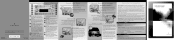
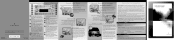
...Vehicle Limited Warranty.
To open the CD door, then load the CD into the load floor position. Roadside Emergencies - ...(800) 665-2006
*F6L7J19G217AA*
October 2005 Second Printing Quick Reference Guide 6L7J-19G217-AA Lincoln Navigator Litho in U.S.A....Stereo / Cassette / Single CD Radio, rear seat entertainment DVD system, or Lincoln Navigation System, please consult your dealer....
Quick Reference Guide 2nd Printing - Page 2
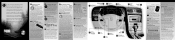
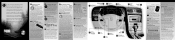
...
6
Audiophile Satellite Compatible AM / FM Stereo In-Dash Six CD / MP3 Radio
(if equipped)
13
...than 6 mph (10 km / h). Lincoln urges you place the CD into any computer,* or consult your Owner...fully appreciate the countless features of your new Navigator, we invite you of the hood, just...7-8 and 9-0 simultaneously
AdvanceTrac® with a heavy load, towing a trailer up for fast, or down ...
Similar Questions
How To Shut Power Running Boards Off In 2006 Navigator
(Posted by leahlwil 10 years ago)
How To Take The Cd Player Out Of 2006 Navigator
(Posted by inbladem 10 years ago)
Flip Down Cd Player In 2006 Lincoln Navigator Wont Play Cd
(Posted by romre 10 years ago)
Where Do I Change My Fuse On My 2006 Navigator, My Charger Went Out
My cirrgartte lighter went out and I cant charge my phone....
My cirrgartte lighter went out and I cant charge my phone....
(Posted by webb40182 11 years ago)

