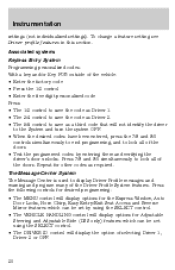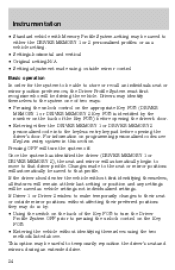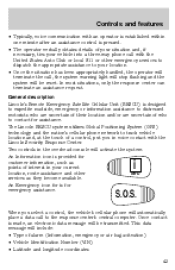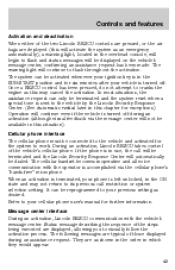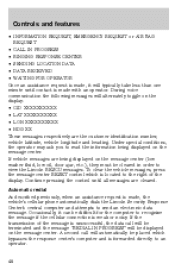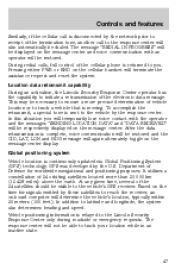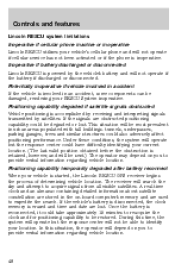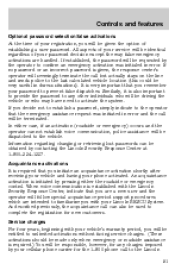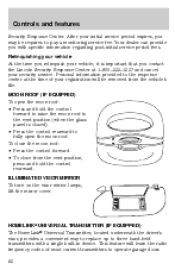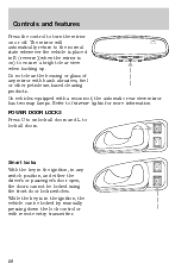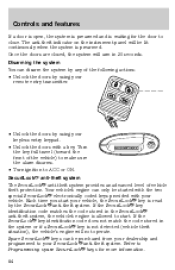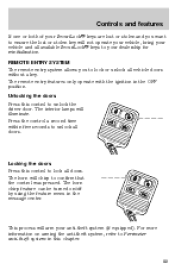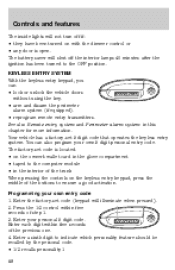1998 Lincoln Continental Support Question
Find answers below for this question about 1998 Lincoln Continental.Need a 1998 Lincoln Continental manual? We have 2 online manuals for this item!
Question posted by BTHwill on March 29th, 2014
How To Unlock A Lincoln Continental With Securilock
The person who posted this question about this Lincoln automobile did not include a detailed explanation. Please use the "Request More Information" button to the right if more details would help you to answer this question.
Current Answers
Related Manual Pages
Similar Questions
1998 Lincoln Continental Check Light Keep Coming On...code Po171$174....new Mas
new arflow... what do it need
new arflow... what do it need
(Posted by nickyounga 2 years ago)
Where Is The Flasher Located On 1998 Lincoln Continental?
(Posted by johnforbes40 8 years ago)
How To Disable Securilock On 2000 Lincoln Continental
(Posted by nappFAROO 9 years ago)
2002 Lincoln Continental Key Fob Will Lock But Not Unlock
(Posted by JANEdmati 10 years ago)
What Is Location Of Engine Coolant Sensor On 1998 Lincoln Continental?
I have a 1998 Lincoln Continental and I was wondering where the engine coolant sensor is located? It...
I have a 1998 Lincoln Continental and I was wondering where the engine coolant sensor is located? It...
(Posted by merandapdrn 11 years ago)