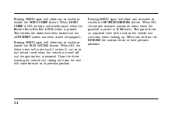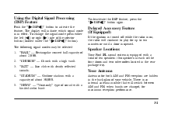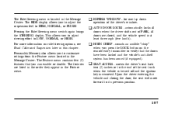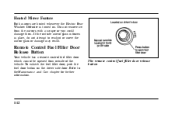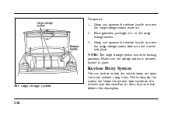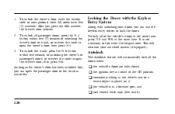1997 Lincoln Continental Support Question
Find answers below for this question about 1997 Lincoln Continental.Need a 1997 Lincoln Continental manual? We have 4 online manuals for this item!
Question posted by bdl101 on November 20th, 2012
Door Senscor
Im having a problem with driver side dash board said door open cant find senscor location on door
Current Answers
Related Manual Pages
Similar Questions
How To Program Garage Door Opener For 1997 Lincoln Continental
(Posted by jlcha 9 years ago)
Start/fuel
Im haven problems with my 1996 Lincoln contental starting when I try and atart my car I have to hold...
Im haven problems with my 1996 Lincoln contental starting when I try and atart my car I have to hold...
(Posted by woeckdavid93 9 years ago)
What Is Inside The Rear Passenger Door 1997 Continental
(Posted by tbreRego 9 years ago)
How Can I Find Out My Electronic Door Code For A 1997 Lincoln Continental
(Posted by BRIha 10 years ago)