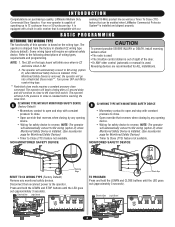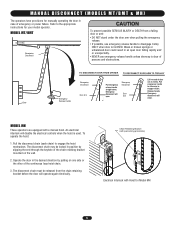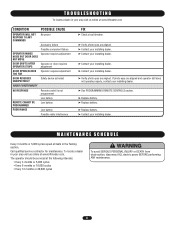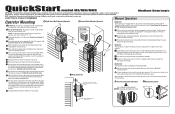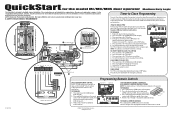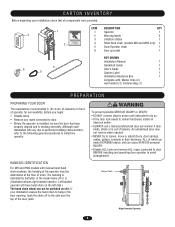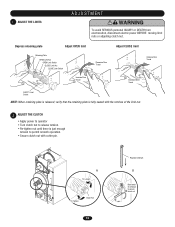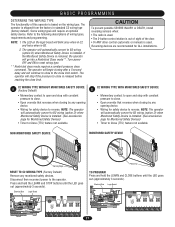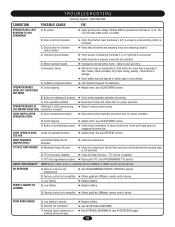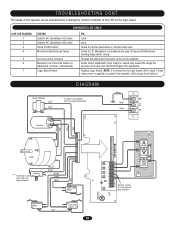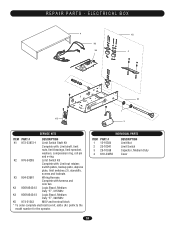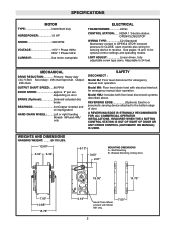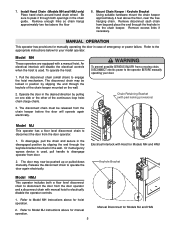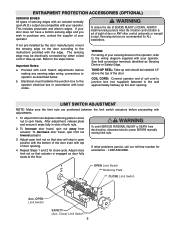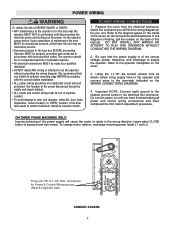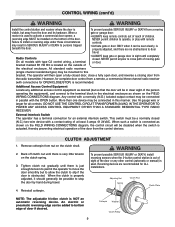LiftMaster MJ Support Question
Find answers below for this question about LiftMaster MJ.Need a LiftMaster MJ manual? We have 4 online manuals for this item!
Question posted by Anonymous-81904 on November 1st, 2012
How Do I Install New Limit Nuts?
The person who posted this question about this LiftMaster product did not include a detailed explanation. Please use the "Request More Information" button to the right if more details would help you to answer this question.
Current Answers
Related LiftMaster MJ Manual Pages
Similar Questions
I Have Installed A Chamberlan Garage Door Opener And The Remote I Was Using Is
I have been using a Chamberlan garage door opener and its remote has been defective since of late.Pl...
I have been using a Chamberlan garage door opener and its remote has been defective since of late.Pl...
(Posted by donweera42 8 months ago)
Liftmaster Professional Garage Door Opener
I cannot program a remote opener to my MJ5011 Ser. 0807N1323. What would be missing from this unit t...
I cannot program a remote opener to my MJ5011 Ser. 0807N1323. What would be missing from this unit t...
(Posted by freddupert 3 years ago)
Rolling Steel Door Starts Back Down After Fully Opened
Why does my rolling steel commercial garage start rolling back down after opening?What is the repair...
Why does my rolling steel commercial garage start rolling back down after opening?What is the repair...
(Posted by prestige21246 9 years ago)
How To Install Cable Wire For Garage Door Opener Model 3800
(Posted by laedmhrink 10 years ago)