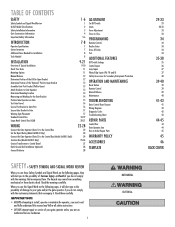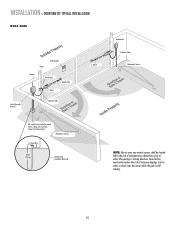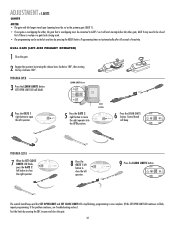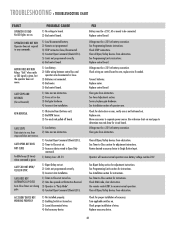LiftMaster LA400 Support Question
Find answers below for this question about LiftMaster LA400.Need a LiftMaster LA400 manual? We have 3 online manuals for this item!
Question posted by iorama on May 30th, 2012
How Can I Program The Liftmaster Model J5011 Ver. 2 To Open And Close.
I am trying to do the program settings on the manual but when i set it up to open the door doesn't stop.
Current Answers
Related LiftMaster LA400 Manual Pages
Similar Questions
Does It Have Myq And If So Can Garage Door Be Opened/closed From A Remote Locati
does it have MyQ and if so can garage door be opened/closed from a remote location with smart phone
does it have MyQ and if so can garage door be opened/closed from a remote location with smart phone
(Posted by neilgoldschmitt 6 years ago)
How To Programmed The Open And Closed On My La400
I've been trying to programmed the LA400 by following the instructions given on the site to adjust t...
I've been trying to programmed the LA400 by following the instructions given on the site to adjust t...
(Posted by juanrodzfonseca 11 years ago)
Cant Close Garage Door By Remote. We Have To Hold The Button Down To Close It
We can open the garage door with they keypad and remote however, we have to hold the button down by ...
We can open the garage door with they keypad and remote however, we have to hold the button down by ...
(Posted by caylamccaskill75 11 years ago)
Set Open Led Keeps Flashing
Hello, I have a lift master LA400 gate and when I try to set the open and close limits the Open L...
Hello, I have a lift master LA400 gate and when I try to set the open and close limits the Open L...
(Posted by nsdyal 12 years ago)