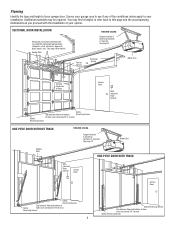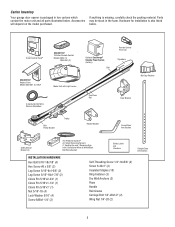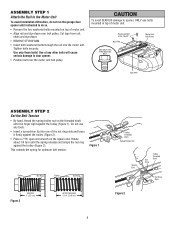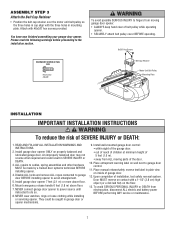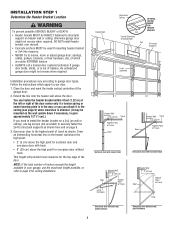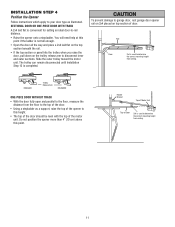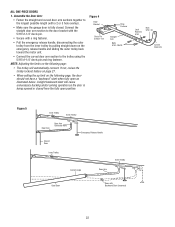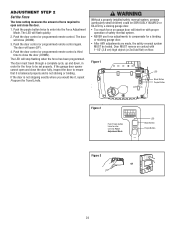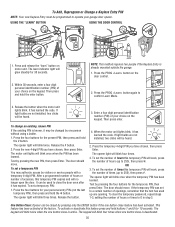LiftMaster 3850 Support Question
Find answers below for this question about LiftMaster 3850.Need a LiftMaster 3850 manual? We have 1 online manual for this item!
Question posted by Ajdettbarn on August 29th, 2022
Door Opening Problem
When I use the 3850 door opener, the garage door only opens about 6" then closes. When Ibhit the button again, it goes up about 2 feet, then closes. After a couple more opening cycles, it will open all the way, but the unit blink. Can you help me troubleshoot this please?
Current Answers
Answer #1: Posted by SonuKumar on August 29th, 2022 8:02 AM
https://www.manualslib.com/manual/373628/Chamberlain-3850.html?page=28#manual
follow all the pages of troublshotting
Please respond to my effort to provide you with the best possible solution by using the "Acceptable Solution" and/or the "Helpful" buttons when the answer has proven to be helpful.
Regards,
Sonu
Your search handyman for all e-support needs!!
Related LiftMaster 3850 Manual Pages
Similar Questions
Door Won't Close. Trolley At Stop Bolt. Only Travels Away From Door Now.
Door traveled too far up into the stop bolt. I released the emergency release as recommended. Loosen...
Door traveled too far up into the stop bolt. I released the emergency release as recommended. Loosen...
(Posted by Crdg2011 2 years ago)
My Garage Door Won't Close
door stop 3" from ground. no obstructions, sensor lights are both on and aligned
door stop 3" from ground. no obstructions, sensor lights are both on and aligned
(Posted by nsrobey 5 years ago)
Door Will Not Close!
When I press the button to close door, it goes down a couple inches and then reverses and goes back ...
When I press the button to close door, it goes down a couple inches and then reverses and goes back ...
(Posted by jmbfoto 9 years ago)
How To Change Battery On Liftmaster Garage Door Opener Wall Unit
(Posted by tiar 10 years ago)
Door Will Not Close Unless I Hold Down Wall Control Button
(Posted by dkRaco 11 years ago)