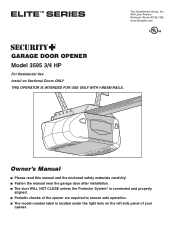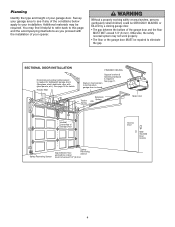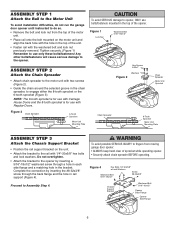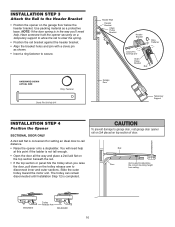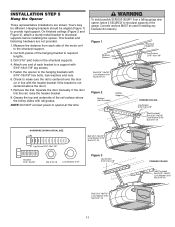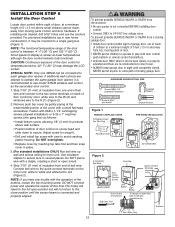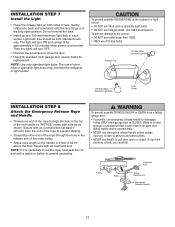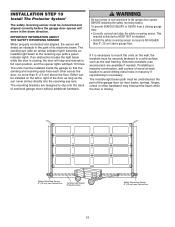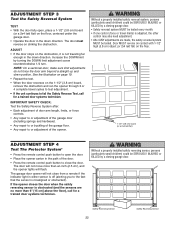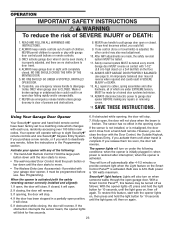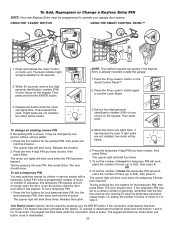LiftMaster 3595 Support Question
Find answers below for this question about LiftMaster 3595.Need a LiftMaster 3595 manual? We have 1 online manual for this item!
Question posted by Bobbaxter6 on August 19th, 2023
Wiring Motor For 3595s
Current Answers
Answer #1: Posted by INIMITABLE on August 19th, 2023 9:31 AM
I hope this is helpful? PLEASE "ACCEPT" and mark it "HELPFUL" to complement my little effort. Hope to bring you more detailed answers
-INIMITABLE
Answer #2: Posted by SonuKumar on August 19th, 2023 11:37 AM
The red wire from the motor is connected to the "C" terminal on the capacitor. The white wire from the motor is connected to the "FAN" terminal on the capacitor. The blue wire from the motor is not connected to the capacitor.
The yellow wire from the circuit board is connected to the "C" terminal on the capacitor. The purple wire from the circuit board is connected to the "FAN" terminal on the capacitor.
Here is a diagram of the wiring:
[Image of a wiring diagram showing the connection of the capacitor to the motor and circuit board]
The "C" terminal is usually marked with a black wire, and the "FAN" terminal is usually marked with a brown wire. However, it is always best to check the wiring diagram for the specific motor and capacitor you are using.
It is important to connect the wires to the correct terminals on the capacitor. If the wires are connected incorrectly, the motor may not start or it may overheat.
If you are not comfortable connecting the wires yourself, it is best to have a qualified electrician do it for you.
Please respond to my effort to provide you with the best possible solution by using the "Acceptable Solution" and/or the "Helpful" buttons when the answer has proven to be helpful.
Regards,
Sonu
Your search handyman for all e-support needs!!
Related LiftMaster 3595 Manual Pages
Similar Questions
I have been using a Chamberlan garage door opener and its remote has been defective since of late.Pl...
My Lift master 8550 inside keypad is Inside wall pad is model #880LM. outside keypad Model # is 877M...
Hi, My puppy decided it would be fun to chew through the sensor wires, as well as break one o...
Hi, I have a LiftMaster 3595 and I would enter the garage from time to time and notice that the lig...