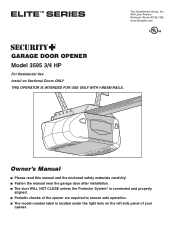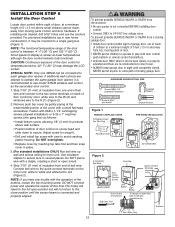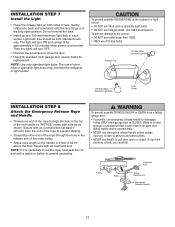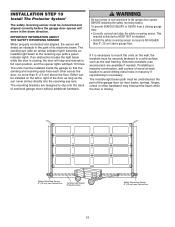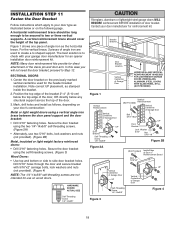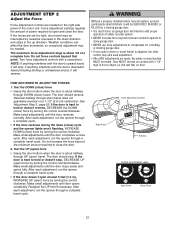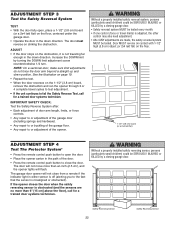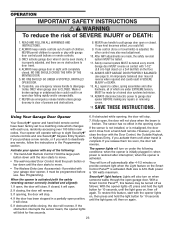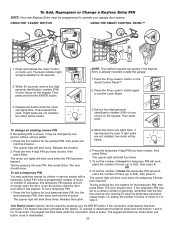LiftMaster 3595 Support Question
Find answers below for this question about LiftMaster 3595.Need a LiftMaster 3595 manual? We have 1 online manual for this item!
Question posted by michael47837 on January 1st, 2012
Opener Light Turns On By Itself
Hi,
I have a LiftMaster 3595 and I would enter the garage from time to time and notice that the light was on. I just assumed that someone was there right before me. I just installed a few cameras around the house and one of them is in my garage. What camera records is that, every 50 minutes or so, opener lights turn on stay one for a few minutes then turn off... The motion sensor featrure is enabled, but for the life of me I can't figure out why would it turn on every 50 minutes...
Current Answers
Related LiftMaster 3595 Manual Pages
Similar Questions
Wiring Motor For 3595s
3 wires come out of motor: red, white, blue. Capacitor has a yellow and purple wire coming from circ...
3 wires come out of motor: red, white, blue. Capacitor has a yellow and purple wire coming from circ...
(Posted by Bobbaxter6 9 months ago)
I Have An Ats 211 Opener And I Have Replaced The Rpm Sensor, Main Board,
I have adjusted the down force knob to the fullest . I have even called a service tech out and he ca...
I have adjusted the down force knob to the fullest . I have even called a service tech out and he ca...
(Posted by Lbimhoff 9 years ago)
Liftmaster Motion Sensor
how to turn off the motion sensor on liftmaster 8550. the manuel says it can be done, but did not sp...
how to turn off the motion sensor on liftmaster 8550. the manuel says it can be done, but did not sp...
(Posted by margaretdai 9 years ago)
Need To Push 3 Times To Close Door. It Lurches Once Or Twice Then Closes.
(Posted by guarigliac 10 years ago)
Dog Chewed Through Sensor Wires, Wont Close On Own.
Hi, My puppy decided it would be fun to chew through the sensor wires, as well as break one o...
Hi, My puppy decided it would be fun to chew through the sensor wires, as well as break one o...
(Posted by tjmims 11 years ago)