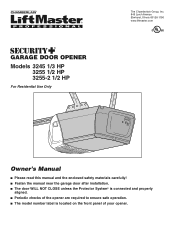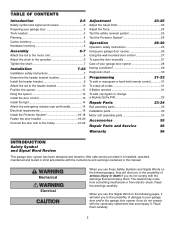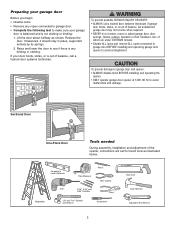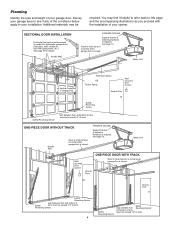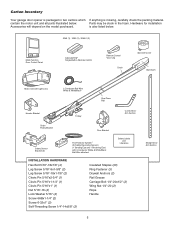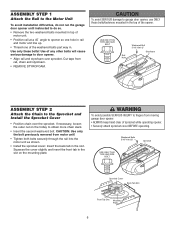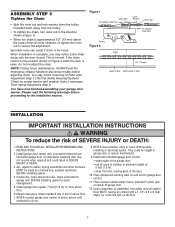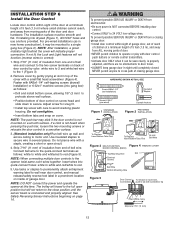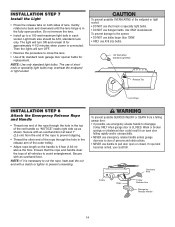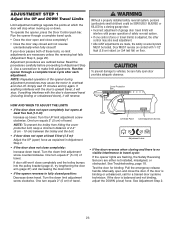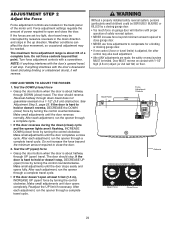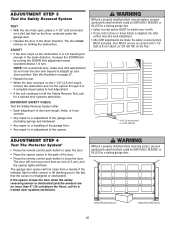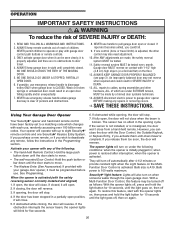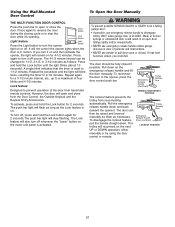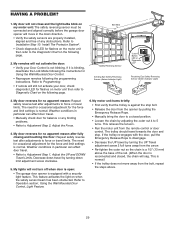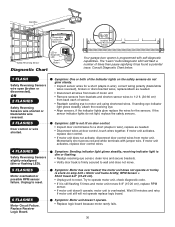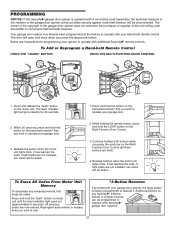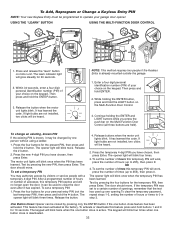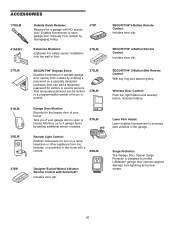LiftMaster 3255 Support Question
Find answers below for this question about LiftMaster 3255.Need a LiftMaster 3255 manual? We have 1 online manual for this item!
Question posted by reevehobbie on November 30th, 2013
Programming Car Control To Open Door
I have just had a 3255M (or 2M) 1/2 HP opener put in my garage. Following the Toyota directions of using the LiftMaster 1-button remote held close to the built-in car garage door button, and depressing both, I cannot get the car to accept the signal and open the door. Any suggestions?
Current Answers
Related LiftMaster 3255 Manual Pages
Similar Questions
Can Liftmaster Remote Control Open Legacy Door Opener?
(Posted by sblamth 9 years ago)
Liftmaster 3255m Garage Door Opener
i cannot get the keypad programmed to the garage door opener.
i cannot get the keypad programmed to the garage door opener.
(Posted by bwerries 10 years ago)
Liftmaster 3255 Light Will Not Come On
Liftmaster 3255 light will not come on. Replaced bulb still won't work when turn light on at wall he...
Liftmaster 3255 light will not come on. Replaced bulb still won't work when turn light on at wall he...
(Posted by Schneidj53 11 years ago)
Location Of Smart/learn Button
HI...WHERE DO I LOCATE THE Smart/Learn Button on the 3255-2? How do you program the remote control o...
HI...WHERE DO I LOCATE THE Smart/Learn Button on the 3255-2? How do you program the remote control o...
(Posted by SIXGUNS4HIREP51 11 years ago)