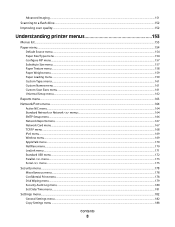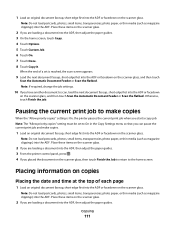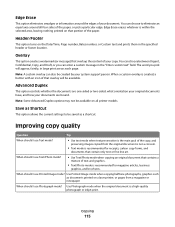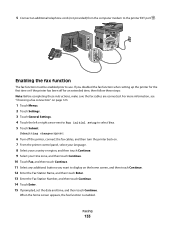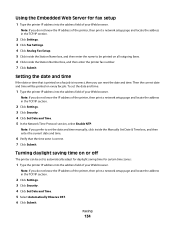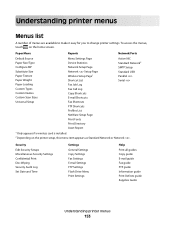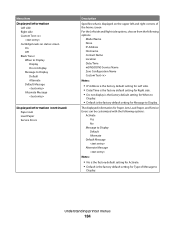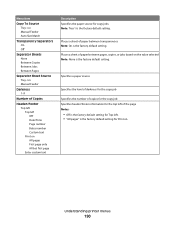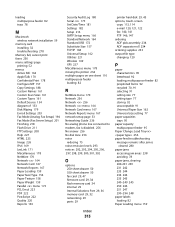Lexmark Xs463de Support Question
Find answers below for this question about Lexmark Xs463de - Mono Laser Mfp P/C/S 40Ppm 1200X.Need a Lexmark Xs463de manual? We have 2 online manuals for this item!
Question posted by aturner42420 on January 4th, 2013
How To Set Date And Time On Xs463de?
How do you set the date and time on a XS463de?
Current Answers
Related Lexmark Xs463de Manual Pages
Similar Questions
Can A Lexmark Xs463de Be Connected To A Computer?
I am running Windows 11 on a Dell Inspiron 3910. I cannot figure out how to connect an OLD Lexmark X...
I am running Windows 11 on a Dell Inspiron 3910. I cannot figure out how to connect an OLD Lexmark X...
(Posted by michelleashleytransport 1 year ago)
How To Set Actual Time Up On This Printer/copier.
(Posted by Anonymous-143539 9 years ago)
How To Set The Time And Date On The Lexmark X658de
(Posted by lnalralan 10 years ago)
How Do I Set Up Lexmark Xs463de For E-mail
(Posted by jgreenmoor 11 years ago)
How Do You Set The Time?
(Posted by cmicr 12 years ago)