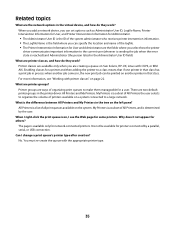Lexmark XM7170 Support Question
Find answers below for this question about Lexmark XM7170.Need a Lexmark XM7170 manual? We have 6 online manuals for this item!
Question posted by VARTAVAR on October 22nd, 2013
Yield...
Current Answers
Answer #1: Posted by LightofEarendil on October 22nd, 2013 10:46 PM
http://www.buyerslab.com/Advisor/Products/68731/Lexmark/XM7170
But please also check out their advice regarding monthly maximum limits and optimal limits(which tend to be lower and better for the printer in the long run)
http://www.buyerslab.com/Advisor/Copier-Buying-Guide/Appendix/Duty-Cycle-vs-Optimum-Volume-II
Cheers
Related Lexmark XM7170 Manual Pages
Similar Questions
on a xm7170 where do i clear the maintence counter for the fuser kit and ADF kit?
My lexmark X264dn show me that messege, and have no idea what to do