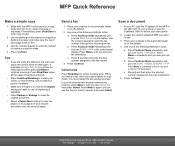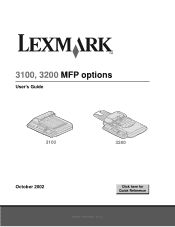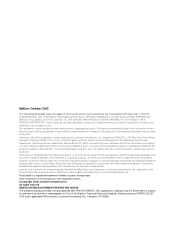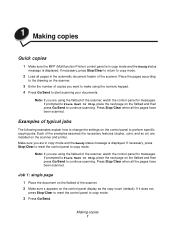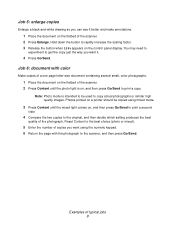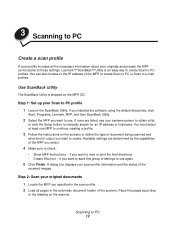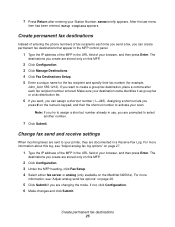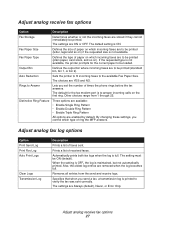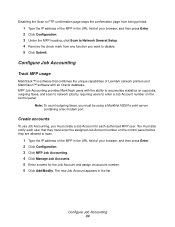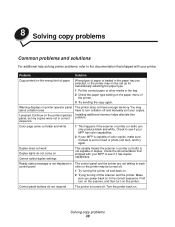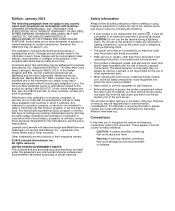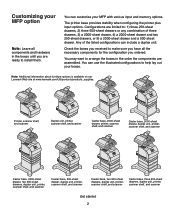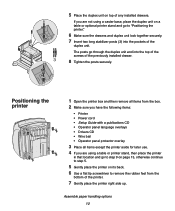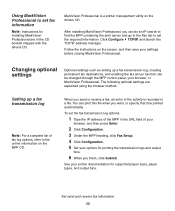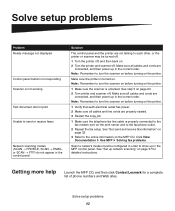Lexmark X854E Support Question
Find answers below for this question about Lexmark X854E - Mfp.Need a Lexmark X854E manual? We have 3 online manuals for this item!
Question posted by arendelnrichards on December 14th, 2012
Lexmark X854e Printer Driver Windows 7
I have the Lexmark X854e here in our office and we just upgraded from Windows Xp to Windows 7. When we had Xp the printer driver software had an option for using staples for stapling pages together after printing. Now that we're using window, the stape button option is gone. I'm guessing that our IT guys loaded the wrong printer driver? Can you please point me in the direction to the correct driver or am i missing a option somewhere that i can set to enable the staple button?
Current Answers
Related Lexmark X854E Manual Pages
Similar Questions
How Do I Print Number Of Pages Printed On A Lexmark X264dn Printer
(Posted by tvad 10 years ago)
Can Lexmark X854e Print Dbcs From As400
We're going to purchasing the LEXMARK x854e unit form local vendor in Malaysia. The object to purcha...
We're going to purchasing the LEXMARK x854e unit form local vendor in Malaysia. The object to purcha...
(Posted by velloramaiah 12 years ago)
Printer Stops At 7 % , Does Not Print
Test Page Prints Fine
(Posted by raquelbauman 12 years ago)
I Have A Lemark X854e Copier. There Is A Broken Part Which Is Attached On Door
This is a set of Rollers that are in a plastic holder. one of the plastic chip has broken and the ro...
This is a set of Rollers that are in a plastic holder. one of the plastic chip has broken and the ro...
(Posted by philwatkins 12 years ago)
Lexmark X854e Copier
I have been in the copier repair industry for 21 years and this is one I don't know. my wifes work h...
I have been in the copier repair industry for 21 years and this is one I don't know. my wifes work h...
(Posted by timberlin111 13 years ago)