Lexmark X792 Support Question
Find answers below for this question about Lexmark X792.Need a Lexmark X792 manual? We have 33 online manuals for this item!
Question posted by rebourspalm on June 9th, 2014
How To Reset A Lexmark X792 Mfp Printer
The person who posted this question about this Lexmark product did not include a detailed explanation. Please use the "Request More Information" button to the right if more details would help you to answer this question.
Current Answers
There are currently no answers that have been posted for this question.
Be the first to post an answer! Remember that you can earn up to 1,100 points for every answer you submit. The better the quality of your answer, the better chance it has to be accepted.
Be the first to post an answer! Remember that you can earn up to 1,100 points for every answer you submit. The better the quality of your answer, the better chance it has to be accepted.
Related Lexmark X792 Manual Pages
Compatibility Guide - Page 3


... cabinet 6 Lexmark C73x...7 Lexmark C792...8 Lexmark C925...10 Lexmark C950...11 Lexmark T65x with caster base 39V3588 15 Lexmark X792...17 Lexmark X925...19 Lexmark X95x...21 Lexmark X65x...25
Lexmark X651e, X652e, X654e, and X656e with caster base 16M1216 25 Lexmark X651, X652, X654, and X656 MFPs with desktop and swivel cabinet 26 Lexmark X658e ...27
Lexmark X73x...28
Lexmark X73x with...
Compatibility Guide - Page 18


Supported maximum configurations
18
Lexmark X792 with extra drawer and caster base
Supported printer: X792
Placement Optional caster base Optional 550-sheet drawers Optional 2000‑sheet drawer Optional output option
1
2
3
4
1
1
Desktop3
Floor
1
1
1
Common Criteria Installation Supplement and Administrator Guide - Page 5


... Lexmark multifunction printers is intended for both methods are using the MFP touch screen, see the User Guide that came with the scanner before following models:
• Lexmark X548 • Lexmark XS548 • Lexmark X792 • Lexmark XS796 • Lexmark X925 • Lexmark XS925 • Lexmark X950 • Lexmark X952 • Lexmark X954 • Lexmark XS955 • Lexmark...
Forms and Bar Code Card Release Notes October 2010 - Page 2
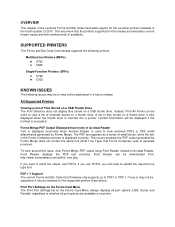
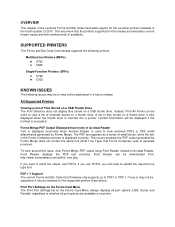
... Output Displayed Incorrectly in the fourth quarter of 2010.
OVERVIEW
This release of the Lexmark Forms and Bar Code Card adds support for the supported printers listed above. Multifunction Printers (MFPs) X792 X925
Single-Function Printers (SFPs) C792 C925
KNOWN ISSUES
The following printers. To work around this release and describes current known issues and their workarounds (if...
Forms and Bar Code Card User's Guide - Page 4
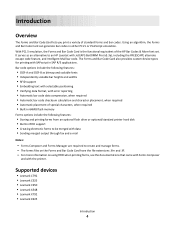
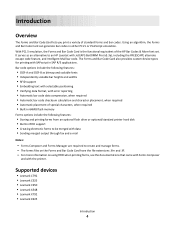
... of the HP Bar Codes & More font set. Supported devices
• Lexmark C792 • Lexmark C925 • Lexmark C950 • Lexmark X548 • Lexmark X792 • Lexmark X925
Introduction
4 Bar code options include the following features:
• Storing and printing forms from an optional flash drive or optional/standard printer hard disk • Built-in RFID support • Creating...
IPDS Emulation User's Guide - Page 1


Card for IPDS
IPDS Emulation User's Guide
Printers
• Lexmark C792 • Lexmark C925 • Lexmark C950
Multifunction Products
• Lexmark X792 • Lexmark X925 • Lexmark X548 • Lexmark X950, X952, X954 • Lexmark 6500e
IPDS Emulation User's Guide - Page 7


... for IPDS Emulation Printing
This manual applies to the following printers: • Lexmark C792 • Lexmark C925 • Lexmark C950
This manual applies to the following Multifunction Products (MFPs): • Lexmark X792 • Lexmark X925 • Lexmark X548 • Lexmark X950, X952, X954 • Lexmark 6500e
7 1 Introduction
1.1 About This Guide
Thank you in understanding the...
IPDS Emulation User's Guide - Page 19
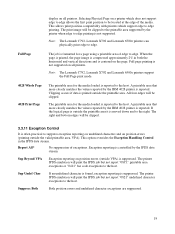
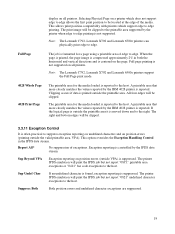
... edge to edge allows the first print position to be clipped to the printable area supported by the IBM 4028 printer is often practical to the host. Note: The Lexmark C792, Lexmark X792 and Lexmark 6500e printers can physically print edge to edge printing. Clipping occurs if data is printed outside the printable area it is...
IPDS Emulation User's Guide - Page 28
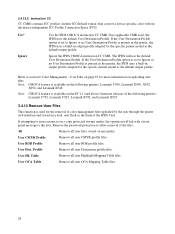
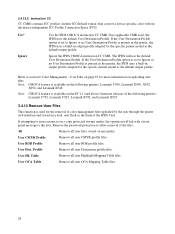
...set to erase resources on the following printers: Lexmark C792, Lexmark C925, Lexmark X792, and Lexmark X925.
3.4.13 Remove User Files
This function is present in the printer, the IPDS uses a build-in ...User Files on page 65 for the specific printer model as the default output profile. Remove the password protection to /from the device-independent ICC Profile Connection Space (PCS).
...
IPDS Emulation User's Guide - Page 29


.... The selected value for additional information on your printer.
You should specify the actual paper size to 6824
Function
Specifies Universal paper size dimensions. This option allows you to specify the physical paper size returned to determine the size loaded. Product Lexmark C792 Lexmark X792
Lexmark C925 Lexmark X925
Menu Option UNIVERSAL SIZE > Paper Length
UNIVERSAL...
IPDS Emulation User's Guide - Page 30


... size can be fed from that tray or feeder. Refer to your printer documentation when loading a non-standard media size to feeding of specific media sizes.
Conversion example:
Universal feed directions:
Lexmark C792 Lexmark X792 Lexmark C925 Lexmark X925 Lexmark C950 Lexmark X548 Lexmark X950, X952, X954 Lexmark 6500e
Feed Direction Leading edge
of 4200 when the Horizontal Transport Unit...
IPDS Emulation User's Guide - Page 31


...The printer trays and feeders are limited to the host when "Other Envelope" is clipped. You must specify the actual envelope size to 3510
Function
Specifies Other Envelope dimensions. The envelope size is loaded into a non-size sensing tray or feeder. Product Lexmark C792 Lexmark X792 Lexmark X548 Lexmark 6500e
Lexmark C925 Lexmark C950 Lexmark X925 Lexmark X950 Lexmark X952 Lexmark...
IPDS Emulation User's Guide - Page 48


Lexmark X792
Physical Bin 2
Finisher (Top
Physical Left)
Bin 2
Lexmark C925 -
- The Advanced Finisher supports all media sizes. Note 2: The supported printer only accepts the Exit Tray 2 when neither Finisher A nor Finisher B is installed.
Refer to your printer documentation for Center
fold-in and Saddle stitch-in to physical bin 1 and
physical bin 2.
The table below...
IPDS Emulation User's Guide - Page 50


...which selects the printer standard bin. Following are different ways to a bin that supports offset stacking. Bin Selection Number
Output Bin Value
X
Y
Lexmark C792 Lexmark X792
2 Output Bin 1
Lexmark C950 Lexmark X950 Lexmark X952 Lexmark X954
1 ...Controlled is installed. See section 3.5.1 on page 29 for Exit Tray 2)
Lexmark 6500e
2
(Use 3 if the optional finisher is installed on top of...
IPDS Emulation User's Guide - Page 54
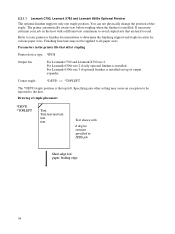
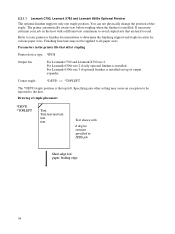
... finishing support and staple location for various paper sizes.
Finishing functions may cause an exception to be applied to avoid stapled sets that affect stapling
Printer device type *IPDS
Output bin
For Lexmark C792 and Lexmark X792 use 2 if only optional finisher is installed on the host with
0 degree rotation specified in the...
IPDS Emulation User's Guide - Page 60


... or in MVS by the PSF Form Definition parameters used within the job being sent.
5.3.1.1 Lexmark C792, Lexmark X792 and Lexmark 6500e Optional Finisher
The optional finisher supports only one staple position. The printer automatically rotates text before stapling when the finisher is : F1FC0010. The form definition for stapling can not physically change the position...
IPDS Emulation User's Guide - Page 80


... in following form: xxxxyyyyy Device Specific Information Printer Base Code Level in locating the printer for Lexmark Plant Sequence Number Printer Serial Number Tag EC Level...005062 005041 005058 007525 007562 007541 007558 004036
Lexmark C792 Lexmark C925 Lexmark C950 Lexmark X548 Lexmark X792 Lexmark X925 Lexmark X950, X952, X954 Lexmark 6500e
Product Identifier Self Defining Field Values: ...
IPDS Printer and Host Setup Guide - Page 4


... of the following printers and Multifunction Products (MFPs). • Lexmark C734, C736 • Lexmark C792 • Lexmark C925 • Lexmark E460dn, E460dw, E462dtn • Lexmark T650, T652 • Lexmark T654 • Lexmark T656dne • Lexmark W850 • Lexmark X463de, X464de • Lexmark X466dte, X466dtwe • Lexmark X651de, X652de • Lexmark X654de, X656de •...
PRESCRIBE Emulation Technical Reference Guide - Page 3


...the key limitations, which customers must consider in select large accounts where the PRESCRIBE printer language is used. Supported devices
• Lexmark C792 • Lexmark C925 • Lexmark C950 • Lexmark X548 • Lexmark X792 • Lexmark X925 • Lexmark X950, X952, X954 • Lexmark 6500e
Installing the PRESCRIBE emulation option
Note: Installing the option may not...
Scan to Network and Scan to Network Premium Administrator's Guide - Page 18


...Reset Form to 300 seconds. • Use user credentials- The check box should be empty. • Mail Attribute-The mail attribute of the LDAP server. • Search Base- Specifying the Domain Search Order
Your printer will use to locate devices... Web Server will be included in different domains on your Lexmark representative. The password for this application, any bar code templates...
Similar Questions
How To Reset Lexmark X658de Printer
(Posted by walmaman 10 years ago)
How To Reset Factory Reset Lexmark X204n Printer
(Posted by djalkp 10 years ago)

