Lexmark X7675 Support Question
Find answers below for this question about Lexmark X7675.Need a Lexmark X7675 manual? We have 3 online manuals for this item!
Question posted by kraqDevinT on July 22nd, 2014
Service Manual Lexmark X7675 Scanner Does Not Move
The person who posted this question about this Lexmark product did not include a detailed explanation. Please use the "Request More Information" button to the right if more details would help you to answer this question.
Current Answers
There are currently no answers that have been posted for this question.
Be the first to post an answer! Remember that you can earn up to 1,100 points for every answer you submit. The better the quality of your answer, the better chance it has to be accepted.
Be the first to post an answer! Remember that you can earn up to 1,100 points for every answer you submit. The better the quality of your answer, the better chance it has to be accepted.
Related Lexmark X7675 Manual Pages
Network Guide - Page 14


...are the same, then the computer and the printer are not the same, then run the Lexmark Wireless Setup Utility again to set up a wireless printer on the same wireless network as four sets of..., click Start. If you would like to have a VPN Client software installed, check the connections manually using the Windows VPN Client.
Note: Make sure you may not be displayed. Be aware that ...
Network Guide - Page 25


...A Service Set...are available? Most newer wireless network equipment also offers WPA2 security as computers, printers, Ethernet hubs, wireless access points, and routers connected together for the wireless ...wireless network is connected to communicate wirelessly, it must enter the network information manually in Web server that can find my SSID?
Most access points have ...
Network Guide - Page 33


... key
A password, such as the network. Static IP address
An IP address assigned manually by the device (AutoIP address). Other possible security settings are using.
It offers secure... being received
SSID (Service Set Identifier)
The name of a computer or printer. Other possible security settings are WPA and WEP.
A device that lets computers or printers talk to your wireless...
User's Guide - Page 7


... Refilling print cartridges...123 Using genuine Lexmark print cartridges...123 Aligning print cartridges ...123 Cleaning the print cartridge nozzles...124 Checking ink levels...125 Wiping the print cartridge nozzles and contacts ...126 Preserving the print cartridges ...127
Cleaning the scanner glass...127 Cleaning the exterior of the printer...127 Ordering supplies...128
Ordering...
User's Guide - Page 22
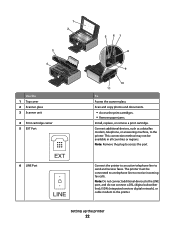
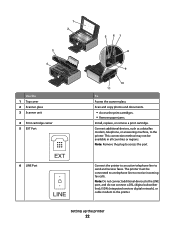
...EXT
LINE
9
10 11
To Access the scanner glass.
Note: Remove the plug to send and receive faxes.
Setting up the printer
22 Connect the printer to an active telephone line to access ... the printer. Note: Do not connect additional devices to the LINE port, and do not connect a DSL (digital subscriber line), ISDN (integrated services digital network), or cable modem to the printer. This...
User's Guide - Page 42


...telephone line for the fax machine. For more information on faxing when using an ISDN telephone service, connect the printer to an analog telephone port (an R-interface port)
on the PBX. b In the ...contact your CD or DVD drive. 3 Follow the instructions on the Welcome screen to the Lexmark Web site at www.lexmark.com. 2 From the home page, navigate through the menu selection, and then click ...
User's Guide - Page 45
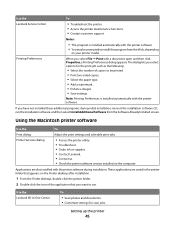
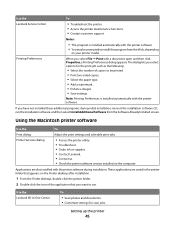
... that appears on the computer.
Using the Macintosh printer software
Use the Print dialog Printer Services dialog
To
Adjust the print settings and schedule print jobs.
• Access the printer utility. • Troubleshoot. • Order ink or supplies. • Contact Lexmark. • Contact us. • Check the printer software version installed on the Finder desktop after...
User's Guide - Page 50
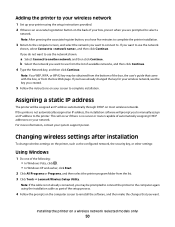
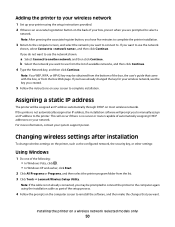
...select Connect to , and then click Continue. Assigning a static IP address
The printer will prompt you to manually assign an IP address to the printer. For more information, contact your system support person. Note: If the cable..., click Start.
2 Click All Programs or Programs, and then select the printer program folder from the list. 3 Click Tools ΠLexmark Wireless Setup Utility.
User's Guide - Page 59


...able to locate your SSID using a Web browser.
A Service Set Identifier (SSID) is a collection of the wireless ...do I find my SSID? Note: Lexmark recommends that can contain up the printer using a Web browser. Most access ...points have administrator access to the wireless access point on the network must enter the network information manually...
User's Guide - Page 96
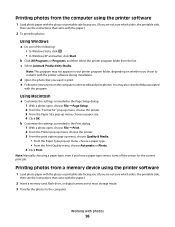
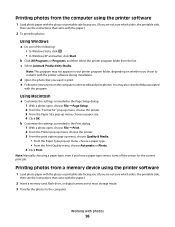
...depending on the computer screen to install it with the printer software during installation.
Note: Manually choosing a paper type, even if you are not sure... Transfer the photos to print. Note: This program may also view the Help associated
with the program.
c Select Lexmark Productivity Studio.
d Open the photo that came with the paper.)
2 To print the photos:
Using Windows
a...
User's Guide - Page 102


... arrow button until 2 to 2 appears. c Follow the instructions on your document without the need to manually re-orient the sheets. Notes:
• Do not load postcards, photos, small items, transparencies, photo...of the original document. • When using the scanner glass, close the top cover to avoid dark edges on the scanned image. 3 From the printer control panel, press . 4 Press the up ...
User's Guide - Page 108


.... 3 Click All Programs or Programs, and then select the printer program folder from the list. 4 Click Lexmark Productivity Studio. 5 From the Photo Printing section of the original document. • When using the keypad, and then press OK. - Place these items on the scanner glass.
• Adjust the paper guide on the ADF tray...
User's Guide - Page 112


... an original document faceup into the Automatic Document Feeder (ADF) or facedown on the printer. Place these items on the scanner glass.
• Adjust the paper guide on the ADF tray to the width of...On Hook Dial)
The manual dialing feature lets you must navigate an automated answering system or enter a calling card number before sending your fax.
1 Make sure the printer is on and is ...
User's Guide - Page 114


... you want is highlighted, and then press OK to save the setting. 3 Set the number of times the telephone rings before the printer does. Receiving a fax manually
1 Make sure the printer is on and is connected to a working phone line. 2 Make sure that Auto Answer is on.
b Press the up On is highlighted...
User's Guide - Page 116


..., and then press OK. 4 Press the up or down arrow button until Manual Pickup Code is highlighted, and then press OK. The printer supports two distinct Caller ID patterns: Pattern 1 (FSK) and Pattern 2 (...up or down arrow button until the setting you want is sending you subscribe to this service, it works with the printer.
Depending on lines 91-99, and then press OK to save the entries. d ...
User's Guide - Page 162


... information
Product name: Lexmark 7600 Series Machine type: 4440-W22 Model(s): X7675
Edition notice
May 2008 The following paragraph does not apply to any time. therefore, this publication to state or imply that only that product, program, or service may be used instead. Any reference to a product, program, or service is not intended to...
User's Guide - Page 177


...loading on scanner glass 76, 107 making color or black-and-white
scans 109 printing 79 scanning using the printer control
panel... reports 118 forwarding 115 receiving automatically 114 receiving manually 114 setting a manual answer code 117 two-sided printing 115
fax error... a PBX 117 setting up dialing prefix 116 using digital telephone
service 42 using DSL 42 using ISDN 42 using the control panel ...
User's Guide - Page 179


... 22 printer control panel 21 scanner glass 22 scanner unit...Lexmark 123 wiping 126 print jobs, canceling 87 print jobs, resuming 88 printer setting up without a
computer 13 printer cannot connect to wireless network 148 printer connection types
switching between 51, 53 printer control panel 21
using 23 printer does not print
wireless 151 printer does not print wirelessly 151 printer menus 26 printer...
Fax Guide - Page 3


......27 Using a digital phone service ...29
Using Fax 30
Loading original documents on the scanner glass 31 Loading original documents into the Automatic Document Feeder 32 Sending a fax...34
Sending a fax using the printer control panel...34 Sending a ... Setting the distinctive ring...38 Setting a fax manual answer code...38 Setting up to fax while behind a PBX ...39
Managing faxes...39
Contents
3
Fax Guide - Page 36
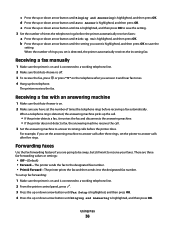
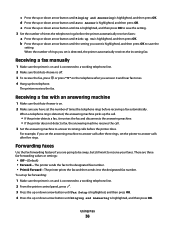
...is highlighted, and then press OK.
When the number of times the telephone rings before the printer automatically receives faxes: a Press the up or down arrow button until Ringing and Answering is ...have set is on the telephone after five rings. Receiving a fax manually
1 Make sure the printer is on and is connected to a working telephone line. 2 Make sure that Auto Answer is detected, ...
Similar Questions
Lexmark X342n Show942 Service Scanner Failure Can Tell Me What I Have To Do.
I Change The Developer Roller, Drum, Pcr Roller Drum, Chip And New Toner When Star Show This: 942 Se...
I Change The Developer Roller, Drum, Pcr Roller Drum, Chip And New Toner When Star Show This: 942 Se...
(Posted by dfssanz 9 years ago)
I Can't Get Wireless In My Lexmark Printer To Print X7675 With Windows 7
(Posted by MacadZs 10 years ago)

