Lexmark X6675 Support Question
Find answers below for this question about Lexmark X6675.Need a Lexmark X6675 manual? We have 3 online manuals for this item!
Question posted by ohenbazri on July 26th, 2014
Reboot Required When Installing Lexmark X6675
The person who posted this question about this Lexmark product did not include a detailed explanation. Please use the "Request More Information" button to the right if more details would help you to answer this question.
Current Answers
There are currently no answers that have been posted for this question.
Be the first to post an answer! Remember that you can earn up to 1,100 points for every answer you submit. The better the quality of your answer, the better chance it has to be accepted.
Be the first to post an answer! Remember that you can earn up to 1,100 points for every answer you submit. The better the quality of your answer, the better chance it has to be accepted.
Related Lexmark X6675 Manual Pages
User's Guide - Page 13
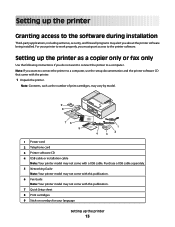
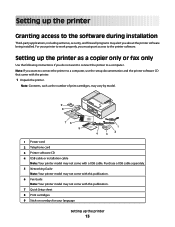
... want to connect the printer to a computer. Note: If you about the printer software being installed. Setting up the printer
13 For your language
Setting up the printer as the number of print cartridges, may vary by model.
9 8
1 2 3
76 5
1
4
2 3
1 Power cord 2 Telephone cord 3 Printer software CD 4 USB cable or installation cable
Note: Your printer model may not come...
User's Guide - Page 31


... install the printer software. Using the World Wide Web
1 Go to the Lexmark Web site at www.lexmark....required Microsoft XPS files are available only for USB, and then click Next. 5 Click Have disk. b Double-click the folder that are launched. To install the XPS driver:
1 Click ΠControl Panel. 2 Under Hardware and Sound, click Printer, and then click Add a Printer. 3 From the Add Printer...
User's Guide - Page 33


... the print settings and schedule print jobs.
• Access the printer utility. • Troubleshoot. • Order ink or supplies. • Contact Lexmark. • Contact us. • Check the printer software version installed on the Finder desktop after installation.
1 From the Finder desktop, double-click the printer folder. 2 Double-click the icon of copies to be prompted...
User's Guide - Page 47


... : -
Before you begin
• Make sure your wireless network. Installing the printer on a wireless network. The printer is trying to communicate with the wireless access point, but it is
...The wireless settings of the following : -
3 Follow the on-screen instructions for installing a configured printer on a new computer. Interpreting the colors of the Wi-Fi indicator light
The...
User's Guide - Page 60


...and it is being received.
Installing the printer on the printer network setup page indicates how ...Lexmark recommends setting up a network in antennas that transmit and receive radio signals. The following table compares the characteristics and requirements of the two types of interference and/or move wireless devices closer to range of individual
of the printer with the printer...
User's Guide - Page 78


... Heavyweight matte paper-A photo paper with a matte finish used for Lexmark inkjet
printers, but compatible with all inkjet printers. It is saved in different types, formats, and sizes. b... be prompted to enter a PIN if the computer requires it offers excellent image quality and outstanding value.
• Lexmark PerfectFinishTM Photo Paper-A high-quality photo paper specifically designed...
User's Guide - Page 89


... transfer the photos to the computer, and then use the applications installed on the computer to transfer and print the photos. For more information on transferring photos using Macintosh: If the printer is connected to the computer through a network, then the Lexmark Network Card Reader launches on the computer screen to print the...
User's Guide - Page 93
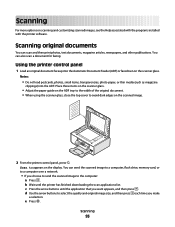
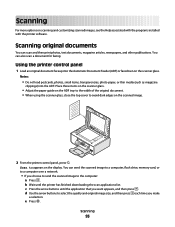
...time you want appears, and then press . Scanning original documents
You can also scan a document for faxing.
Using the printer control panel
1 Load an original document faceup into the ADF.
b Wait until the application that you make
Scanning
93 ... paper guide on scanning and customizing scanned images, see the Help associated with the programs installed with the printer software.
User's Guide - Page 122
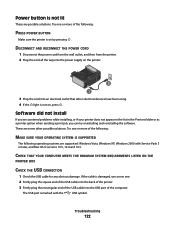
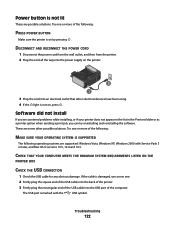
... solutions.
Software did not install
If you encountered problems while installing, or if your printer does not appear in the list in the Printers folder or as a printer option when sending a print...outlet that other possible solutions. CHECK THAT YOUR COMPUTER MEETS THE MINIMUM SYSTEM REQUIREMENTS LISTED ON THE
PRINTER BOX
CHECK THE USB CONNECTION
1 Check the USB cable for any obvious damage...
User's Guide - Page 134
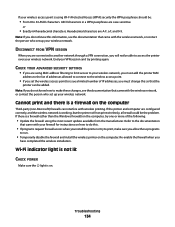
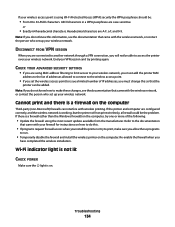
... know how to make sure you do this.
• If programs request firewall access when you install the printer or try to do not know this so that came with wireless printing.
Hexadecimal characters are case-sensitive. If the printer and computer are configured correctly, and the wireless network is working, but the...
User's Guide - Page 170


... menus list 26 multiple copies, printing 75 multiple WEP keys 64
N
N9UF Box 47 network connection
with USB 62 network printer
installing 64 network printer does not show up in printer selection list during installation (Windows) 130 network scanning 96 network security 56 network setup page
printing 129 networking
finding IP address of computer 63...
User's Guide - Page 171


... 112 using genuine Lexmark 113 wiping 116 print jobs, canceling 83 print jobs, resuming 82 printer setting up without a
computer 13 printer cannot connect to wireless network 131 printer control panel 20
using 23 printer does not print
wireless 134 printer does not print wirelessly 135 printer menus 26 printer receives blank fax 148 printer software
installing 30 reinstalling 126...
User's Guide - Page 172


... creating an ad hoc network using
Macintosh 51 creating an ad hoc network using
Windows 51 information needed for setting up
wireless printing 45 installing printer on
(Macintosh) 45 installing printer on
(Windows) 45 interference 61 networking overview 55 security 55 security information 56 signal strength 60 SSID 54 troubleshooting 128 types of wireless...
User's Guide - Page 173
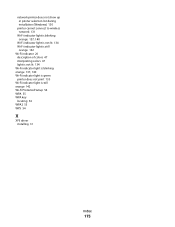
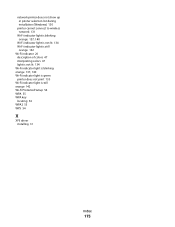
... not show up in printer selection list during installation (Windows) 130
printer cannot connect to wireless network 131
Wi-Fi indicator light is blinking orange 137, 140
Wi-Fi indicator...47 light is not lit 134 Wi-Fi indicator light is blinking orange 137, 140 Wi-Fi indicator light is green printer does not print 135 Wi-Fi indicator light is still orange 142 Wi-Fi Protected Setup 54 WPA 55 WPA key ...
Fax Guide - Page 27


...not on an error message dialog, click the For additional assistance, use the Lexmark Service Center link.
1 Do one of the following :
• In ...printer to select a language. Software did not install
If you encountered problems while installing, or if your printer does not appear in the list in the Printers folder or as a printer...REQUIREMENTS LISTED ON
THE PRINTER BOX
Troubleshooting
27
Network Guide - Page 5


...find the SSID or the security information for wireless printing, you about the printer software being installed. Installing the printer on a wireless network
Before you will access it can locate your network WEP...computer on other devices to communicate on the network if encryption was used to install the printer driver on the Welcome screen to , launch the wireless utility of the ...
Network Guide - Page 6


... drive.
3 Follow the on -screen instructions for a wireless network. - Installing the printer on , and the printer is wireless-enabled and activated to establish communications with the box, or from ...address to use . • Blinking green means that your computer is configured for installing a configured printer on your box, press it is trying to appear.
This will prompt you ...
Network Guide - Page 17


... not know how to make sure you allow those programs to run.
• Temporarily disable the firewall and install the wireless printer on the computer
Third-party (non-Microsoft) firewalls can be correct, but the printer does not print (Windows only)
If you have completed the configuration for instructions on the computer, try...
Network Guide - Page 34


... on wired network (Macintosh) 23 on wired network (Windows) 23 on wireless network (Macintosh) 5 on wireless network (Windows) 5 installing printer on wired network (Macintosh) 23 installing printer on wired network (Windows) 23 installing wireless printer additional computers 5 interference wireless network 29 IP address 30 configuring 6 IP address, assigning 31
K
key index 31
L
LiveBox 6
M
MAC...
Network Guide - Page 35


... 26 creating an ad hoc network using Macintosh 11 creating an ad hoc network using Windows 11 information needed for setting up wireless
printing 5 installing printer on (Macintosh) 5 installing printer on (Windows) 5 interference 29 networking overview 25 security 25 security information 26 signal strength 28 SSID 25 troubleshooting 13 types of wireless networks 28...
Similar Questions
How To Install Lexmark Printer X6675 Wireless Program Online
(Posted by Wedropo 9 years ago)
Cannot Install The Printer Lexmark Pro 800 On My Samsung Computer With Windows 8
(Posted by britthege 11 years ago)

