Lexmark X6675 Support Question
Find answers below for this question about Lexmark X6675.Need a Lexmark X6675 manual? We have 3 online manuals for this item!
Question posted by IFfrapp on March 30th, 2014
Is Lexmark X6675 Compatible With Mac
The person who posted this question about this Lexmark product did not include a detailed explanation. Please use the "Request More Information" button to the right if more details would help you to answer this question.
Current Answers
There are currently no answers that have been posted for this question.
Be the first to post an answer! Remember that you can earn up to 1,100 points for every answer you submit. The better the quality of your answer, the better chance it has to be accepted.
Be the first to post an answer! Remember that you can earn up to 1,100 points for every answer you submit. The better the quality of your answer, the better chance it has to be accepted.
Related Lexmark X6675 Manual Pages
User's Guide - Page 3


... to a telephone ...43 Using a digital phone service ...44
Installing the printer on a wireless network (selected models only 45
Wireless network compatibility...45 Information you will need to set up the printer on a wireless network 45 Installing the printer on a wireless network...45 Installing the printer on other computers...46 Interpreting the colors of the Wi...
User's Guide - Page 4


...(Macintosh only 50 Advanced wireless setup...51
Creating an ad hoc wireless network ...51 Adding a printer to an existing ad hoc wireless network 53 Using WPS (Wi-Fi Protected Setup)...54
Frequently...wireless signal strength? ...61 Can I use my printer on a USB and a network connection at the same time 62 What is a MAC address?...62 How do I find the MAC address? ...62 What is an IP address?...63...
User's Guide - Page 45


Your printer is compatible with IEEE 802.11 b/g/n routers that your wireless network is also known as this setting varies depending on ...) security, the WPA passphrase should be :
• From 8 to know the SSID of your network. Installing the printer on a wireless network (selected models only)
Wireless network compatibility
Your printer contains an IEEE 802.11g wireless print server.
User's Guide - Page 50


... USB connection)
1 From the Finder desktop, double-click the printer folder. 2 Double-click Lexmark Wireless Setup Assistant. 3 Follow the on your needs. Using the printer wirelessly
If the printer is no need to remove the USB cable connecting the printer to the computer during configuration. In Mac OS X version 10.4 or earlier a From the Finder desktop...
User's Guide - Page 74


... of Firefox. • For Macintosh, the software supports a compatible version of any printer software dialogs.
b Click Properties, Preferences, Options, or Setup. d Click OK to be used , and how the pages should
print. d Click Print. Printing Web pages
If you chose to install the Lexmark Toolbar software for your Web browser, then you can...
User's Guide - Page 78


... of media that has a reverse image printed on it offers excellent image quality and outstanding value.
• Lexmark PerfectFinishTM Photo Paper-A high-quality photo paper specifically designed for Lexmark inkjet
printers, but compatible with all inkjet printers. It is saved in the PIN, and then press each digit (the default value is used specifically for...
User's Guide - Page 156
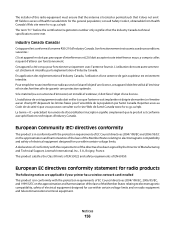
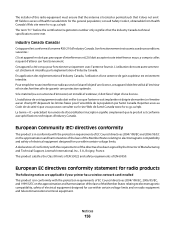
... of EN 55022 and safety requirements of Manufacturing and Technical Support, Lexmark International, Inc., S.A., Boigny, France. Notices
156 Industry Canada (... laws of the Member States relating to electromagnetic compatibility and safety of electrical equipment designed for use ...radio products
The following notices are applicable if your printer has a wireless network card installed This product is...
User's Guide - Page 159
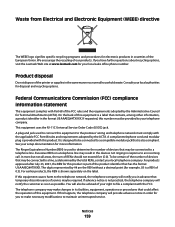
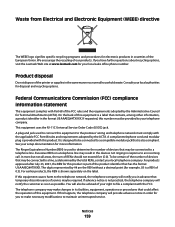
... dispose of the printer or supplies in ... for you have further questions about recycling options, visit the Lexmark Web site at www.lexmark.com for Terminal Attachments (ACTA). If this happens, the telephone...discontinuance of service may result in the devices not ringing in response to a compatible modular jack that is also compliant. Waste from Electrical and Electronic Equipment (WEEE...
User's Guide - Page 168


... 118 preserving 117 removing 112 using genuine Lexmark 113 wiping 116 changing default settings 28 Power Saver timeout 28 temporary settings 28 changing wireless settings after installation (Mac) 48
Index
168
changing wireless settings after installation (Windows) 48 checking
ink levels 115 cleaning
exterior of the printer 117 cleaning print cartridge nozzles 114...
User's Guide - Page 170


... SSID 55 WEP key 54 WPA key 54
M
MAC address 62 MAC address filtering 62 MAC address, finding 62 Mac printer software
using 33 Macintosh
installing printer on wireless network 45
USB 50 wireless 50 magazine ...129 networking
finding IP address of computer 63
finding IP address of computer (Mac) 63
finding IP address of printer 63 IP addresses 63 newspapers, loading on scanner glass 70 no answer ...
User's Guide - Page 172


...
(Macintosh) 45 installing printer on
(Windows) 45 interference 61 networking overview 55 security 55 security information 56 signal strength 60 SSID 54 troubleshooting 128 types of wireless networks 59 wireless network compatibility 45 wireless print server not installed 143 wireless settings changing after installation
(Mac) 48 wireless setup
information needed for 45 wireless...
Fax Guide - Page 4


... printer software on the menu bar to the public switched telephone network. Mac Help
Note: Your printer may not have support for using the printer....lexmark.com.
1 Click SUPPORT. 2 Click Technical Support. 3 Select your printer family. 4 Select your printer.
- Visit our Web site at www.lexmark.com. Additional setup instructions. The electronic version installs automatically with your printer...
Fax Guide - Page 27


...Windows XP, Windows 2000 with Service Pack 3 or later, and Mac OS X versions 10.5, 10.4 and 10.3. Power button is not on the printer.
2
1
3 Plug the cord into the power supply on...on an error message dialog, click the For additional assistance, use the Lexmark Service Center link.
1 Do one or more of the printer. 1 From the printer control panel, press . 2 Press the right arrow button, and ...
Network Guide - Page 3


...printer on a wireless network 5
Wireless network compatibility...5 Information you will need to set up the printer on a wireless network 5 Granting access to the software during installation 5 Installing the printer on a wireless network 5 Installing the printer... use my printer on a USB and a network connection at the same time 29 What is a MAC address?...29 How do I find the MAC address?...29...
Network Guide - Page 5


... screen does not appear after a minute, click the CD icon on the desktop.
2 Double-click Install. 3 Follow the instructions on a wireless network
Wireless network compatibility
Your printer contains an IEEE 802.11g wireless print server. If you are using security, then you cannot find the SSID or the security information for the...
Network Guide - Page 8


...click Start. 2 Click All Programs or Programs, and then select the printer program folder from the list. 3 Click Tools ΠLexmark Wireless Setup Utility. 4 Follow the instructions on the Welcome screen. Note...to the computer during configuration. d Select the printer from the list and click Add. See related topics on the computer. 2 Add the printer:
In Mac OS X version 10.5 a From the ...
Network Guide - Page 12


...; System Preferences.
Using Macintosh
1 From the Finder desktop, double-click the printer folder. 2 Double-click Lexmark Wireless Setup Assistant. 3 Follow the instructions on the CD that came with ...not connect the installation or network cables until instructed to configure the printer, the wireless router must support WPS.
In Mac OS X version 10.5
a From the Finder desktop, click b ...
Network Guide - Page 20


... IS WORKING
1 Check the AirPort status and, if you include the MAC address of the printer in the MAC address filter list. Notes: • If you change network settings, ...click Start.
2 Click All Programs or Programs, and then select the printer program folder from the list. 3 Click Tools ΠLexmark Wireless Setup Utility. Using a wireless network with different angles for optimal performance...
Network Guide - Page 21


In Mac OS X version 10.4 and earlier a Click ΠSystem Preferences. Green means the port is not using a unique ... does not have a security key. RUN THE WIRELESS SETUP AGAIN
1 From the Finder desktop, double-click the printer folder.
2 Double-click Lexmark Wireless Setup Assistant.
3 Follow the instructions on a wireless network
21 For example, if you will see several lines that the...
Network Guide - Page 35


... 28 wireless network compatibility 5 wireless print server not installed 22 wireless settings changing after installation (Mac) 7
wireless setup information needed for 5
wireless signal strength 28
wireless signal absorption 29 wireless troubleshooting
changing wireless settings after installation (Mac) 7
changing wireless settings after installation (Windows) 7
network printer does not show...

