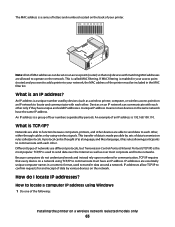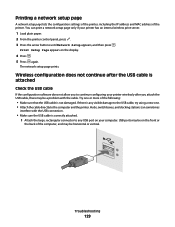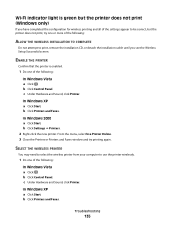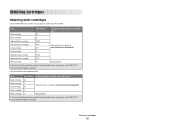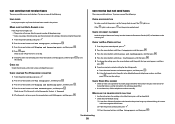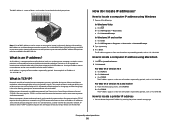Lexmark X6650 Support Question
Find answers below for this question about Lexmark X6650 - LEX ALL IN ONE PRINTER WIRELESS.Need a Lexmark X6650 manual? We have 3 online manuals for this item!
Question posted by fluth5 on July 28th, 2015
Owners Manual For Lexmark X6650
will not go off cartridge error no matter what i do what other options do i have
Current Answers
Related Lexmark X6650 Manual Pages
Similar Questions
Lexmark X6650 User Manual
my printer says "cartridgre error" don't have the owner manual ...won't print or do anything...
my printer says "cartridgre error" don't have the owner manual ...won't print or do anything...
(Posted by waitejannie 9 years ago)
My Printer Lexmark X4650 Will Not Print Cartridge Error
(Posted by cyberCh 10 years ago)
How To Setup Wifi Netowrk On A Lexmark X6650 Printer Video
(Posted by katiehfoluch 10 years ago)
X6650 Printer Will Not Turn On. Power Adapter Connecting To Cord Turns On.
I transported my x6650 InkJet printer to my office. Connected it, but front panel will not turn on. ...
I transported my x6650 InkJet printer to my office. Connected it, but front panel will not turn on. ...
(Posted by rpaganc 12 years ago)
Need A Owner Manual
(Posted by amadorrafa 12 years ago)