Lexmark X658DE Support Question
Find answers below for this question about Lexmark X658DE - Mfp Laser 55PPM P/s/c/f Duplex Adf.Need a Lexmark X658DE manual? We have 8 online manuals for this item!
Question posted by moniqfarhan on April 16th, 2014
X658de How To Delete A Contact
The person who posted this question about this Lexmark product did not include a detailed explanation. Please use the "Request More Information" button to the right if more details would help you to answer this question.
Current Answers
There are currently no answers that have been posted for this question.
Be the first to post an answer! Remember that you can earn up to 1,100 points for every answer you submit. The better the quality of your answer, the better chance it has to be accepted.
Be the first to post an answer! Remember that you can earn up to 1,100 points for every answer you submit. The better the quality of your answer, the better chance it has to be accepted.
Related Lexmark X658DE Manual Pages
Troubleshooting Guide - Page 1


...the printer and the
host computer, print server, option, or other held jobs and deleting some of the following :
PARTIAL JOB, NO JOB, OR BLANK PAGES PRINT
The print job... devices, visit the Lexmark Web site at www.lexmark.com. Confidential and other network device. • All options are properly installed. • The printer driver settings are using compatible printer software.
Contact ...
User Manual - Page 87


... as well as letterhead must be able to withstand temperatures up to work very well in laser (electrophotographic) printers. Before using chamber tests for use of today's recycled office papers, but...releasing hazardous emissions. Use inks that recycled paper produced by the resin in doubt, contact the paper supplier. Preprinted papers such as non-recycled paper. The ink must be able...
User Manual - Page 235
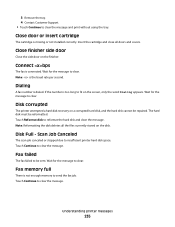
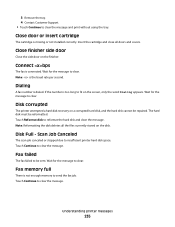
... hard disk space. Fax memory full
There is too long to clear.
3 Remove the tray. 4 Contact Customer Support. • Touch Continue to send the fax job.
Touch Continue to clear. Insert the ... the message to clear the message. The hard disk must be repaired. Note: Reformatting the disk deletes all doors and covers.
Connect bps
The fax is the baud rate per second. Note: is ...
User Manual - Page 242


...job. System busy, preparing resources for the job are deleted to clear the message.
Understanding printer messages
242 Scanner Jam Access Cover Open
Close the bottom ADF door to clear.
Wait for the message to clear.... the message to clear the message.
Remove the unsupported device, and then install a supported one.
If the message appears again, contact your system support person...
User Manual - Page 267
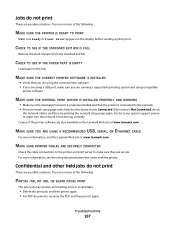
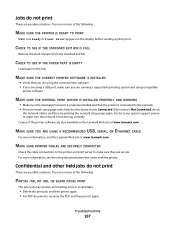
... a USB port, make sure you are running a supported operating system and using compatible
printer software.
Contact your system support person to the network. • Print a network setup page and check that the... OR BLANK PAGES PRINT
The print job may contain a formatting error or invalid data.
• Delete the print job, and then print it again. • For PDF documents, recreate the PDF ...
User Manual - Page 294


...only that product, program, or service may not apply to you can contact Lexmark by the manufacturer, are commercial computer software and documentation developed exclusively... Lexmark X651de, Lexmark X652de, Lexmark X654de, Lexmark X656de, Lexmark X656dte, Lexmark X658d, Lexmark X658de, Lexmark X658dme, Lexmark X658dfe, Lexmark X658dte, Lexmark X658dtme, Lexmark X658dtfe Machine type: 7462 Model...
User Manual - Page 316


...Restore Held Jobs? 241 Scan Document Too Long 242 Scanner ADF Cover Open 242 Scanner Disabled 250 Scanner Jam Access Cover... memory full 235 Fax partition inoperative. Deleting held job(s). 242 Unsupported disk 242 Unsupported USB device, please
remove 243 Unsupported USB hub,... bps 235 Dialing 235 Disk corrupted 235 Disk Full - Contact system administrator. 236 Fax Station Name not set up 236...
User Manual - Page 317


...checking an unresponsive
printer 266 checking an unresponsive
scanner 272 contacting Customer
Support 293 solving basic printer
problems 266 troubleshooting, ... image quality 273 scanner unit does not close 270 Deleting held jobs were not restored 242 Standard Network menu...317
storing 255 supplies, ordering 256
ADF maintenance kit 258 ADF pick assembly 259 ADF separator roll 259 charge rolls 258 ...
IPDS Emulation User's Guide - Page 4


...Options 45 3.8.1 Storage Media ...45 3.8.2 Resources Captured ...46 3.8.3 Remove Resources...46
4
Duplex Printing Using Preprinted Media 47
5
Finishing Support...48
5.1 Offset Stacking...50 5.1.1 AS/400 ...52 5.2.1 AS/400 and iSeries Stapling 52 5.2.1.1 Lexmark T650, T652, T654 and X658de MFP Optional Finisher 53 5.2.1.2 Lexmark W850, X860de, X862de and X864de Optional Standard Finisher 54 ...
IPDS Emulation User's Guide - Page 5


...T652, T654, T656dne and X658de Optional Finisher 58 5.2.2.2 Lexmark W850, X860de, X862de and X864de Optional Standard Finisher 59 5.2.2.3 Lexmark X860de, X862de and X864de MFPs Optional Advanced Finisher Functions ........Job Using the Printer Operator Panel 63 6.3 How to Cancel a Job Using the MFP Touch Screen 64
7
Working with Captured Resources 65
7.1 Capture Resource and Remove Resources...
IPDS Emulation User's Guide - Page 7


...TNe which provides emulation support for IPDS Emulation Printing
This manual applies to the following Multifunction Products (MFPs): • Lexmark X463de, X464de • Lexmark X466dte, X466dtwe • Lexmark X651de, X652de • Lexmark X654de, X656de • Lexmark X658de • Lexmark X734de, X736de, X738de • Lexmark X860de, X862de, X864de
7 1 Introduction
1.1 About This Guide...
IPDS Emulation User's Guide - Page 8


... answers in this guide about using the IPDS emulation, or require firmware updates, please contact your point of the following:
• Standard network (Ethernet adapter integrated into printer ...on how to configure the host and printer during the initial installation is found in the Card for MFPs, and one of purchase, your local Lexmark office, or check the Lexmark support web site at http...
IPDS Emulation User's Guide - Page 28
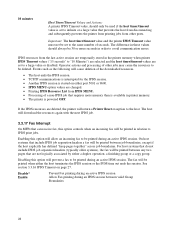
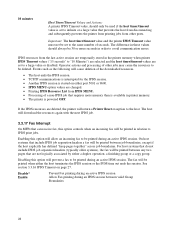
... such as the following will cause deletion of seconds. The host will download the resources again with the next IPDS job.
3.3.17 Fax Interrupt
On MFPs that requires more seconds in order ...session. IPDS resources from other jobs may cause the resources to be deleted. Disabling this option will be printed when either a duplex operation, a finishing group or a copy group. The fax will ...
IPDS Emulation User's Guide - Page 29
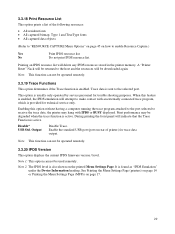
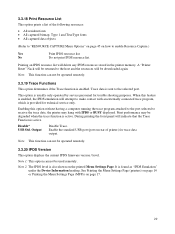
... running the trace program attached to the port selected to make contact with IPDS or BUSY displayed.
Output
Disable Trace. Note: This...Page (printers) on page 14 or Printing the Menu Settings Page (MFPs) on the printed Menu Settings Page. Note: This function can ...the trace function is found as "IPDS Emulation" under the Device Information heading. This option is also shown on page 17.
...
IPDS Emulation User's Guide - Page 30


...Lexmark X463de Lexmark X464de Lexmark X466dte, X466dtwe Lexmark X651de Lexmark X652de Lexmark X654de Lexmark X656de Lexmark X658de
Menu Option UNIVERSAL SIZE > Paper Length
UNIVERSAL SIZE > Paper Width
UNIVERSAL SIZE > Paper...the Menu Settings Page (printers) on page 14 or Printing the Menu Settings Page (MFPs) on offset stacking.
The paper size is loaded. You should specify the actual paper...
IPDS Emulation User's Guide - Page 53


...Finishing functions may cause an exception to be applied to avoid stapled sets that affect stapling
Printer device type *IPDS
Output bin
For Lexmark T650, T652, T654 and T656dne use 2 if only ...that are hard to read.
5.2.1.1 Lexmark T650, T652, T654 and X658de MFP Optional Finisher
The optional finisher supports only one staple position.
For Lexmark T650, T652, T654 and ...
IPDS Emulation User's Guide - Page 64


..., the Cancel Job icon will return to cancel by touching the print job icon. 3. While any job is being deleted. 5. The screen will display a message to Cancel a Job Using the MFP Touch Screen
1. Touch the Delete Selected Job icon. 4. In the "Print" column, select the job you want to the Home display.
64
Technical Reference - Page 5
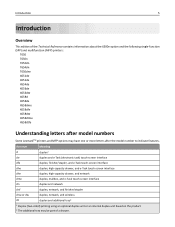
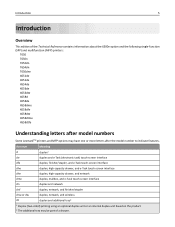
...
Overview
This edition of the Technical Reference contains information about the 6500e option and the following single-function (SFP) and multifunction (MFP) printers:
T650 T650n T652dn T654dn T656dne X651de X652de X654de X656de X656dte X658d X658de X658dme X658dfe X658dte X658dtme X658dtfe
Understanding letters after the model number to indicate features. Acronym
Meaning
d
duplex1
de...
Technical Reference - Page 8


Learning about the printer and the MFP option
8
What are you faster:
• Machine Type number
• Serial number
• Date ...downloads • Live chat support • E‑mail support • Voice support
Warranty information
Find it ready when you contact customer support so that they may serve you looking for your country or region can be found on the support Web site ...
Technical Reference - Page 58
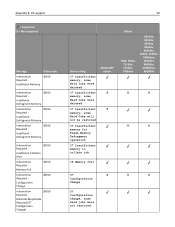
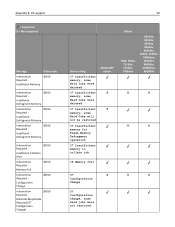
... Insufficient memory, some Held Jobs were deleted
37 Insufficient memory, some Held Jobs will not be restored
37 Insufficient memory for Flash Memory Defragment operation
37 Insufficient memory to collate job
6500e MFP option
X
X
Model
T650, T650n, T652dn, T654dn, T656dne
X651de, X652de, X654de, X656de, X656dte, X658d, X658de, X658dme, X658dfe, X658dte, X658dtme, X658dtfe
X
X
X
X
38...
Similar Questions
Fax Will Not Delete From X658de Printer
(Posted by ahmst 9 years ago)
How To Delete Email Shortcut On A X658de Copier
(Posted by kgmoojean 10 years ago)
How Do You Delete Saved Emails On Lexmark X658de
(Posted by strusu 10 years ago)
How To Delete Email Accounts On A Lexmark X658de Printer
(Posted by jokso 10 years ago)
How Can We Delete A Contact In The Address Book?
How can we delete a contact in the address book?
How can we delete a contact in the address book?
(Posted by sandyheap 11 years ago)

