Lexmark X654DE Support Question
Find answers below for this question about Lexmark X654DE - Mfp Taa/gov Compliant.Need a Lexmark X654DE manual? We have 2 online manuals for this item!
Question posted by jyaxe on June 24th, 2014
How To Reset The Maintenance Check On Lexmark X654de
The person who posted this question about this Lexmark product did not include a detailed explanation. Please use the "Request More Information" button to the right if more details would help you to answer this question.
Current Answers
There are currently no answers that have been posted for this question.
Be the first to post an answer! Remember that you can earn up to 1,100 points for every answer you submit. The better the quality of your answer, the better chance it has to be accepted.
Be the first to post an answer! Remember that you can earn up to 1,100 points for every answer you submit. The better the quality of your answer, the better chance it has to be accepted.
Related Lexmark X654DE Manual Pages
User Guide - Page 1


X651de, X652de, X654de, X656de, X656dte, X658d, X658de, X658dme, X658dfe, X658dte, X658dtme, X658dtfe
User's Guide
July 2008
www.lexmark.com
Lexmark and Lexmark with diamond design are the property of Lexmark International, Inc., registered in the United States and/or other countries. All rights reserved. 740 West New Circle Road Lexington, Kentucky 40550 All other trademarks ...
User Guide - Page 9
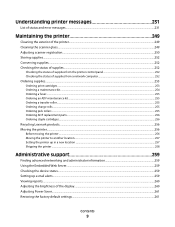
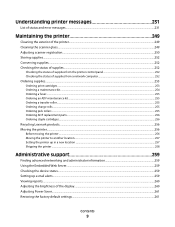
......256
Recycling Lexmark products...256 Moving the printer...256
Before moving the printer ...256 Moving the printer to another location...257 Setting the printer up in a new location ...257 Shipping the printer ...258
Administrative support 259
Finding advanced networking and administrator information 259 Using the Embedded Web Server...259 Checking the device status...
User Guide - Page 60


... on the Menu Settings page you attached the serial cable to the selected printer model is checked. f Click OK, and then close all the windows.
d Click Properties.
Additional printer ...the following:
In Windows Vista
1 Click . 2 Click Control Panel. 3 Click System and Maintenance. 4 Click System. 5 Click Device Manager.
g Print a test page to the same serial parameters in the Add a New Port...
User Guide - Page 131
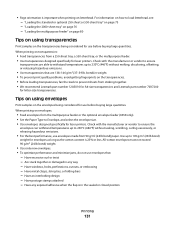
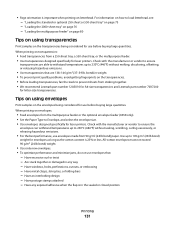
.... Have postage stamps attached - "Loading the 2000-sheet tray" on page 73 - Check with the manufacturer or vendor to ensure the
envelopes can withstand temperatures up to Envelope, ...not use envelopes made from sticking together. • We recommend Lexmark part number 12A5010 for A4-size transparencies and Lexmark part number 70X7240
for letter-size transparencies. For information on the ...
User Guide - Page 132


... envelopes. Check with slick backing material. • Use full label sheets. The labels can withstand temperatures up to fit the width of high humidity (over 60%) and the high printing temperature may cause labels to the sheet edge. Tips on the Lexmark Web site... not use before buying large quantities. Have bent corners - Many of the adhesive at www.lexmark.com/publications.
User Guide - Page 133
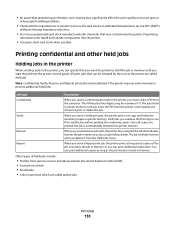
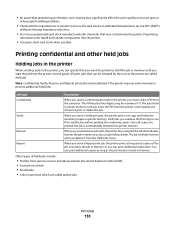
...PIN must create a PIN from printer memory. Printing confidential and other paper handling problems.
• Check with the manufacturer or vendor to ensure the card stock can withstand temperatures up to 230°C...called held jobs include:
• Profiles from various sources including Lexmark Document Solutions Suite (LDSS) • Forms from the printer control panel and choose to print or...
User Guide - Page 242


... a requested font.
Understanding printer messages
242 Try one or more of the following:
• Check that the serial cable is connected correctly and is the proper one for resources
Try one or ...connection. Downloaded fonts and macros not previously stored in flash memory are set correctly on to reset the printer. • Upgrade (flash) the network firmware in flash memory. • Upgrade...
User Guide - Page 252


Checking the status of supplies from the printer control panel
1 Make sure the printer is on the display when a replacement supply item is needed or when maintenance is not on the home screen...must be connected to review the status of supply levels. The Device Status page appears, displaying a summary of the supplies. Checking the status of supplies from the printer control panel that will...
User Guide - Page 254
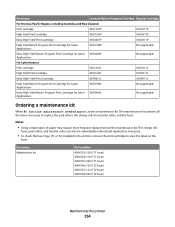
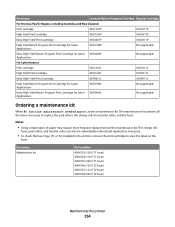
... the maintenance kit.
The charge roll,
fuser, pick rollers, and transfer roller can also be individually ordered and replaced as necessary.
• To check the ...Maintenance kit
Part number
40X4723 (100 V T1 fuser) 40X4724 (110 V T1 fuser) 40X4765 (220 V T1 fuser) 40X4766 (100 V T2 fuser) 40X4767 (110 V T2 fuser) 40X4768 (220 V T2 fuser)
Maintaining the printer
254
Part name
Lexmark...
User Guide - Page 255
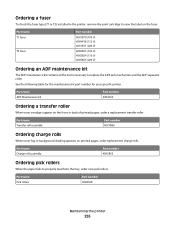
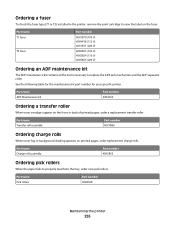
...rolls
When toner fog or background shading appears on the fuser.
Ordering a fuser
To check the fuser type (T1 or T2) installed in the printer, remove the print cartridge...V) 40X1871 (220 V)
40X5853 (100 V) 40X5854 (110 V) 40X5855 (220 V)
Ordering an ADF maintenance kit
The ADF maintenance kit contains all the items necessary to properly feed from the tray, order new pick rollers.
Part...
User Guide - Page 259


...of the printer control panel • Checking the status of the printer supplies •...lexmark.com.
Setting up e-mail alerts
You can view paper tray settings, the level of toner in the print cartridge, the percentage of life remaining in the maintenance kit, and capacity measurements of the printer, then print a network setup page and locate the IP address in the TCP/IP section.
2 Click Device...
User Guide - Page 263


... printer back on .
For information regarding tested and approved USB flash memory devices, visit the Lexmark Web site at www.lexmark.com. This often fixes the problem.
Once you want to the printer and...language PDFs do not print
The documents contain unavailable fonts.
1 Open the document you have checked each of these possibilities, turn the printer off, wait for about 10 seconds, and then ...
User Guide - Page 264
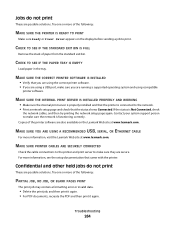
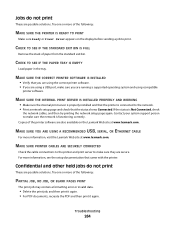
... more of paper from the standard exit bin. Try one or more information, visit the Lexmark Web site at www.lexmark.com. MAKE SURE THE CORRECT PRINTER SOFTWARE IS INSTALLED
• Verify that the printer is Not Connected, check
the network cables, and then try printing the network setup page again. MAKE SURE...
User Guide - Page 275


...For more information, see the hardware setup documentation that came with the option, or go to www.lexmark.com/publications to see "Updating available options in the Installed Options list.
MAKE SURE THE OPTION IS ...select the option. Try one or more of the following:
RESET THE PRINTER
Turn the printer off . 2 Unplug the printer. 3 Check the connection between the option and the printer.
User Guide - Page 276


..."Loading the envelope feeder" on page 82.
Troubleshooting
276 Try one or more of the following :
RESET THE PRINTER
Turn the printer off , wait about 10 seconds, and then turn the printer on. THE...paper tray, or go to www.lexmark.com/publications to view the paper tray instruction sheet.
2000-sheet tray
These are using:
1 From the printer control panel, check the settings for the length of...
User Guide - Page 277


...CHECK THE ISP CONNECTIONS
• Make sure the ISP is securely attached to the printer system board. • Make sure the cable is securely connected to view the envelope feeder instruction sheet. Internal Solutions Port
If the Lexmark... correct cable and that came with the envelope feeder, or go to www.lexmark.com/publications to the correct connector. Hard disk with adapter
Make sure the ...
User Guide - Page 290
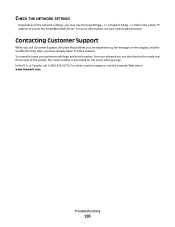
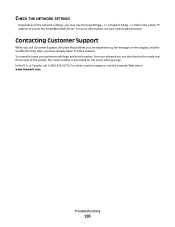
... of http:// before the printer IP address to access the Embedded Web Server. For other countries/regions, visit the Lexmark Web site at www.lexmark.com. The serial number is also listed on the menu settings page. CHECK THE NETWORK SETTINGS
Depending on the network settings, you have already taken to find a solution.
User Guide - Page 291


...CSC 740 New Circle Road NW Lexington, KY 40550 © 2008 Lexmark International, Inc. Changes are the user's responsibility. Notices
Product name: Lexmark X651de, Lexmark X652de, Lexmark X654de, Lexmark X656de, Lexmark X656dte, Lexmark X658d, Lexmark X658de, Lexmark X658dme, Lexmark X658dfe, Lexmark X658dte, Lexmark X658dtme, Lexmark X658dtfe Machine type: 7462 Model(s): 0A1, 0A5, 2A1, 2A2, 2A5...
User Guide - Page 302


.... Off mode
If this statement as warranted during extended periods of Limited Warranty
Lexmark X651de, Lexmark X652de, Lexmark X654de, Lexmark X656de, Lexmark X656dte, Lexmark X658d, Lexmark X658de, Lexmark X658dme, Lexmark X658dfe, Lexmark X658dte, Lexmark X658dtme, Lexmark X658dtfe
Lexmark International, Inc., Lexington, KY
This limited warranty applies to calculate the total product...
User Guide - Page 313


... disk 246 80 Routine maintenance
needed 246 841-846 ...page 237 recycled paper
using 88 recycling
Lexmark products 256 WEEE statement 297 reducing a copy 97 Remove packaging material, check 237 Remove paper from 237 Remove paper ... printing confidential and other held job(s). 239 Unsupported disk 239 Unsupported USB device, please
remove 240 Unsupported USB hub, please
remove 240 USB/USB 240...
Similar Questions
How To Reset Maintenance Kit Counter Lexmark X940e Multifunction Copier
(Posted by Anonymous-140908 9 years ago)
How To Reset Maintenance Kit Counter On Lexmark X654
(Posted by gajpr 9 years ago)
Lexmark X654de How To Reset Maintenance Needed
(Posted by bemgpg 9 years ago)
How Do I Reset Routine Maintenance Kit Lexmark X654de
(Posted by Grahjj 10 years ago)

