Lexmark X654DE Support Question
Find answers below for this question about Lexmark X654DE - Mfp Taa/gov Compliant.Need a Lexmark X654DE manual? We have 2 online manuals for this item!
Question posted by wpemmmust on August 1st, 2014
How Do I Delete An Email Shortcut On A Lexmark X654de
The person who posted this question about this Lexmark product did not include a detailed explanation. Please use the "Request More Information" button to the right if more details would help you to answer this question.
Current Answers
There are currently no answers that have been posted for this question.
Be the first to post an answer! Remember that you can earn up to 1,100 points for every answer you submit. The better the quality of your answer, the better chance it has to be accepted.
Be the first to post an answer! Remember that you can earn up to 1,100 points for every answer you submit. The better the quality of your answer, the better chance it has to be accepted.
Related Lexmark X654DE Manual Pages
Quick Reference - Page 1
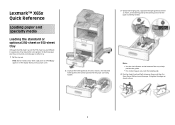
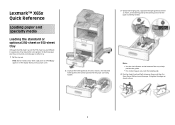
... length guide, squeeze the length guide tab inward as shown, and move the width guide to the correct position for the paper size being loaded.
Lexmark™ X65x Quick Reference
Loading paper and specialty media
Loading the standard or optional 250-sheet or 550-sheet tray
Although the 250-sheet tray...
Quick Reference - Page 6
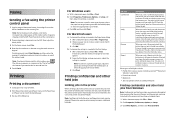
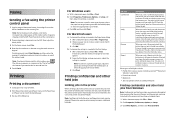
...the user at the printer are automatically deleted from the computer. To add recipients, touch Next Number, and then enter the recipient's telephone number or shortcut number, or search the address book....the paper guides.
3 On the home screen, touch Fax. 4 Enter the fax number or a shortcut using the touch screen or
keypad. Note: Do not load postcards, photos, small items, transparencies, photo...
Quick Reference - Page 7


...job from the wall outlet. For more information, visit the Lexmark Web site at www.lexmark.com. After the other file system are tested and approved ... 11 Touch Print, or touch the arrows to cancel. 3 Touch Delete Selected Jobs. Note: Do not remove the flash drive from the ...print supported file types.
Devices formatted with NTFS (New Technology File System) or any other jobs are not...
User Guide - Page 1


All rights reserved. 740 West New Circle Road Lexington, Kentucky 40550 X651de, X652de, X654de, X656de, X656dte, X658d, X658de, X658dme, X658dfe, X658dte, X658dtme, X658dtfe
User's Guide
July 2008
www.lexmark.com
Lexmark and Lexmark with diamond design are trademarks of Lexmark International, Inc., registered in the United States and/or other trademarks are the property of their...
User Guide - Page 4


...
Getting ready to e-mail...106
Setting up the e-mail function...106 Configuring the e-mail settings...107
Creating an e-mail shortcut...107
Creating an e-mail shortcut using the Embedded Web Server 107 Creating an e-mail shortcut using the touch screen...107
E-mailing a document...108
Sending an e-mail using the touch screen...108 Sending an...
User Guide - Page 5


... the printer control panel...112 Sending a fax using the computer ...113
Creating shortcuts...113
Creating a fax destination shortcut using the Embedded Web Server 113 Creating a fax destination shortcut using the touch screen 114
Using shortcuts and the address book...114
Using fax shortcuts...114 Using the address book...114
Customizing fax settings...115
Changing the...
User Guide - Page 6


... FTP address using the keypad ...121 Scanning to an FTP address using a shortcut number...122 Scanning to an FTP address using the address book ...122
Creating shortcuts...122
Creating an FTP shortcut using the Embedded Web Server 122 Creating an FTP shortcut using the touch screen...123
Understanding FTP options...123
Original Size ...123...
User Guide - Page 9
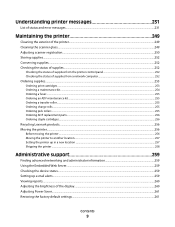
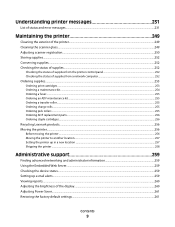
... pick rollers ...255 Ordering ADF replacement parts...256 Ordering staple cartridges...256
Recycling Lexmark products...256 Moving the printer...256
Before moving the printer ...256 Moving the ...advanced networking and administrator information 259 Using the Embedded Web Server...259 Checking the device status...259 Setting up e-mail alerts...259 Viewing reports...260 Adjusting the brightness ...
User Guide - Page 14


... a printer stand or printer base if you may need additional furniture. If you purchased a multifunction printer (MFP) that scans, copies, and faxes, you are using a high-capacity input tray, a duplex ...unit and an input option, or more information, see www.lexmark.com/multifunctionprinters. Safety information...
User Guide - Page 15
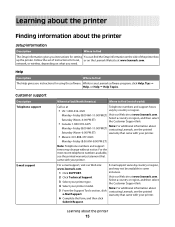
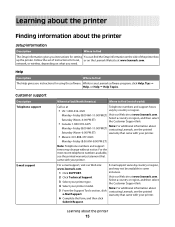
... of instructions for using the software. network, or wireless, depending on the Lexmark Web site at www.lexmark.com.
3 Select your printer model.
For e-mail support, visit our Web...1-800-539-6275
Note: For additional information about
5 From the Support Tools section, click contacting Lexmark, see the printed
Saturday (Noon-6:00 PM ET)
warranty that came with your printer.
6 ...
User Guide - Page 19
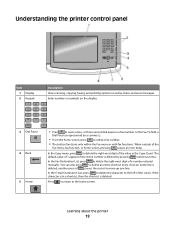
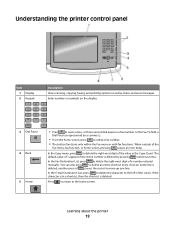
... digit of causes the cursor to move up one line. In the E-mail Destination List, press to delete the character to delete the right-most digit of the cursor. Press to return to delete an entire shortcut entry. or three-second dial pause in the Copy Count. The default value of the
Fax menu...
User Guide - Page 21
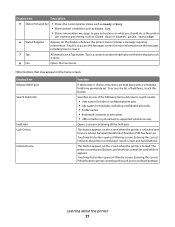
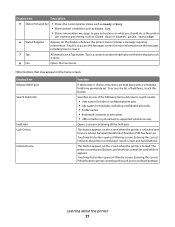
...on the home screen:
Display item Release Held Faxes Search Held Jobs
Held Jobs Lock Device
Unlock Device
Function
If this button.
Touching this button opens a PIN entry screen.
Entering the ...locks the printer control panel (touch screen and hard buttons). The printer control panel buttons and shortcuts cannot be used while it .
7 Tips
All menus have a Tips button. Touching this button...
User Guide - Page 28
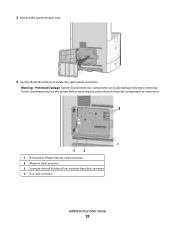
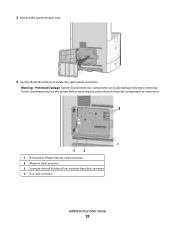
... electricity.
Touch something metal on the printer before touching any system board electronic components or connectors.
1 Firmware and flash memory card connectors 2 Memory card connector 3 Lexmark Internal Solutions Port or printer hard disk connector 4 Fax card connector
Additional printer setup
28
User Guide - Page 133
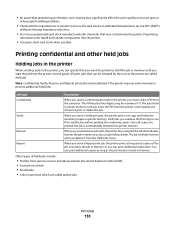
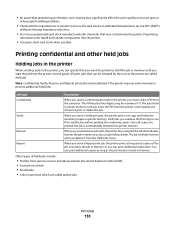
...from printer memory. When you examine the first copy to print or delete the job. Verify lets you send a Reserve print job, the printer does not print ...not printed, which are printed, the job is held jobs include:
• Profiles from various sources including Lexmark Document Solutions Suite (LDSS) • Forms from the Held Jobs menu. Preprinting
introduces semi-liquid and volatile ...
User Guide - Page 165


...information
Notes:
• This menu item is available when a wireless card is installed and Lexmark
Document Solutions Suite is installed. • This menu item appears only for network printers ... Setup Page
Network Setup Page
Wireless Setup Page
Shortcut List Fax Job Log Fax Call Log Copy Shortcuts E-mail Shortcuts Fax Shortcuts FTP Shortcuts Profiles List NetWare Setup Page
Print Fonts Print ...
User Guide - Page 264
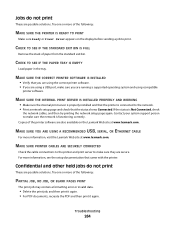
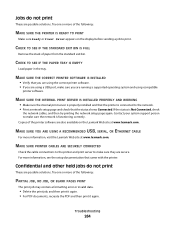
... JOB, OR BLANK PAGES PRINT
The print job may contain a formatting error or invalid data.
• Delete the print job, and then print it again. • For PDF documents, recreate the PDF and then...SURE THE PRINTER IS READY TO PRINT
Make sure Ready or Power Saver appears on the Lexmark Web site at www.lexmark.com.
MAKE SURE THE CORRECT PRINTER SOFTWARE IS INSTALLED
• Verify that came with...
User Guide - Page 291


... property right may be used . If you don't have access to the Internet, you . Notices
Product name: Lexmark X651de, Lexmark X652de, Lexmark X654de, Lexmark X656de, Lexmark X656dte, Lexmark X658d, Lexmark X658de, Lexmark X658dme, Lexmark X658dfe, Lexmark X658dte, Lexmark X658dtme, Lexmark X658dtfe Machine type: 7462 Model(s): 0A1, 0A5, 2A1, 2A2, 2A5, 2A6, 4A2, 4A6, 031, 035, 231, 232...
User Guide - Page 302


...
302 To obtain warranty service, you may increase the response time of Limited Warranty
Lexmark X651de, Lexmark X652de, Lexmark X654de, Lexmark X656de, Lexmark X656dte, Lexmark X658d, Lexmark X658de, Lexmark X658dme, Lexmark X658dfe, Lexmark X658dte, Lexmark X658dtme, Lexmark X658dtfe
Lexmark International, Inc., Lexington, KY
This limited warranty applies to present the feature or option...
User Guide - Page 313


...236 Reattach envelope feeder 237 Receive complete 237 Receiving page 237 recycled paper
using 88 recycling
Lexmark products 256 WEEE statement 297 reducing a copy 97 Remove packaging material, check 237 Remove.... 233 Fax server 'To Format' not set up .
Deleting held job(s). 239 Unsupported disk 239 Unsupported USB device, please
remove 240 Unsupported USB hub, please
remove 240 USB/USB 240...
User Guide - Page 314


...94 tips on a wired network
(Windows) 54 Settings menu 183 Setup menu 218 shipping the printer 258 shortcuts, creating
e-mail 107 fax destination 113, 114 FTP destination 122, 123 SMTP server not set up the... TCP/IP address 169 Universal Paper Size 72 setting up serial printing 59 setting up . Deleting held jobs were not restored 239 Standard Network menu 166 standard tray loading 73 Standard USB ...
Similar Questions
How To Delete Shortcuts On Lexmark X654de
(Posted by kirams 10 years ago)
How To Delete A Fax Number On A Lexmark X654de
(Posted by gulfNewsli 10 years ago)
How To Remove Email Shortcut On Lexmark X654de
(Posted by dejaalm0 10 years ago)
How To Delete Email Shortcut On A X658de Copier
(Posted by kgmoojean 10 years ago)
Delete Email Shortcut
Once an email shortcut has been entered into the system how can you edit or delete the shortcut?
Once an email shortcut has been entered into the system how can you edit or delete the shortcut?
(Posted by holler3025 12 years ago)

