Lexmark X654 Support Question
Find answers below for this question about Lexmark X654.Need a Lexmark X654 manual? We have 9 online manuals for this item!
Question posted by mel2ni on August 23rd, 2014
Lexmark Xs654de How To Change Toner
The person who posted this question about this Lexmark product did not include a detailed explanation. Please use the "Request More Information" button to the right if more details would help you to answer this question.
Current Answers
There are currently no answers that have been posted for this question.
Be the first to post an answer! Remember that you can earn up to 1,100 points for every answer you submit. The better the quality of your answer, the better chance it has to be accepted.
Be the first to post an answer! Remember that you can earn up to 1,100 points for every answer you submit. The better the quality of your answer, the better chance it has to be accepted.
Related Lexmark X654 Manual Pages
Embedded Web Server Administrator's Guide - Page 2


... at any time. Any reference to a product, program, or service is not intended to make these changes will be used .
All other countries. Evaluation and verification of express or implied warranties in conjunction with local law: LEXMARK INTERNATIONAL, INC., PROVIDES THIS PUBLICATION "AS IS" WITHOUT WARRANTY OF ANY KIND, EITHER EXPRESS OR...
Troubleshooting Guide - Page 8
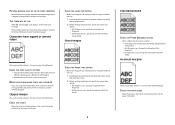
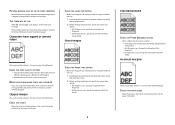
...For more of the following :
CHECK THE PRINT QUALITY SETTINGS
• Change the Print Resolution setting in the tray to print, specify the correct...TONER DARKNESS SETTING
Select a lighter Toner Darkness setting: • From the printer control panel, change the setting from the Quality menu. • For Windows users, change the setting from Print Properties. • For Macintosh users, change...
Troubleshooting Guide - Page 10
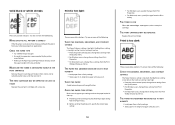
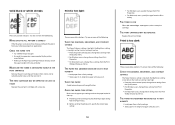
... fill pattern is too low. • From the printer control panel, change these settings from the Quality menu. • For Windows users, change these settings from Print Properties. • For Macintosh users, change these settings from the Print dialog. MAKE SURE THE TONER IS DISTRIBUTED EVENLY IN THE
PRINT CARTRIDGE Remove the print cartridge...
Troubleshooting Guide - Page 12
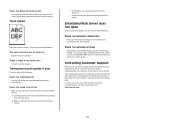
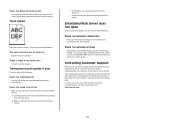
... PATH
Contact Customer Support. For more of the printer. Toner specks
These are possible solutions. CHECK THE PAPER TYPE SETTING...THE TRANSPARENCIES
Use only transparencies recommended by the printer manufacturer.
For other countries/regions, visit the Lexmark Web site at www.lexmark.com.
12 Transparency print quality is also listed on the display, and the troubleshooting steps you...
User's Guide - Page 15
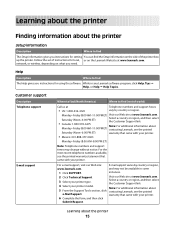
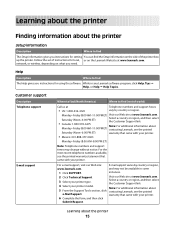
...• US: 1-800-332-4120
vary by country or region,
www.lexmark.com.
and may change without notice.
Customer support
Description Telephone support
E-mail support
Where to find (...-6275
Note: For additional information about
Monday-Friday (8:00 AM-11:00 PM ET) contacting Lexmark, see the printed
e-Mail Support. instances.
2 Click Technical Support. Note: For additional information...
User's Guide - Page 57


... following:
In Windows Vista
a Click . b Click Printers and Faxes. c Under Hardware and Sound, click Printer.
Additional printer setup
57 Changing port settings after installing a new network Internal Solutions Port
When a new network Lexmark Internal Solutions Port (ISP) is installed in the printer, the printer configurations on again. Notes:
• If the printer...
User's Guide - Page 86
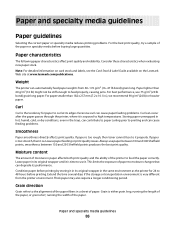
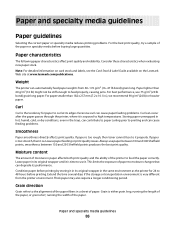
... degrade its original wrapper until it is too rough, then toner cannot fuse to use 75 g/m2 (20 lb bond) grain...to high temperatures. This limits the exposure of paper to moisture changes that can occur after the paper passes through the printer, where... labels, see the Card Stock & Label Guide available on the Lexmark Web site at its original wrapper in its edges. smoothness between ...
User's Guide - Page 88
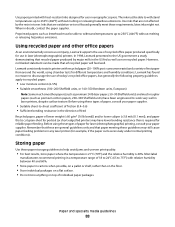
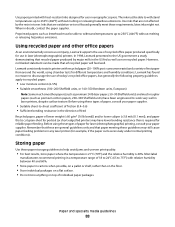
...laser papers, 50-90 Sheffield units) and much rougher papers (such as non-recycled paper. Lexmark has found no blanket statement can be made that all recycled paper will feed well. Before using... Suitable sheet-to the US government a study demonstrating that are not affected by major mills in toner. Inks that recycled paper produced by the resin in the US fed as well as premium cotton...
User's Guide - Page 252


...settings page to review the status of your Web browser. The Device Status page appears, displaying a summary of supplies
A message appears ... original packing until you are some settings you can change from the printer control panel that will help you ...
Conserving supplies
There are ready to print several copies, you conserve toner and paper.
Do not expose supplies to the same network as ...
User's Guide - Page 253
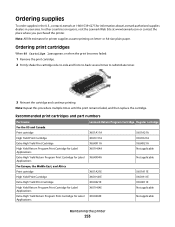
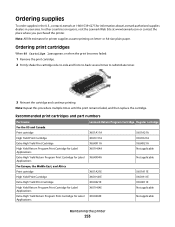
... shake the cartridge side-to-side and front-to-back several times to redistribute toner.
3 Reinsert the cartridge and continue printing. Recommended print cartridges and part numbers
Part name For the US and Canada Print cartridge
Lexmark Return Program Cartridge Regular cartridge
X651A11A
X651A21A
High Yield Print Cartridge
X651H11A
X651H21A
Extra High...
User's Guide - Page 259


... or when the paper needs to be changed, added, or unjammed. Setting up e-mail alerts
You can have the printer send you can view paper tray settings, the level of toner in the print cartridge, the percentage of life remaining in the TCP/IP section.
2 Click Device Status.
Administrative support
Finding advanced networking...
User's Guide - Page 285


...the following:
CHECK THE DARKNESS, BRIGHTNESS, AND CONTRAST SETTINGS
The Toner Darkness setting is too light, the Brightness setting is too light...the printer control panel, change these settings from the Quality menu. • For Windows users, change these settings from Print Properties. • For Macintosh users, change these settings from the Print dialog. THE TONER IS LOW
When 88 Cartridge...
User's Guide - Page 286
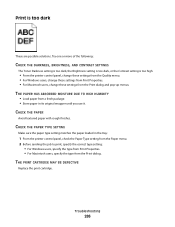
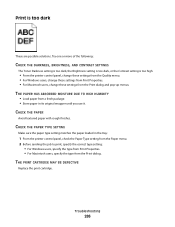
...one or more of the following:
CHECK THE DARKNESS, BRIGHTNESS, AND CONTRAST SETTINGS
The Toner Darkness setting is too dark, the Brightness setting is too dark, or the Contrast ...From the printer control panel, change these settings from the Quality menu. • For Windows users, change these settings from Print Properties. • For Macintosh users, change these settings from the Print dialog...
User's Guide - Page 291
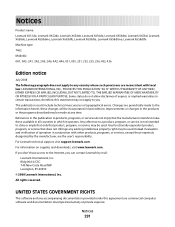
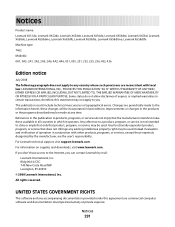
... to make these changes will be used .
Changes are periodically made at private expense. References in this statement may be incorporated in which it operates. Notices
Product name: Lexmark X651de, Lexmark X652de, Lexmark X654de, Lexmark X656de, Lexmark X656dte, Lexmark X658d, Lexmark X658de, Lexmark X658dme, Lexmark X658dfe, Lexmark X658dte, Lexmark X658dtme, Lexmark X658dtfe Machine...
User's Guide - Page 293
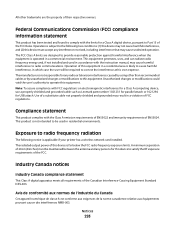
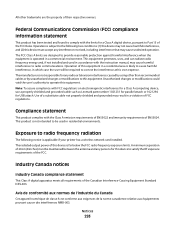
... on electromagnetic interference for a Class A computing device, use a properly shielded and grounded cable such as Lexmark part number 1021231 for parallel attach or 1021294 ...device to radio frequency radiation
The following two conditions: (1) this device may not cause harmful interference, and (2) this device is operated in a commercial environment.
Notices
293 Unauthorized changes...
User's Guide - Page 297
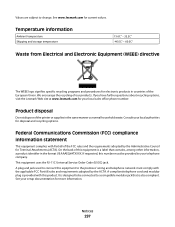
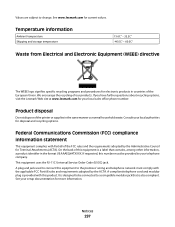
... Union. If you have further questions about recycling options, visit the Lexmark Web site at www.lexmark.com for your local authorities for disposal and recycling options. Consult your...our products. A plug and jack used to connect this equipment is designed to be provided to change.
Temperature information
Ambient temperature Shipping and storage temperature
15.6C° - 32.2C° -...
User's Guide - Page 298
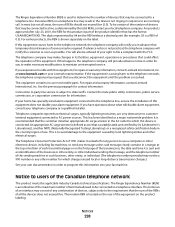
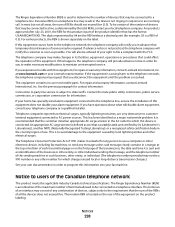
... company may request that you experience trouble with the FCC.
If you to make changes in advance that temporary discontinuance of service may be connected to a telephone interface. This...of the equipment on a telephone line may result in the devices not ringing in order for repair or warranty information, contact Lexmark International, Inc. For earlier products, the REN is shown ...
User's Guide - Page 301
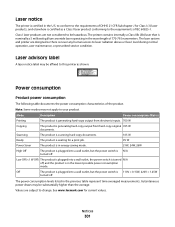
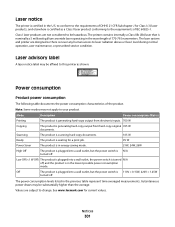
Laser advisory label
A laser notice label may not apply to your product.
The printer contains internally a Class IIIb (3b) laser that is certified in the U.S.
Scanning
The product is scanning hard-copy documents.
165 W
Ready
The product is waiting for Class I (1) laser products, and elsewhere is certified as shown:
Power consumption
Product power consumption
The following ...
User's Guide - Page 312
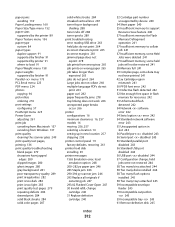
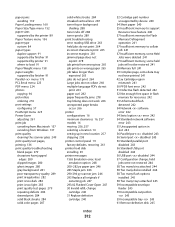
...color pages 287
solid white streaks 284 streaked vertical lines 287 toner fog or background
shading 288 toner rubs off 288 toner specks 289 print troubleshooting error reading USB drive 263 held ...Flatbed Cover Open 247 30 Invalid refill, change
cartridge 240 31 Replace defective
cartridge 240
Index
312
32 Cartridge part number unsupported by device 240
34 Short paper 240 35 Insufficient memory...
User's Guide - Page 313


...-999 Service 247 Answering 231 Busy 231 Call complete 231 Change to modem, fax is disabled. 235 No answer 236...Receive complete 237 Receiving page 237 recycled paper
using 88 recycling
Lexmark products 256 WEEE statement 297 reducing a copy 97 Remove packaging ...313 Deleting held job(s). 239 Unsupported disk 239 Unsupported USB device, please
remove 240 Unsupported USB hub, please
remove 240 USB...
Similar Questions
Changed Toners
I have changed out all the toners and it is saying black is not compatible. I have put in several ne...
I have changed out all the toners and it is saying black is not compatible. I have put in several ne...
(Posted by lesiwilliams 12 years ago)

