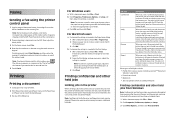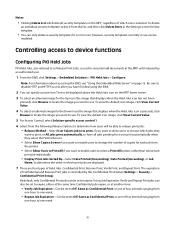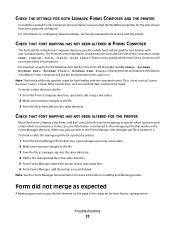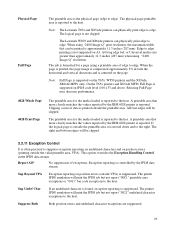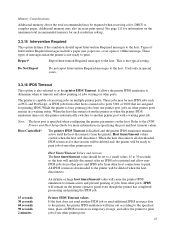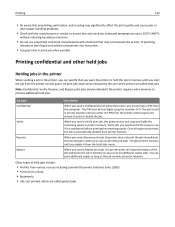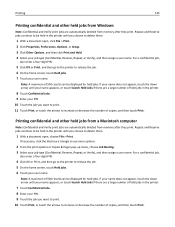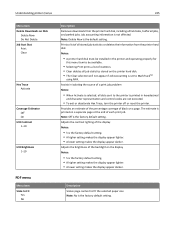Lexmark X652DE Support Question
Find answers below for this question about Lexmark X652DE - Mfp Taa Gov Compliant.Need a Lexmark X652DE manual? We have 26 online manuals for this item!
Question posted by kathyrussell16 on September 27th, 2012
I Cannot Print As My Printer Is Showing Document Deleting And I Cannot Clear It
Current Answers
Answer #1: Posted by LexmarkListens on September 27th, 2012 8:19 AM
Once you have removed the print job, uninstall the software and download an updated driver online. Just go to http://bit.ly/vZVuzb and select the model number of your printer and the operating system of your computer.
Lexmark Listens
Phone:
USA: 1-800-539-6275
Canada: (877) 856-5540
UK: 0800 121 4726
South Africa: 0800 981 435
Related Lexmark X652DE Manual Pages
Similar Questions
Have a Lexmark 463DE wont delete a print job - printer networked and on windows 7
I have x7500 printer which shows change printer cartridges; however, both have been change but it do...