Lexmark X644E Support Question
Find answers below for this question about Lexmark X644E - With Modem Taa/gov.Need a Lexmark X644E manual? We have 11 online manuals for this item!
Question posted by guakachu on June 8th, 2014
How To Setup Lexmark X644e Scan To Email Server Settings
The person who posted this question about this Lexmark product did not include a detailed explanation. Please use the "Request More Information" button to the right if more details would help you to answer this question.
Current Answers
There are currently no answers that have been posted for this question.
Be the first to post an answer! Remember that you can earn up to 1,100 points for every answer you submit. The better the quality of your answer, the better chance it has to be accepted.
Be the first to post an answer! Remember that you can earn up to 1,100 points for every answer you submit. The better the quality of your answer, the better chance it has to be accepted.
Related Lexmark X644E Manual Pages
Card Stock & Label Guide - Page 106
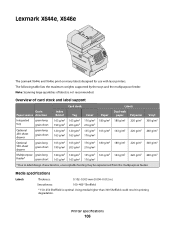
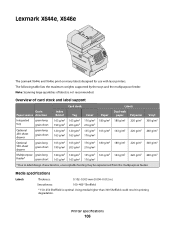
...specifications
106
Media specifications
Labels
Thickness:
0.102-0.305 mm (0.004-0.012 in printing degradation. Note: Scanning large quantities of card stock and label support
Card stock
Labels
Grain
Index
Paper source direction
Bristol...the trays and the multipurpose feeder. Lexmark X644e, X646e
The Lexmark X644e and X646e print on many labels designed for use with laser printers.
IPDS Emulation User’s Guide - Page 8


...Lexmark C935 (IPDS color and monochrome printing, SCS monochrome printing only) • Lexmark T640, T642, T644 • Lexmark W840
This manual applies to the following Multifunction Products (MFPs): • Lexmark X644e MFP, X646e MFP • Lexmark X646ef MFP • Lexmark... the printer and host settings to receive IPDS jobs, refer to the IPDS Printer and Host Setup Guide.
If you need...
IPDS Emulation User’s Guide - Page 26


... 3 pels (.25 mm) of duplex jobs. All four edges will be clipped.
26 Note 1: The Lexmark T640, T642, T644, and W840 printers, and the Lexmark X644e MFP, X646e MFP, X646ef MFP, X850e MFP, X852e MFP, X854e MFP can print to within approximately 4... and to the host. Full Page
The job is formatted for your print jobs are set through your print application. Full page will be clipped.
IPDS Emulation User’s Guide - Page 34


... Paper Menu > Universal Setup settings for UNIVERSAL SIZE (section...setting specified in the printer menu to 3510
Specifies Universal paper length. See the conversion example for paper width and paper height must specify the actual envelope size to determine if that tray or feeder. Product
Menu Option
Lexmark C920
Lexmark C770, C772, C780, C782, C935 Lexmark T640, T642, T644 Lexmark X644e...
IPDS Printer and Host Setup Guide - Page 4


...Setup...Multifunction Products (MFPs). • Lexmark C770, C772, C780, C782, C920, C935 (IPDS color and monochrome printing, SCS
monochrome printing only) • Lexmark T640, T642,T644 • Lexmark W840 • Lexmark X644e MFP, X646e MFP • Lexmark X646ef MFP • Lexmark X782e MFP • Lexmark... server (optional card providing Ethernet or Fiber network connection). • Lexmark ...
IPDS Printer and Host Setup Guide - Page 11


... Ready screen. 7 To verify the new print server settings, print a Network Setup Page. Step 5 Configure the Printer's Network Job Timeout
Note: If you specified Port 5001 or 9600 in the AS/400 device description, the printer's Network Job Timeout must be Network Setup Page, Network 1 Setup Page, or Network 2 Setup Page. Go directly to configure the printer...
IPDS Printer and Host Setup Guide - Page 12


... the Ready screen. 4 To verify the new print server settings, print a Network Setup Page. IPDS Printer and Host Setup Guide AS/400 and iSeries LAN Printing Using the Printer Standard Network Port or MarkNet Internal Print Server
server, or host can be Network Setup Page, Network 1 Setup Page, or Network 2 Setup Page. Follow these options and other IPDS MENU...
IPDS Printer and Host Setup Guide - Page 27


... may be started. If you are replacing a printer that the Network Job Timeout is important to the Ready screen. 4 To verify the new print server settings, print a Network Setup Page. This is delayed between the host and printer. This can be found in the printer IPDS MENU before sending IPDS jobs.
On MFPs...
IPDS Printer and Host Setup Guide - Page 40


Additional information on this report. IPDS Printer and Host Setup Guide PSF/2 LAN Printing Using an Internal LAN Print Server
TCP/IP Settings
Parameter
Value
Address
157.184.67.102
(Address available from your network administrator)
Netmask
255.255... Job Timeout
Note: If you do not need to the Ready screen.
7 To verify the new print server settings, print a Network Setup Page.
IPDS Printer and Host Setup Guide - Page 41


...
Resolution to format IPDS jobs. This option is the default setting. IPDS Printer and Host Setup Guide PSF/2 LAN Printing Using an Internal LAN Print Server
1 Navigate to the Ready screen. 4 To verify the new print server settings, print a Network Setup Page. To find the Network Job Timeout Option on these options and other IPDS MENU...
IPDS Printer and Host Setup Guide - Page 46


... another way.)
AutoIP
On or Off
(Default is On. cations. This is identified as needed to the Ready screen.
7 To verify the new print server settings, print a Network Setup Page.
This can be "On" to scroll through the options. MFPs: not displayed.)
Address
157.184.67.102
(Address available from your network administrator...
IPDS Printer and Host Setup Guide - Page 47


...
Resolution to Network Job Timeout. Important! Follow these steps to "300".
47 Go directly to the Ready screen. 4 To verify the new print server settings, print a Network Setup Page. To find the Network Job Timeout Option on the printer IPDS Timeout value may be found in Step 2 [page 45], you do not need...
User's Guide - Page 5


...36 E-mail server setup ...38 Address book setup ...38
Chapter...device 51
Create a scan to PC profile ...51 Understanding scan to PC options ...52 Scanning to a USB flash memory device ...53 Scanning tips ...53
Chapter 7: Printing ...54
Sending a job to print ...54 Printing from a USB flash memory device ...54 Canceling a print job ...56 Printing the menu settings page ...57 Printing a network setup...
User's Guide - Page 38


In the address line, enter the IP address of the MFP you want to configure using the format: http://ip_address/.
2 Click Configuration. 3 Click E-mail/FTP Settings. 4 Click Email Server Setup. 5 Fill in the MFP configuration and have a valid IP address or gateway address. In the address line, enter the IP address of the MFP you...
User's Guide - Page 145


... 26 custom job 31
D
date stamp 26 Device Lockout PIN
locking the MFP 117 setting 117 unlocking the MFP 117 Dial Pause button ...email
address book 33
Index
addresses 33 canceling 36 color documents 35 file reduction 37, 49 file types 35 message 34 options 36 quality 37, 49 resolution 37, 49 scanning 33 shortcut creation 35 shortcuts 33 subject line 34 to a profile 33 Embedded Web Server setting...
Menus and Messages Guide - Page 72
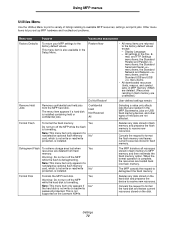
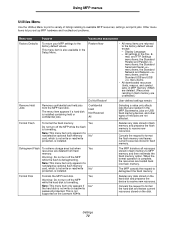
All settings in flash memory are loaded back into flash memory.
The menu item appears if a hard disk is also available in the Setup Menu.
Warning: Do not turn ...device to format the hard disk and leaves current resources stored on the Lexmark X644e.
Note: This menu item only appears if No* the hard disk is not supported on the disk. Other menu items let you set...
Menus and Messages Guide - Page 73
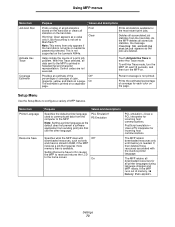
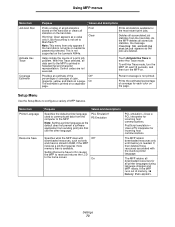
... deletes all statistics on the hard disk.
This is needed. Setting Resource Save to On causes
the MFP to reset and returns the LCD
to enter Hex Trace mode. The MFP retains downloaded resources only until memory is not supported on the Lexmark X644e. It then deletes those resources associated with
Off*
downloaded...
Service Manual - Page 21
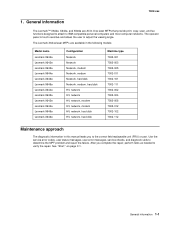
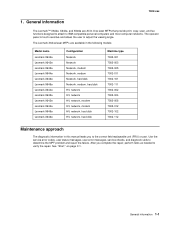
... in the following models:
Model name Lexmark X644e Lexmark X642e Lexmark X642e Lexmark X644e Lexmark X646e Lexmark X646e Lexmark X644e Lexmark X642e Lexmark X642e Lexmark X644e Lexmark X646e Lexmark X646e
Configuration Network Network Network, modem Network, modem Network, hard disk Network, modem, hard disk HV, network HV, network HV, network, modem HV, network, modem HV, network, hard disk HV...
Service Manual - Page 24


...technology Light sources
Max optical resolution
Scan area (flatbed) Scanner ADF ADF type
Lexmark X642e
Lexmark X644e/X646e
Color flatbed scanner with ADF
Charge coupled device (CCD)
Two Cold Cathode ...Color flatbed scanner with ADF Charge coupled device (CCD) Two CCFL and two CCD modules per scanner
600 x 600 dpi maximum (mono)
600 x 300 dpi (color) with modem)
600 x 600 dpi maximum 50 ...
Service Manual - Page 47


... Setup (X644e/X646e) only
Reports Menu Settings Page Device Statistics Network Setup Page Shortcut List Fax Job Log Fax Call Log E-mail Shortcuts Fax Shortcuts FTP Shortcuts Profiles List NetWare Setup Page Print Fonts Print Directory
Manage Shortcuts Manage Fax Shortcuts Manage E-mail Shortcuts Manage FTP Shortcuts Manage Profile Shortcuts
Network/Ports TCP/IP IPv6 E-mail Server Setup...
Similar Questions
How To Replace Lexmark X644e Fuser
(Posted by mrckStan 9 years ago)
How To Set X644e To Factory Defaults
(Posted by Hetwo 10 years ago)
Change Smtp Server Setting
How I change smtp server setting on Lexmark X543 PS (MS) ? Scan Log: Scan to e-mail failed. Primary ...
How I change smtp server setting on Lexmark X543 PS (MS) ? Scan Log: Scan to e-mail failed. Primary ...
(Posted by admin41468 10 years ago)

