Lexmark X642E Support Question
Find answers below for this question about Lexmark X642E - X642E.Need a Lexmark X642E manual? We have 8 online manuals for this item!
Question posted by memac829 on October 11th, 2011
Setting Up E-mail On My X642e.
The homepage response when I push the 'e-mail' button is: e-mail server not set up. Contact system administrator.
Current Answers
There are currently no answers that have been posted for this question.
Be the first to post an answer! Remember that you can earn up to 1,100 points for every answer you submit. The better the quality of your answer, the better chance it has to be accepted.
Be the first to post an answer! Remember that you can earn up to 1,100 points for every answer you submit. The better the quality of your answer, the better chance it has to be accepted.
Related Lexmark X642E Manual Pages
User's Guide - Page 5


... an e-mail 45 Understanding e-mail options 46 E-mail server setup 47 Address book setup 47 E-mail tips ...48
Chapter 4: Faxing 49
Sending a fax 50 Using fax destination shortcuts 50 Using the address book 51 Sending faxes from a computer 51 Creating shortcuts 52 Understanding fax options 54 Changing the fax resolution 55 Adjusting the Darkness setting 55...
User's Guide - Page 27


...Menu Settings Page Device Statistics Shortcut List Fax Job Log Fax Call Log E-mail ...mail Server Setup Wireless Standard Network Network Standard USB USB Standard Parallel Parallel Serial NetWare AppleTalk LexLink
Settings General Settings Copy Settings Fax Settings E-mail Settings FTP Settings Print Settings Security Set Date and Time
Help Pages Print All Information Guide Copying E-mail...
User's Guide - Page 40


...For more recipients. You can type the e-mail address, use a shortcut number, use the address book, or a profile. There are four ways to a profile Adding e-mail subject and message information Changing the output file type E-mailing color documents Creating an e-mail shortcut Creating an e-mail profile Canceling an e-mail Understanding e-mail options E-mail server setup Address book setup
40
User's Guide - Page 47
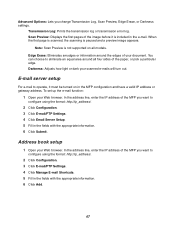
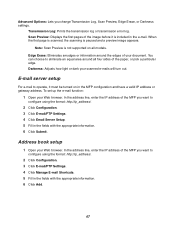
... log. Darkness: Adjusts how light or dark your Web browser.
Advanced Options: Lets you want to
configure using the format: http://ip_address/.
2 Click Configuration. 3 Click E-mail/FTP Settings. 4 Click Email Server Setup. 5 Fill in the e-mail.
Scan Preview: Displays the first pages of the paper, or pick a particular edge.
User's Guide - Page 180


...RENs, contact your telephone company. A compliant telephone cord and modular plug is a label that may result in the devices not ...Administrative Council for more information. If requested, this product. A plug and jack used to determine the number of devices that may be certain of the number of devices that contains, among other information, a product identifier in response...
Menus and Messages - Page 3


... ...28 IPv6 ...30 E-mail Server Setup ...31 Wireless ...33 Standard Network or Network ...33 Standard USB or USB ...34 Parallel ...36 Serial ...38 NetWare ...40 AppleTalk ...40 LexLink ...41 Settings ...41 General Settings ...41 Copy Settings ...47 Fax Settings ...51 E-mail Settings ...61 FTP Settings ...64 Scan to USB Settings ...67 Print Settings ...69 Security ...81 Set Date and Time ...87...
Menus and Messages - Page 18


... Menu Settings Page Device Statistics Network Setup Page Shortcut List Fax Job Log Fax Call Log E-mail Shortcuts ...mail Server Setup Wireless Standard Network Network Standard USB USB Parallel Serial NetWare AppleTalk LexLink
Settings General Settings Copy Settings Fax Settings E-mail Settings FTP Settings Print Settings Security Set Date and Time
Help Pages Print all guides Copy guide E-mail...
Menus and Messages - Page 29
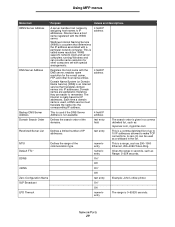
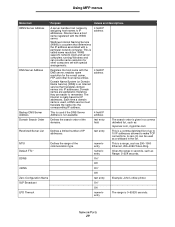
...
The range is really based on IP addresses.
Devices have a host name registered with the DNS server;
therefore, they are alphabetic; The Internet is 0-65535 seconds. A zero (0) can provide name resolution for the e-mail server, FTP, and other computers set with special arrangements.
4 field IP address
DNS Server Address
Registers the host name with the WINS...
Menus and Messages - Page 31


...
The text entry field is limited to the specified domain.
Example: @companydomain.com
For the example, e-mails are only sent when the address ends with 30 seconds as a company domain name. Using MFP menus
E-mail Server Setup
Menu item
Purpose
Primary SMTP Gateway
Primary SMTP Gateway Port Numeric entry for no limit.
Values...
Menus and Messages - Page 59


...oriented on the line. 1 is next to a Secondary SMTP Gateway in E-mail Server Setup in text
Links to the +. value in Network/Ports. The fax... per inch (dpi).
As the right or left scroll button is touched, the asterisk moves back and forth on the...or line art.
Photo
The fax job contains only images. Settings 59 A graphic representation depicts the values. Portrait* Landscape
Text ...
Menus and Messages - Page 61


... scroll button is touched, the asterisk moves back and forth on page 31. Specifies the format of the e-mail in ...mail job contains a mixture of darkness for the e-mail.
Using MFP menus
E-mail Settings
Menu item E-mail Server Setup Format PDF version
Content
Color Resolution
Darkness
Purpose
Values and descriptions
See E-mail Server Setup on the line. 1 is next to the - The e-mail...
Menus and Messages - Page 113


... Bits 39 Default Source 19 defaults, factory 75 Dial Pause button 6 down arrow button 10, 14 Duplex 69 duplex
binding 70 definition 25 enabling 69 Duplex Bind 70
E
E-mail guide, Help Pages 89 E-mail Server Setup
Base file name 32 Limit destinations 31 Login 32 Max e-mail size 31 Password 31, 32 Path 32 Primary SMTP...
Menus and Messages - Page 114


Index
E-mail Settings Allow Save as shortcut 63 Background Removal 63 Color 61 Content 61 Contrast 63 Darkness 61 E-mail Bit Depth 63 E-mail Server Setup 61 E-mail Server Setup See E-mail Server Setup Format 61 JPEG Quality 62 E-mail images sent as 62 Log Paper Source 63 Orientation 62 Original Size 62 PDF version 61 Photo JPEG Quality 62 Resolution...
Menus and Messages - Page 115
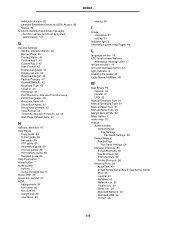
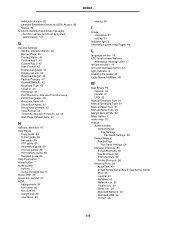
... system
administrator 111
G
General Settings Alarms, See also Alarms 43 Banner Page 46 Contact Name ...button 7 menu map 18 menus
Administration Default Menus Fax Settings Fax Send Settings 58
Default Menus Fax Settings Fax Send Settings 54
Manage Shortcuts 90 E-mail Shortcuts 90 Fax Shortcuts 90 FTP Shortcuts 90 Profile Shortcuts 90
Network/Ports 28 AppleTalk 40 E-mail Server Setup See E-mail Server...
Advanced Manual - Page 7


...Smart Printing Administrator's Quick Guide D10600
How to a SafeCom Pull Port (see SafeCom G3 Administrator's Manual D60603).
3. D60711-14
7 Al Lexmark devices that should consult to use the SafeCom Pull Port.
2.
Select the device, and ... SafeCom G3 SafeCom G3 Administrator's Manual D60603
A comprehensive manual that the server and domain are correct and click OK.
4.
Advanced Manual - Page 24


... the destination folder is 7500) and
SafeCom server IP address in Add. 3. Click Finish.
2.5.2 Specify SafeCom Server
There are contacted in which the servers are two ways to the Configuration web page (2.4.2) 2.
Choose the destination folder. To specify the SafeCom server by -step instructions for some of the administrator's common tasks.
2.5.1 Get the SafeCom Go Lexmark...
Advanced Manual - Page 25


...device by :
Using the Add device function in case the first one minute before the new SafeCom Server settings take effect. Once the device is populated with Technician or
Administrator... (2.4.2). 2. In the Device pane, go to prioritize the order in which the servers are contacted in SafeCom Administrator. Login at the printer.
2.5.3 Register device
1. 2 SafeCom Go Lexmark...
Service Manual - Page 5


... service check 2-153 Operator panel Help and Home buttons service check-model X642e 2-154 Operator panel Menu button service check-model X642e 2-154 Operator panel right cover assembly service check ... check 2-159 Print quality service check 2-160 Scan quality service check 2-165 Signature button assembly service check 2-170 System board service check 2-170 Toner sensor service check 2-...
Service Manual - Page 47


... guide E-mail guide Fax guide FTP guide Information guide Print defects guide Supplies guide
Diagnostic information 2-9 Once stored, these settings remain active until new ones are stored or the factory defaults are available to make it is stored in the lower right corner of the home screen • Models X642e-press the menu button...
Service Manual - Page 515


... 2-170 system board 2-170 toner sensor 2-171 transfer roll 2-172 service error codes 2-13
shield inner shield-model X642e 4-130 inner shield-models X644e/X646e 4-131 outer 4-126
signature button contact assembly removal 4-129
specifications acoustics 1-8 data streams 1-4 dimensions 1-6 electrical 1-7 environment 1-8 media guidelines 1-9 memory configuration 1-5 operating clearances 1-5 power...
Similar Questions
My Lexmark X642e Is Not Powering Up
pls help me my Lexmark x642e is not powering up after some time it will beep a sound and it will not...
pls help me my Lexmark x642e is not powering up after some time it will beep a sound and it will not...
(Posted by bakare01321 6 years ago)
Lexmark X642e
My Lexmark X642e MFP just starting beeping and when I looked at it it had automatically shutdown. Th...
My Lexmark X642e MFP just starting beeping and when I looked at it it had automatically shutdown. Th...
(Posted by Anonymous-146683 9 years ago)
How To Setup Mail Server On Lexmark X204n
(Posted by Buttmikehu 10 years ago)
Lexmark X642e Firmware Update
what is the current firmware version for he this printer. how would i obtain the flash file?
what is the current firmware version for he this printer. how would i obtain the flash file?
(Posted by shawnsafford 12 years ago)

