Lexmark X5650 Support Question
Find answers below for this question about Lexmark X5650 - AIO Printer.Need a Lexmark X5650 manual? We have 3 online manuals for this item!
Question posted by jwhuerel on September 11th, 2014
Where Is The Wifi X5650 Lexmark
The person who posted this question about this Lexmark product did not include a detailed explanation. Please use the "Request More Information" button to the right if more details would help you to answer this question.
Current Answers
There are currently no answers that have been posted for this question.
Be the first to post an answer! Remember that you can earn up to 1,100 points for every answer you submit. The better the quality of your answer, the better chance it has to be accepted.
Be the first to post an answer! Remember that you can earn up to 1,100 points for every answer you submit. The better the quality of your answer, the better chance it has to be accepted.
Related Lexmark X5650 Manual Pages
User's Guide - Page 34


... the rear USB port and the Quick Connect laptop port (selected models only)
If the printer is the letter of a memory device inserted into a network printer.
• Transfer photos and documents from a memory device to appear. Use the
To
Lexmark Fax Setup Utility
• Customize settings for the Welcome screen to the computer over
a network...
User's Guide - Page 54


... the name that came with each other methods. Sometimes, the SSID is an SSID?
Note: Lexmark recommends that can contain up the printer using a Web browser. Usually, the wireless network broadcasts the SSID to allow wireless devices in Web server that you do not have a built-in the area to connect to it...
User's Guide - Page 60


...60
Installing the printer on the printer network setup page indicates how strongly a transmitted signal is being received. Infrastructure mode is receiving the wireless signal from other wireless devices or other ,... network. The farther two wireless devices are from each device
Yes
Yes
Same SSID
Yes, including the wireless access Yes point
Lexmark recommends setting up a network in...
User's Guide - Page 78


... printers. Although inexpensive, it . Notes:
• You may be ironed onto fabric. • Labels-A self-adhesive, inkjet-compatible paper that comes in the memory device. Printing specialty documents
Choosing compatible specialty paper types
• Heavyweight matte paper-A photo paper with a matte finish used specifically for printing photos
with crisp, sharp images.
• Lexmark...
User's Guide - Page 88


... click Start.
b Click All Programs or Programs, and then select the printer program folder from a memory device using the printer software
1 Load photo paper with the glossy or printable side facing you....choose the printer. 3 From the print options pop-up menu, choose Quality & Media. • From the Paper Type pop-up menu, choose a paper size. 4 Click OK. c Select Lexmark Productivity Studio...
User's Guide - Page 89


... computer through a network, then the Lexmark Network Card Reader launches on the computer, then it launches when you are using Macintosh: If the printer is connected to save the photos,
and then press .
Transfer the photos to select the network computer where you insert the memory device. Follow the instructions on the computer...
User's Guide - Page 94


...indicates that you want appears, and then press . Note: Do not remove the memory device until the application that the file has been saved. Using Windows
1 Open the top ... and earlier, click Start. 4 Click All Programs or Programs, and then select the printer program folder from the list. 5 Click Lexmark Productivity Studio. 6 From the main screen, click Scan. 7 Follow the instructions on the...
User's Guide - Page 127
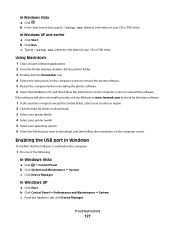
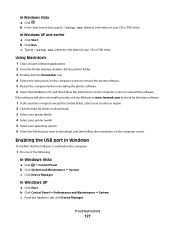
... our Web site at www.lexmark.com to check for the latest software.
1 In all open software applications. 2 From the Finder desktop, double-click the printer folder. 3 Double-click the...software. b Click Control Panel ΠPerformance and Maintenance ΠSystem. c From the Hardware tab, click Device Manager.
c Type D:\setup.exe, where D is the letter of your CD or DVD drive. b Click ...
User's Guide - Page 131


... VPN at the same time.
MOVE THE COMPUTER AND/OR PRINTER CLOSER TO THE WIRELESS ROUTER
Although the possible distance between devices in the printers folder or as microwave ovens or other appliances, cordless phones...browser and accessing any site. • If there are not the same, then run the Lexmark Wireless Setup Utility again to a VPN, open your VPN Client software and check your access...
User's Guide - Page 139


...Click Tools ΠLexmark Wireless Setup Utility. or the access point having manually changed include your having been reset to misconfigurations that occurred when configuring the printer for the access
point....
• If you have already changed the wireless network settings on your WEP or WPA keys, channel, or other network devices before ...
User's Guide - Page 142


...key.
RUN THE WIRELESS SETUP AGAIN
1 From the Finder desktop, double-click the printer folder. 2 Double-click Lexmark Wireless Setup Assistant. 3 Follow the instructions on a keyboard.
If the wireless ... access point responds, you will not have the same name as another wireless device
The printer may indicate that display the number of bytes received from the wireless access point...
User's Guide - Page 155
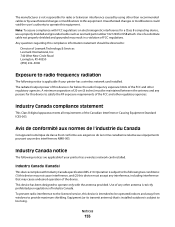
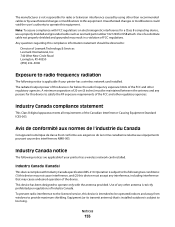
... result in a violation of Lexmark Technology & Services Lexmark International, Inc. 740 West New Circle Road Lexington, KY 40550 (859) 232-3000
Exposure to operate only with the antenna provided. This device has been designed to radio frequency radiation
The following notices are applicable if your printer has a wireless network card installed. To prevent radio...
User's Guide - Page 159
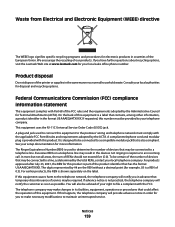
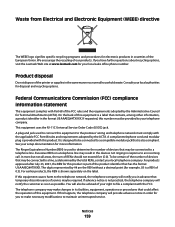
... certain of the number of devices that may be connected to determine the number of devices that is used to connect ...have further questions about recycling options, visit the Lexmark Web site at www.lexmark.com for your setup documentation for more information. ...##TXXXX. Notices
159 Product disposal
Do not dispose of the printer or supplies in countries of this equipment is not practical, ...
Fax Guide - Page 27


...Select Lexmark Service Center.
Setup troubleshooting
Incorrect language appears on the display, and then press .
These are possible solutions. Troubleshooting
Using the printer ...Printers folder or as a printer option when sending a print job, you will be asked to change the language. To select a language, press the arrow buttons until the language that other electrical devices...
Network Guide - Page 12


... double-click the printer folder. 2 Double-click Lexmark Wireless Setup Assistant...Lexmark recommends that shipped with the operating system.
The printer supports WPS and can add the printer...printer for an ad hoc wireless network will configure the printer... printer program folder from any other methods. Adding a printer ... with the printer to close ...configure the printer, the wireless...
Network Guide - Page 15


...setup page.
If the software still does not install correctly, visit our Web site at www.lexmark.com to check for the latest software. 1 In all New Hardware Found screens. 7 ... SSID. MOVE YOUR ACCESS POINT TO MINIMIZE INTERFERENCE
There may be temporary interference from other devices such as a printer option when sending a print job, you can access
them from your computer.
In Windows...
Network Guide - Page 18


...a Click Start. You may need to select the wireless printer to print again. MOVE YOUR PRINTER
Move the printer closer to these devices.
In Windows 2000 a Click Start. TRY ADJUSTING EXTERNAL... b Click Printers and Faxes. b Click Settings ΠPrinters. 2 Right-click the printer named Lexmark XXXX Series (Network), where XXXX is 300 feet, the maximum range for the printer and/or ...
Network Guide - Page 20


...indicator light is blinking orange, it indicates that the printer has been set up . MOVE YOUR PRINTER
Move the printer closer to these devices. ASCII characters in the MAC address filter list. ...the MAC address of interference, its distance from the list. 3 Click Tools ΠLexmark Wireless Setup Utility. CHECK THE MAC ADDRESS
If your wireless network is not recommended because...
Network Guide - Page 21


...sensitive. RUN THE WIRELESS SETUP AGAIN
1 From the Finder desktop, double-click the printer folder.
2 Double-click Lexmark Wireless Setup Assistant.
3 Follow the instructions on a wireless network
21
ASCII characters ...by periods, such as another wireless device
The printer may be unable to 63 ASCII characters. Although the possible distance between devices in a WPA passphrase are using a...
Network Guide - Page 33


...
WEP (Wired Equivalent Privacy) A security setting that helps prevent unauthorized access to a wireless network. A device that lets computers and printers talk to each other network information of a Windows computer
A hardware address that uniquely identifies each device on the device. Each device on ad hoc wireless networks. You can be specified on a network.
Static IP address...
Similar Questions
How To Change Language On Lexmark S405 Aio Printer?
(Posted by Potjaribadc 10 years ago)
Can I Connect My Lexmark X5650 Printer To My Wifi
(Posted by miissmahd 10 years ago)
How Do I Reset The Printer Memory On A Lexmark X5650 Aio Printer
(Posted by paitdawit 10 years ago)
I Need A Free Download Of Installation Cd For The Lexmark X5650 Aio Printer
I misplaced my software installation cd for my Lexmark X5650 AIO Printer. The computer that my softw...
I misplaced my software installation cd for my Lexmark X5650 AIO Printer. The computer that my softw...
(Posted by mohlerkenda 11 years ago)

