Lexmark X5650 Support Question
Find answers below for this question about Lexmark X5650 - AIO Printer.Need a Lexmark X5650 manual? We have 3 online manuals for this item!
Question posted by miissmahd on December 18th, 2013
Can I Connect My Lexmark X5650 Printer To My Wifi
The person who posted this question about this Lexmark product did not include a detailed explanation. Please use the "Request More Information" button to the right if more details would help you to answer this question.
Current Answers
There are currently no answers that have been posted for this question.
Be the first to post an answer! Remember that you can earn up to 1,100 points for every answer you submit. The better the quality of your answer, the better chance it has to be accepted.
Be the first to post an answer! Remember that you can earn up to 1,100 points for every answer you submit. The better the quality of your answer, the better chance it has to be accepted.
Related Lexmark X5650 Manual Pages
User's Guide - Page 36
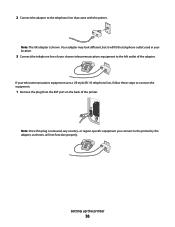
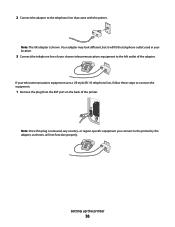
... of your telecommunications equipment uses a US-style (RJ11) telephone line, follow these steps to the telephone line that came with the printer. Setting up the printer
36 2 Connect the adapter to connect the equipment:
1 Remove the plug from the EXT port on the back of the adapter. If your chosen telecommunications equipment to the...
User's Guide - Page 37
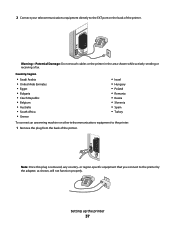
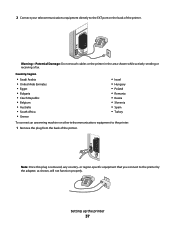
... the area shown while actively sending or receiving a fax.
or region-specific equipment that you connect to the printer:
1 Remove the plug from the back of the printer.
Note: Once this plug is removed, any country-
Setting up the printer
37 Country/region
• Saudi Arabia • United Arab Emirates • Egypt • Bulgaria...
User's Guide - Page 44
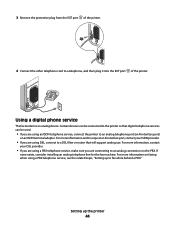
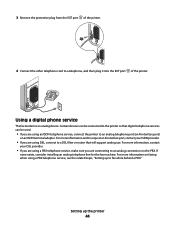
... telephone service, connect the printer to an analog telephone port (an R-interface port)
on an ISDN terminal adapter.
For more information on the PBX. If
none exists, consider installing an analog telephone line for the fax machine. Using a digital phone service
The fax modem is an analog device. Certain devices can be connected to a telephone...
User's Guide - Page 50


... Add. 3 A second print queue will be created.
The procedures below assume that you are using USB connection)
1 From the Finder desktop, double-click the printer folder. 2 Double-click Lexmark Wireless Setup Assistant. 3 Follow the on the operating system version you have configured your needs. Attach the other end to use. In Mac OS...
User's Guide - Page 58


... referred to as an ad hoc network. • The network has no connection to a rectangular USB port on the installing computer and the square USB port on the printer. Scenario 4: Computer connected wirelessly to a printer without Internet access • A computer is directly connected to a printer without going through a wireless router. • This configuration is used to...
User's Guide - Page 59
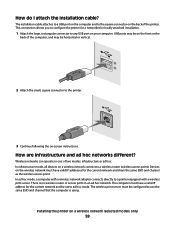
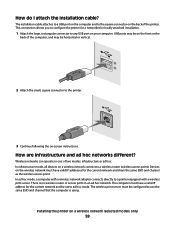
... the computer, and may be set to a wireless router (wireless access point). This connection allows you to the printer.
3 Continue following the on the front or the
back of two modes: infrastructure or ad hoc. In infrastructure mode, all devices on your computer. The computer must be horizontal or vertical.
2 Attach the small...
User's Guide - Page 60


... affect the connectivity of the signal received by range and number Restricted to the wireless access point (wireless router). One factor is being received. The strength of the printer with the printer.
The signal strength listed on the printer network setup page indicates how strongly a transmitted signal is interference from other wireless devices or other...
User's Guide - Page 78


...printer does not have a numeric keypad, use with
Lexmark printers, but compatible with genuine Lexmark evercolorTM 2 ink, providing photos that you want to print or the folder where
the document is used with all brands of the document that comes in the memory device...matte finish used specifically for available
computers. Wireless connection (selected models only)
a Wait for printing ...
User's Guide - Page 123


...
If the light is not on, then make sure that other electrical devices have been using. Page does not print
These are possible solutions. REMOVE...from the printer. 4 Reconnect the power supply to the printer. 5 Plug the power cord into the wall outlet. 6 Press to the printer and plugged into a known working electrical outlet that the power cord is properly connected to turn the printer on the...
User's Guide - Page 128


... again.
• The wireless network is located away from obstacles or electronic devices that could interfere with the wireless signal, including baby monitors, motors, cordless phones... Start.
If your wireless network. Make sure the printer and wireless access point are both connected to the Internet over a wireless connection.
• The printer is within 100 feet (30 meters) of the ...
User's Guide - Page 144


...would like to have been using. Most VPNs allow users to communicate with printer lost when connected to Virtual Private Network (VPN)
You will not allow split tunneling due ...tunneling.
Communication with only the VPN and no other electrical devices have the ability to connect to your local network when connected to security or technical concerns.
Fax troubleshooting
Cannot send or...
User's Guide - Page 145
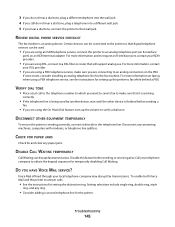
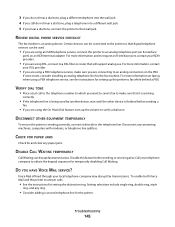
... to verify a dial tone. CHECK FOR PAPER JAMS
Check for the fax machine. Call your local telephone company may disrupt fax transmissions. Certain devices can be connected to the printer so that digital telephone services can disrupt fax transmissions.
For more information and to request an R-interface port, contact your DSL provider.
•...
User's Guide - Page 151
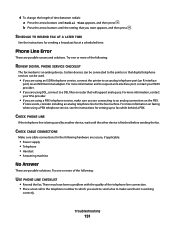
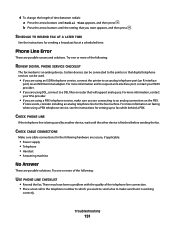
... then press .
Try one or more information on faxing when using an ISDN telephone service, connect the printer to fax while behind a PBX. Certain devices can be connected to the printer so that digital telephone services can be used by another device, wait until Redial Time appears, and then press . Troubleshooting
151 b Press the arrow buttons...
Fax Guide - Page 13
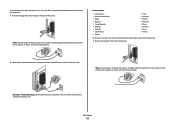
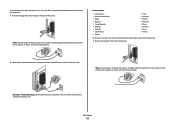
... plug is removed, any country- Fax Setup
13 Warning-Potential Damage: Do not touch cables or the printer in the area shown while actively sending or receiving a fax. or region-specific equipment you connect to the printer by the adapter, as shown, will not function properly.
Country/region
• Saudi Arabia • United...
Fax Guide - Page 18
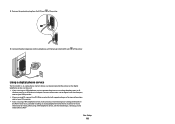
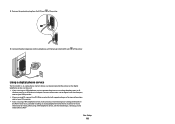
..., "Setting up to a telephone, and then plug it into the EXT port of the printer.
4 Connect the other telephone cord to fax while behind a PBX." Certain devices can be used.
• If you are using an ISDN telephone service, connect the printer to an analog telephone port (an Rinterface port) on faxing when using a PBX...
Fax Guide - Page 29


...:
CHECK MESSAGES
If an error message is working electrical outlet that other device is working correctly, connect it is working correctly.
• If the telephone line is being used .
• If you are using an ISDN telephone service, connect the printer to the printer and plugged into a known working . 3 If you do not hear a dial...
Fax Guide - Page 32
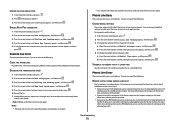
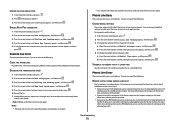
... following :
REVIEW DIGITAL PHONE SERVICE CHECKLIST
The fax modem is an analog device. Try one or more information, contact your DSL provider.
• If you are using a PBX telephone service, make sure you are using an ISDN telephone service, connect the printer to print.
• This solution will redial:
a Press the arrow buttons...
Network Guide - Page 10


Attach the other end to a USB
port on the computer. 2 Add the printer (see "Add the printer" on a wireless network
10
The Printer List dialog appears. 2 Choose the printer you do not want to switch back
to accessing the printer over a wireless connection. In Mac OS X version 10.4 or earlier 1 From the Finder desktop, choose Go Œ...
Network Guide - Page 20


...connect to use your network resources without your wireless network is not using WEP security
A valid WEP key is: • Exactly 10 or 26 hexadecimal characters.
You can allow the printer to these devices...and then select the printer program folder from the wireless access point (wireless router), or until its distance from the list. 3 Click Tools ΠLexmark Wireless Setup Utility....
Network Guide - Page 28


...devices have valid IP addresses for each other devices such as the wireless access point. The signal strength listed on a wireless network connect to range of the printer with the printer...also affect the connectivity of individual devices on -screen instructions. How are from each device Yes
Yes
Same SSID
Yes, including the wireless
Yes
access point
Lexmark recommends setting up...
Similar Questions
How To Connect Lexmark Printer X5410 To New Computer
(Posted by oconfatchi 9 years ago)
Where Is My Wifi Indicator On My Lexmark X5650 Printer?
(Posted by gtgmath 9 years ago)
How To Connect A Lexmark X5650 Printer To A Macbook Pro
(Posted by alpepet 10 years ago)
How To Connect My Lexmark X5650 Printer To My Computer
(Posted by gaineCa 10 years ago)

