Lexmark X264dn Support Question
Find answers below for this question about Lexmark X264dn.Need a Lexmark X264dn manual? We have 8 online manuals for this item!
Question posted by thete on March 14th, 2014
How To Set Up Wifi On Lexmark Printer X264dn
The person who posted this question about this Lexmark product did not include a detailed explanation. Please use the "Request More Information" button to the right if more details would help you to answer this question.
Current Answers
There are currently no answers that have been posted for this question.
Be the first to post an answer! Remember that you can earn up to 1,100 points for every answer you submit. The better the quality of your answer, the better chance it has to be accepted.
Be the first to post an answer! Remember that you can earn up to 1,100 points for every answer you submit. The better the quality of your answer, the better chance it has to be accepted.
Related Lexmark X264dn Manual Pages
Wireless Setup Guide - Page 3


Contents
Edition notice 2 Setting up the printer 5
Follow these steps to set up your printer...5 Setting up the printer hardware...5
Choosing a connection method 10 Preparing to connect wirelessly 11
Information you will need to set up the printer on a wireless network 11 Adding the printer to a network using MAC address filtering 11
Connecting to a wireless network using Windows 13
...
Wireless Setup Guide - Page 5
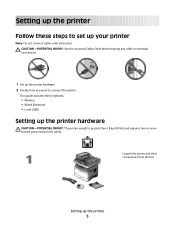
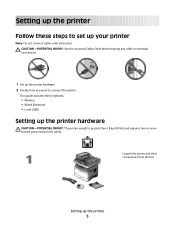
... requires two or more trained personnel to connect the printer. Unpack the printer and other components from the box. Setting up your printer
Note: Do not connect cables until instructed.
This guide includes three methods:
• Wireless • Wired (Ethernet) • Local (USB)
Setting up the printer hardware. 2 Decide how you want to lift it safely...
Wireless Setup Guide - Page 6
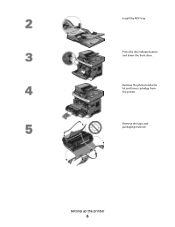
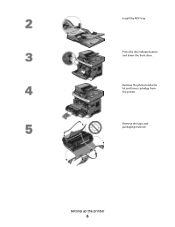
Setting up the printer
6
Remove the tape and packaging material.
Remove the photoconductor kit and toner cartridge from the printer. Install the ADF tray.
Press the door release button and lower the front door.
Wireless Setup Guide - Page 11


... which channel to auto for infrastructure networks. Check with matching MAC addresses can be set up to distinguish it from other network devices. No security
If your system support person if you will not have any type of security. Adding the printer to a network using the Advanced method, then you may need to...
Wireless Setup Guide - Page 19


... point (on networks
using . Printing a network setup page
A network setup page lists the configuration settings of the printer. Remove any large metal objects between the access point and the printer. Try accessing other electronic devices that :
• The printer is turned on and plugged into a working properly.
Troubleshooting wireless setup
19
Troubleshooting wireless setup
For...
Wireless Setup Guide - Page 25


...
25 THE WIRELESS NETWORK IS NOT FUNCTIONING
Confirm that the network equipment is correct.
• Continue setting up the printer. Sources of RF interference include:
• Microwave ovens • Cordless phones • Ham radios • Bluetooth devices • Garage door openers • Security cameras
Note: Changing the wireless channel that the access point...
Wireless Setup Guide - Page 34


A lightweight, flexible cable that lets the printer communicate with the computer at high speeds
A security setting that helps prevent unauthorized access to a wireless network. A newer version of a wireless network. A device that connects wireless devices together to form a wireless network
A router that also serves as a wireless access point
An industry term that describes the ...
User's Guide - Page 4


...149 Ordering supplies...150 Replacing supplies...151
Administrative support 157
Finding advanced networking and administrator information 157 Restoring the factory default settings...157 Using the Embedded Web Server...157 Viewing reports...158 Checking the device status...158 Restricting access to printer menus...158 Setting up e-mail alerts...159 Configuring supply notifications...159 Copying...
User's Guide - Page 8


... the power cord between objects such as well, and unplug any cables going into the printer. CAUTION-SHOCK HAZARD: If you are accessing the system board or installing optional hardware or memory devices sometime after setting up the printer, make sure there is greater than 18 kg (40 lb) and requires two or more...
User's Guide - Page 20


...
Installing internal options
CAUTION-SHOCK HAZARD: If you are accessing the system board or installing optional hardware or memory devices sometime after setting up the printer, then turn the printer off, and unplug the power cord from the wall outlet before continuing.
Warning-Potential Damage: System board electronic components are easily damaged by static...
User's Guide - Page 22
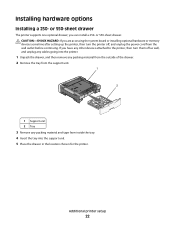
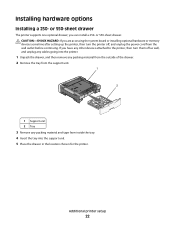
... hardware or memory devices sometime after setting up the printer, then turn them off , and unplug the power cord from inside the tray. 4 Insert the tray into the printer.
1 Unpack the...packing material and tape from the wall outlet before continuing. you have any other devices attached to the printer, then turn the printer off as well, and unplug any cables going into the support unit. 5...
User's Guide - Page 38
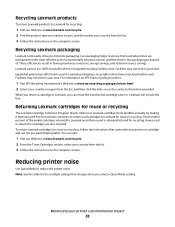
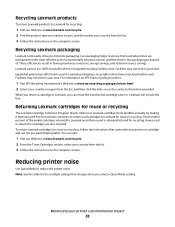
... can reuse the box that came in the most efficient and environmentally sensitive manner and that change when you select a Quiet Mode setting. Recycling Lexmark packaging
Lexmark continually strives to ensure that Lexmark printers are either reused or demanufactured for recycling. For information on EPS foam recycling locations:
1 Visit EPS Recycling International's Web site at...
User's Guide - Page 83


...
83 When you want a digital connection such as ISDN, DSL, or ADSL, a third-party device (such as a DSL filter) is an analog device that can connect the printer with the ability of the letters assigned to set up the printer, see the following table. The DSL filter removes the digital signal on the telephone line...
User's Guide - Page 116


... the US factory default setting. Menu item Menu Settings Page
Device Statistics Network Setup Page
Shortcut List Fax Job Log Fax Call Log E-mail Shortcuts Fax Shortcuts Profiles List Print Fonts
Description
Prints a report containing information about paper loaded into trays, installed memory, the total page count, alarms, timeouts, the printer control panel language...
User's Guide - Page 117


... option. The menu selection is an installed/mounted flash device. Network menu
Menu item PCL SmartSwitch
On Off
PS SmartSwitch On Off
NPA Mode Off Auto
Description
Sets the printer to automatically switch to PCL emulation when a print job requires it , regardless of the default printer language
Notes:
• On is the factory default...
User's Guide - Page 149


... a summary of the printer.
• Keep the printer in the TCP/IP section.
2 Click Device Status. Shipping the printer
When shipping the printer, use the original packaging or call the place of purchase for the printer" on both sides of the printer to lift it. • Make sure your Web browser. Maintaining the printer
149
Checking the status...
Embedded Web Server Administrator's Guide - Page 21


... to and from the list. Viewing, downloading, and deleting a certificate
1 From the Embedded Web Server Home screen, browse to Settings ª Security ª Certificate Management. 2 Select Device Certificate Management. 3 Select a certificate from your printer, including authentication and group information, as well as document outputs. 3 For each function you want to protect, select the...
Maintenance Guide - Page 6


...: If you set it down. • Before setting up the printer, make sure there is not covered by improper moving it. • Use the handholds located on both sides of the printer to support
the full footprint of the printer.
• Keep the printer in the TCP/IP section.
2 Click Device Status.
1 Type the printer IP address into...
Service Manual - Page 33


...of radiation Liquid crystal display Liquid Crystal Module Laser Diode Light emitting diode Long edge feed Lexmark Embedded Solution (applications) Laser Scanning Unit Low Voltage Low voltage power supply Magenta Megabyte Motor Driver Control Multifunction Device Multifunction Printer Message handling Motor interface Millimeter Modified modified read Multipurpose feeder Modem ready Masked Read Only...
Service Manual - Page 97


...
PRINT TESTS contains the following :
• Alignment diamonds • Horizontal lines used for skew adjustment • General device information (current page count, installed memory, etc.) • The printer's serial number, code levels, and print registration settings
While the Quick Test page prints, Printing... 7013-XXX
Print Quick Test Page
Print a Quick Test page...
Similar Questions
How To Set Wifi Lexmark Printer Pro705 On Ipad 2
(Posted by dsly 9 years ago)
How Do I Find My Ip Address For Lexmark Printer X264dn
(Posted by Ledsk00v 9 years ago)
How To Set Up An Ip Address For Lexmark Printer X264dn
(Posted by ftoOpdam 10 years ago)
How Do I Set A Lexmark Toner For Printer X264dn Error Message Invalid Cartridge
(Posted by paulmu 10 years ago)

