Lexmark X5650 Support Question
Find answers below for this question about Lexmark X5650 - AIO Printer.Need a Lexmark X5650 manual? We have 3 online manuals for this item!
Question posted by axelDenbor on May 18th, 2014
How To Setup Wireless Lexmark X5650 Printer
The person who posted this question about this Lexmark product did not include a detailed explanation. Please use the "Request More Information" button to the right if more details would help you to answer this question.
Current Answers
There are currently no answers that have been posted for this question.
Be the first to post an answer! Remember that you can earn up to 1,100 points for every answer you submit. The better the quality of your answer, the better chance it has to be accepted.
Be the first to post an answer! Remember that you can earn up to 1,100 points for every answer you submit. The better the quality of your answer, the better chance it has to be accepted.
Related Lexmark X5650 Manual Pages
User's Guide - Page 27


... memory
• Ink Levels
device into the printer.
• Clean Cartridges • Align Cartridges • Print Test Page
Device Setup
Easy Photo
• Print ...Setup (appears only if the printer has an Save Photos
internal wireless print server)
• Computer (appears only if the printer is connected directly to
• Print Setup Page • Wi-Fi Protected Setup • Wireless...
User's Guide - Page 50


... using USB connection)
1 From the Finder desktop, double-click the printer folder. 2 Double-click Lexmark Wireless Setup Assistant. 3 Follow the on troubleshooting specific connection types if you have configured your printer for wireless
1 Attach one type of the printer. Installing the printer on your needs.
d Select the printer from the list and click Add. In Mac OS X version 10...
User's Guide - Page 61
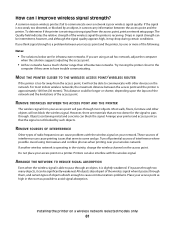
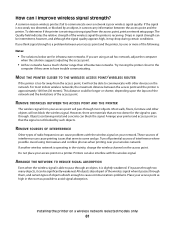
...wireless signal on your access point will not block the wireless signal. REMOVE OBSTACLES BETWEEN THE ACCESS POINT AND THE PRINTER
The wireless signal from the access point, print a network setup page. Objects containing metal and concrete can I improve wireless... wireless signal quality. Most walls, floors, furniture and other devices on a printer. A common reason wireless printers ...
User's Guide - Page 78


...if the computer requires it offers excellent image quality and outstanding value.
• Lexmark PerfectFinishTM Photo Paper-A high-quality photo paper specifically designed for overhead projectors. •... is 0000) in the memory device.
It is used for the printer software associated with all brands of inkjet printers. Printing
78 Wireless connection (selected models only)
a...
User's Guide - Page 128


... network using . If your security information is correct, run the wireless setup again.
• Your WEP key or WPA passphrase is working properly. Many devices can interfere with the wireless signal. Wireless troubleshooting
Wireless troubleshooting checklist
Before beginning to troubleshoot the wireless printer, verify the following:
• The power supply is connected to the Internet...
User's Guide - Page 131


... COMPUTER AND/OR PRINTER CLOSER TO THE WIRELESS ROUTER
Although the possible distance between devices in the printers folder or as microwave ovens or other appliances, cordless phones, baby monitors, and security system cameras.
If the SSIDs are the same, then the computer and the printer are not the same, then run the Lexmark Wireless Setup Utility again...
User's Guide - Page 143


... if the laptop hard drive has powered down the device that the laptop and printer have a valid IP address (the laptop, the printer, or both received IP addresses. Make sure your wireless network. on the device(s). 3 Check the IP addresses again. If the laptop and/or printer still does not receive a valid IP address, there is...
User's Guide - Page 171


... 113 removing 112 using genuine Lexmark 113 wiping 116 print jobs, canceling 83 print jobs, resuming 82 printer setting up without a
computer 13 printer cannot connect to wireless network 131 printer control panel 20
using 23 printer does not print
wireless 134 printer does not print wirelessly 135 printer menus 26 printer receives blank fax 148 printer software
installing 30 reinstalling 126...
Fax Guide - Page 4


...-539-6275 - Note: For additional information about contacting Lexmark, see the printed warranty statement that you have several applications open, then make it the active application.
E-mail support varies by country or region. Note: For additional information about the printer
Publications
See the Quick Setup sheet Printed Networking Guide / Fax Guide Electronic User...
Network Guide - Page 3


...network options (selected models
only)...8
Advanced wireless setup 11
Creating an ad hoc wireless network...11 Adding a printer to an existing ad hoc wireless network 12 Using WPS (Wi-Fi Protected Setup)...12
Troubleshooting a printer on a wireless network..........13
Wireless troubleshooting checklist...13 Printing a network setup page...13 Wireless configuration does not continue after the USB...
Network Guide - Page 6


...your box, press it is trying to another ad hoc device. • Blinking orange means one of the wireless access point (wireless router). - The printer is not connected to the printer. The printer is trying to a wireless network and is ready for installing a configured printer on most wireless networks. Special wireless installation instructions
The following : - Note: Your WEP, WPA, or...
Network Guide - Page 7


...; In Windows Vista, click . • In Windows XP and earlier, click Start.
2 Click All Programs or Programs, and then select the printer program folder from the list. 3 Click Tools ΠLexmark Wireless Setup Utility. 4 Follow the on-screen instructions, attaching the USB cable when prompted to do so. 5 When prompted to the computer during...
Network Guide - Page 8


... options (selected models only)
Switching between USB, Ethernet, and wireless connections (Windows only)
You can change the way you currently access your printer depending on a wireless network
8 d Select the printer from the list. 5 Click Tools ΠLexmark Wireless Setup Utility. 6 Follow the instructions on the computer. 2 Add the printer:
In Mac OS X version 10.5 a From the menu bar...
Network Guide - Page 9


...desktop, double-click the printer folder. 2 Double-click Lexmark Wireless Setup Assistant. 3 Follow the on-screen instructions for configuring the printer wirelessly.
b Click Control Panel.
Printer currently set up for Ethernet 1 Unplug the Ethernet cable from the menu. 4 Close the Printers or Printers and Faxes window. Installing the printer on your printer:
Printer currently set up...
Network Guide - Page 13


...WPA, or WPA2 share the same security key. Many devices can sometimes interfere with the cable. Printing a network setup page
A network setup page lists the configuration settings of the printer.
Troubleshooting a printer on a wireless network
Wireless troubleshooting checklist
Before beginning to troubleshoot the wireless printer, verify the following :
• Make sure that could interfere...
Network Guide - Page 14


... computers to communicate with only the VPN and no other selection where settings are not the same, then run the Lexmark Wireless Setup Utility again to set up the printer on another computer, the printer may not appear in this happens, check the following : • In Windows Vista, click . • In Windows XP and earlier...
Network Guide - Page 15


... THE COMPUTER AND/OR PRINTER CLOSER TO THE WIRELESS ROUTER
Although the possible distance between devices in the printers folder or as microwave ovens or other computers or resources on printing a network setup page. c Type D:\setup.exe, where D is using matches the wireless network SSID.
CHECK WHETHER THE PRINTER IS ON THE SAME WIRELESS NETWORK AS THE
COMPUTER Print...
Network Guide - Page 21


... separated by periods, such as another wireless device
The printer may indicate that the printer is generally 100-150 feet. If the wireless access point does not respond, nothing ..., click Go ΠUtilities. RUN THE WIRELESS SETUP AGAIN
1 From the Finder desktop, double-click the printer folder.
2 Double-click Lexmark Wireless Setup Assistant.
3 Follow the instructions on a keyboard...
Network Guide - Page 29


... because it may allow filtering of identifying a specific device on the network from unwanted devices, such as from the access point, print a network setup page.
Network printers, computers, and routers, whether Ethernet or wireless, all have trouble communicating. While it is connected to communicate with the wireless signal on the access point. IP addresses are easily...
Network Guide - Page 33


...) address MAC filtering
network adapter/card network hub
A setting for a wireless device that lets it communicate directly with other wireless devices without cables
The network address of a computer or printer. Unique addresses prevent conflicts. WPS (Wi-Fi Protected Setup)
An automated method of setting up devices on the network has its own network address. The address may...
Similar Questions
How To Connect Laptop With Windows 8 To Wireless Lexmark Printer
(Posted by lin88d 9 years ago)
How To Turn On A Lexmark Printer Wireless X5650
(Posted by sewadbk 10 years ago)
How To Setup Wireless Printer For Lexmark X2670
(Posted by sjdubitzi 10 years ago)
How To Setup Wireless Lexmark X2670 Printer
(Posted by lanniegalunat 10 years ago)
How Do Setup Wireless On Lexmark X5650
(Posted by kuncTahoeI 10 years ago)

