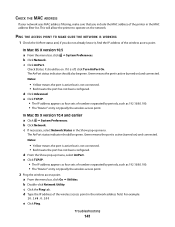Lexmark X5650 Support Question
Find answers below for this question about Lexmark X5650 - AIO Printer.Need a Lexmark X5650 manual? We have 3 online manuals for this item!
Question posted by kalSandi on September 19th, 2014
Can't Get My Lexmark 5650 Printer To Work With My Wirelee Mac
The person who posted this question about this Lexmark product did not include a detailed explanation. Please use the "Request More Information" button to the right if more details would help you to answer this question.
Current Answers
Answer #1: Posted by freginold on December 15th, 2014 10:37 AM
According to Apple's list of Airprint-compatible printers, your 5650 is not currently Airprint-compatible. In order to print wirelessly from an iPad, iPhone, or other Apple device, you would need something that provides Airprint capability to the printer, such as the Lantronix xPrintServer, or an app that lets you print to a non-Airprint printer.
Related Lexmark X5650 Manual Pages
Similar Questions
How To Scan From Lexmark 5650 Printer To Mac
(Posted by JeaLeigh1 9 years ago)
How To Setup My Lexmark 5650 Printer To Fax Or Receive A Fax
(Posted by Pamanipa 9 years ago)
How To Clear A Paper Jam On A Lexmark 5650 Printer
(Posted by rollers 9 years ago)
How To Make My Printer Wireless Lexmark X5650 For Mac
(Posted by isagaleri 10 years ago)
The Scanner Is Not Working On My Lexmark Xs463de Multifunction Printer.
The scanner is not working on my LEXMARK xs463de multifunction printer. How can I troubleshoot?
The scanner is not working on my LEXMARK xs463de multifunction printer. How can I troubleshoot?
(Posted by gmarquez 11 years ago)