Lexmark X5650 Support Question
Find answers below for this question about Lexmark X5650 - AIO Printer.Need a Lexmark X5650 manual? We have 3 online manuals for this item!
Question posted by gn2BO on March 8th, 2014
What Kind Of Ink Does A Lexmark X5650 Printer Take
The person who posted this question about this Lexmark product did not include a detailed explanation. Please use the "Request More Information" button to the right if more details would help you to answer this question.
Current Answers
There are currently no answers that have been posted for this question.
Be the first to post an answer! Remember that you can earn up to 1,100 points for every answer you submit. The better the quality of your answer, the better chance it has to be accepted.
Be the first to post an answer! Remember that you can earn up to 1,100 points for every answer you submit. The better the quality of your answer, the better chance it has to be accepted.
Related Lexmark X5650 Manual Pages
User's Guide - Page 6


... the printer 111
Maintaining print cartridges...111
Installing print cartridges...111 Removing a used print cartridge ...112 Refilling print cartridges...113 Using genuine Lexmark print cartridges......113 Aligning print cartridges ...114 Cleaning the print cartridge nozzles...114 Checking ink levels...115 Wiping the print cartridge...
User's Guide - Page 11
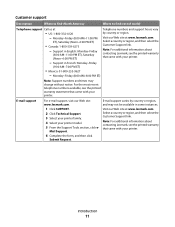
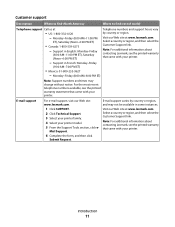
...1-800-332-4120 - Note: For additional information about contacting Lexmark, see the printed warranty statement that came with your printer.
-
Select a country or region, and then select the ...available in some instances. Note: For additional information about contacting Lexmark, see the printed warranty that came with your printer.
Monday-Friday (8:00 AM-11:00 PM
ET), Saturday...
User's Guide - Page 12
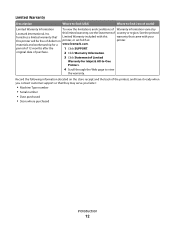
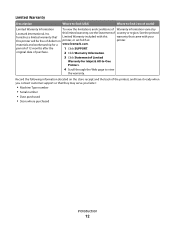
period of Limited
Warranty for a www.lexmark.com. See the printed
furnishes a limited warranty that Limited Warranty included with this
warranty that they may serve you contact customer support so that came with your
this limited warranty, see the Statement of defects in printer, or set forth at
printer.
materials and workmanship for Inkjet...
User's Guide - Page 27


Menus List
Setup menu
Photo menu
Maintenance
Note: The Photo menu is enabled only when you insert a memory
• Ink Levels
device into the printer.
• Clean Cartridges • Align Cartridges • Print Test Page
Device Setup
Easy Photo
• Print • Paper Size • Photo Size
• Language • Country • Date/Time •...
User's Guide - Page 31


...(:\Drivers\xps\readme). To use of the advanced XPS color and graphics features that has your printer model number, and then double-click Drivers. Notes:
• The XPS driver is located in...
1 Go to the Lexmark Web site at www.lexmark.com. 2 From the home page, navigate through the menu selection, and then click Drivers & Downloads. 3 Choose the printer and the printer driver for your operating ...
User's Guide - Page 32


... Solutions
Abbyy Sprint OCR Lexmark Wireless Setup Utility
To
• Scan, copy, fax, e-mail, or print a photo or document. • Manage and edit photos. • Transfer photos. • Scan documents to save ink. • Schedule automatic printing of the printer. Manage, edit, transfer, and print photos and documents. Note: This program is installed...
User's Guide - Page 33


... the Software Already Installed screen.
Using the Macintosh printer software
Use the Print dialog Printer Services dialog
To
Adjust the print settings and schedule print jobs.
• Access the printer utility. • Troubleshoot. • Order ink or supplies. • Contact Lexmark. • Contact us. • Check the printer software version installed on the Finder desktop after...
User's Guide - Page 34


...: Do not plug in or remove the USB cable from a memory device to appear.
Lexmark Network Card Reader
• View the contents of your CD or DVD drive.
Pause or cancel active jobs on the laptop, then install it.
Note: Your printer may be canceled. b Wait for fax jobs. • Create and edit...
User's Guide - Page 48


..., click . • In Windows XP and earlier, click Start.
2 Click All Programs or Programs, and then select the printer program folder from the list. 3 Click Tools ΠLexmark Wireless Setup Utility.
Installing the printer on most wireless networks. If you may be obtained from the bottom of automatically assigning DHCP addresses on your...
User's Guide - Page 49


...; In Windows Vista, click . • In Windows XP and earlier, click Start.
2 Click All Programs or Programs, and then select the printer program folder from the list. 3 Click Tools ΠLexmark Wireless Setup Utility. 4 Follow the on-screen instructions, attaching the USB cable when prompted to do so. 5 When prompted to choose...
User's Guide - Page 50


... Utility,
depending on the operating system version you are using USB connection)
1 From the Finder desktop, double-click the printer folder. 2 Double-click Lexmark Wireless Setup Assistant. 3 Follow the on-screen instructions for one end of a USB cable to the USB port on the back of connection. Attach the ...
User's Guide - Page 54


... be accessed using fewer steps than in Web server that can add the printer to allow wireless devices in the list of your system support person.
Frequently asked questions
Where do... able to communicate with the printer to it for instructions. 2 Click All Programs or Programs, and then select the printer program folder from the list. 3 Click Lexmark Wireless Setup Utility. 4 Follow...
User's Guide - Page 78


...• Card stock-A very thick paper used for Lexmark inkjet
printers, but compatible with a glossy finish. Printing
78
...device. Notes:
• You may be prompted to enter a PIN if the computer requires it offers excellent image quality and outstanding value.
• Lexmark...Glossy/Photo paper-Photo paper with genuine Lexmark evercolorTM 2 ink, providing photos that are fade- USB ...
User's Guide - Page 113


Note: If you purchased a new, genuine Lexmark print cartridge, but the Out of Original Lexmark Ink message, the original Lexmark ink in the indicated cartridge (s) has been depleted. Refilling print cartridges
The warranty does not cover repair of a refilled cartridge. Lexmark does not recommend use Lexmark supplies.
Maintaining the printer
113 WI F I PRINTING
4 Remove the used print ...
User's Guide - Page 114
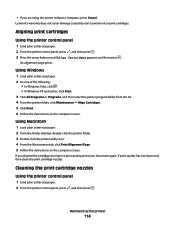
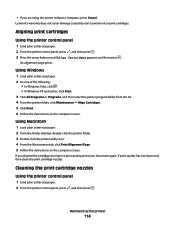
... Letter-size paper. 2 From the Finder desktop, double-click the printer folder. 3 Double-click the printer utility icon. 4 From the Maintenance tab, click Print Alignment Page. 5 Follow the instructions on the computer screen. Lexmark's warranty does not cover damage caused by non-Lexmark ink or print cartridges.
• If you aligned the cartridges to improve...
User's Guide - Page 115
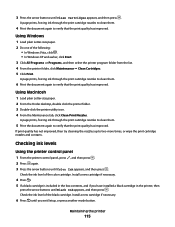
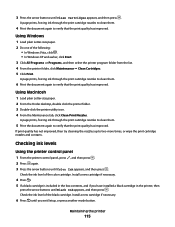
... Print. If print quality has not improved, then try cleaning the nozzles up to verify that the print quality has improved. Checking ink levels
Using the printer control panel
1 From the printer control panel, press , and then press . 2 Press again. 3 Press the arrow buttons until Clean Cartridges appears, and then press .
Check the...
User's Guide - Page 116


... and contacts
1 Remove the print cartridge(s). 2 Dampen a clean, lint-free cloth with water, and then place the cloth on a print cartridge, then the ink level is low. The Lexmark Printer Utility appears.
3 If an exclamation point (!) appears on a flat surface. 3 Gently hold the nozzles against the cloth for about three seconds, and then...
User's Guide - Page 118


...ink residue that has accumulated on the paper
exit tray. Warning-Potential Damage: Using a damp cloth to clean the interior may damage the finish of the printer.
4 Wipe only the outside of the printer, making sure to your printer... Cartridge
Maintaining the printer
118 Ordering supplies
Ordering print cartridges
Lexmark 5600-6600 Series models (except Lexmark 5690 and Lexmark 6690)
Item
Black...
User's Guide - Page 168


... aligning 114 cleaning 114 installing 111 ordering 118 preserving 117 removing 112 using genuine Lexmark 113 wiping 116 changing default settings 28 Power Saver timeout 28 temporary settings 28 ...48
Index
168
changing wireless settings after installation (Windows) 48 checking
ink levels 115 cleaning
exterior of the printer 117 cleaning print cartridge nozzles 114 Club Internet 47 collating copies ...
Network Guide - Page 33


...methods of a Windows computer
A hardware address that lets computers or printers talk to a network printer or print server by a network device. The BSS type can be assigned by you and others can ... by specifying which MAC addresses may be one of limiting access to your printer so that you
switch
A device similar to a network hub that can identify it communicate directly with fewer ...
Similar Questions
What Kind If Ink Does The Lexmark X5650 Printer Takes
(Posted by jbarwa 9 years ago)
I Need Ink For My Printer
WHY IS IT SO HARD FOR MY COUNTRY TO HAVE INK INK FOR MY PRINTER. AND WHY IS THE PRICE SO HIGH THE ...
WHY IS IT SO HARD FOR MY COUNTRY TO HAVE INK INK FOR MY PRINTER. AND WHY IS THE PRICE SO HIGH THE ...
(Posted by jenesthunte 12 years ago)

