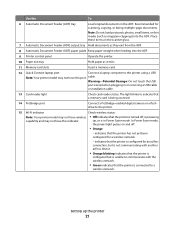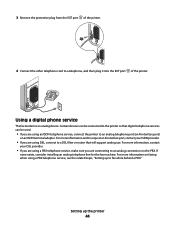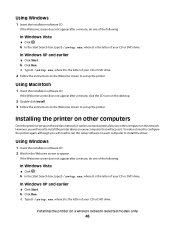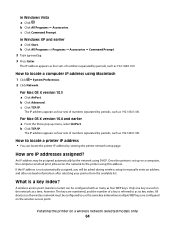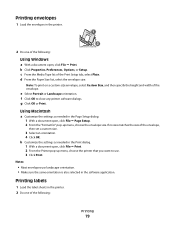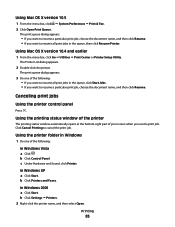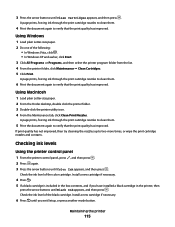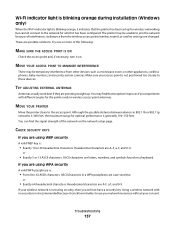Lexmark X5650 Support Question
Find answers below for this question about Lexmark X5650 - AIO Printer.Need a Lexmark X5650 manual? We have 3 online manuals for this item!
Question posted by stoudenmire555 on January 16th, 2012
Print Icons
What is the difference between automatic, quick print, normal and best print on a lexmark 5650 printer? Which uses the lease amount of ink>
Current Answers
Answer #1: Posted by LexmarkListens on January 19th, 2012 3:58 PM
Of the four printing modes, Quick Print uses the least amount of ink but still gives good enough print quality while Best uses the most of ink. Normal setting uses not too much nor less ink but just enough to produce high quality result. Automatic mode automatically adjusts the settings to give you optimum printing results.
Lexmark Listens
Phone:
USA: 1-800-539-6275
Canada: (877) 856-5540
UK: 0800 121 4726
South Africa: 0800 981 435
Related Lexmark X5650 Manual Pages
Similar Questions
Can The Lexmark X5650 Printer Use Number 82 Ink Cartridge
(Posted by Suljame 9 years ago)
What Type Of Ink Does A Lexmark X5650 Printer Use?
(Posted by fherph 10 years ago)
How Do I Reset The Printer Memory On A Lexmark X5650 Aio Printer
(Posted by paitdawit 10 years ago)
I Need A Free Download Of Installation Cd For The Lexmark X5650 Aio Printer
I misplaced my software installation cd for my Lexmark X5650 AIO Printer. The computer that my softw...
I misplaced my software installation cd for my Lexmark X5650 AIO Printer. The computer that my softw...
(Posted by mohlerkenda 11 years ago)
Why Is Printer Using Mostly Color Ink
For Black Print?
(Posted by VALLI05 11 years ago)