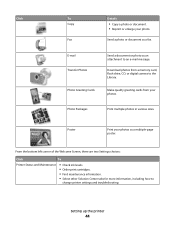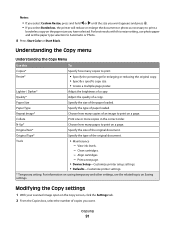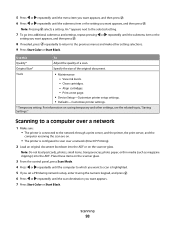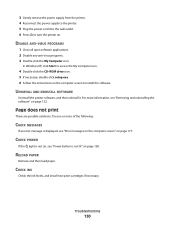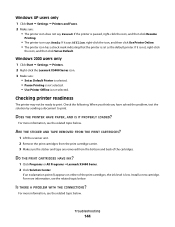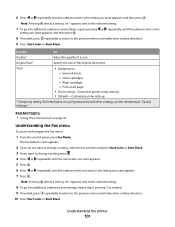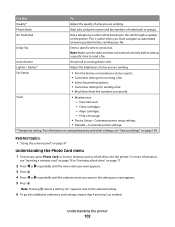Lexmark X5495 Support Question
Find answers below for this question about Lexmark X5495 - Clr Inkjet P/s/c/f Adf USB 4800X1200 3.5PPM.Need a Lexmark X5495 manual? We have 4 online manuals for this item!
Question posted by silvaleona4 on February 6th, 2013
Where To You Check The Ink Level Is It In The Printer Or The Cartridge.
Current Answers
Answer #1: Posted by tintinb on February 6th, 2013 10:04 PM
From your computer:
Use the Cartridges tab on the Lexmark P910 Series Utility to check ink levels and other information about cartridges.
From your desktop, double-click the Lexmark P910 Series folder. If the folder is not on your desktop, re-install the printer software. For help, see Uninstall the printer software and Install the printer software.
- Double-click the Lexmark P910 Series Utility icon. The Lexmark P910 Series Utility appears.
- Click the Cartridges tab.
- Press the Menu button, and then scroll to Ink Levels.
- Press the Select button to view the ink levels on the display. Note: The cartridge level will also show on the display before the printer goes into power save mode.
Source:
http://www.lexmark.com/publications/pdfs/910/macxug/eng/CheckInkLevelsOtherInfo.html
If you have more questions, please don't hesitate to ask here at HelpOwl. Experts here are always willing to answer your questions to the best of our knowledge and expertise.
Regards,
Tintin