Lexmark X5470 Support Question
Find answers below for this question about Lexmark X5470.Need a Lexmark X5470 manual? We have 4 online manuals for this item!
Question posted by brHZ on March 7th, 2014
Lexmark Printer Models X5470 Manual The Feeder Does Not Work
The person who posted this question about this Lexmark product did not include a detailed explanation. Please use the "Request More Information" button to the right if more details would help you to answer this question.
Current Answers
There are currently no answers that have been posted for this question.
Be the first to post an answer! Remember that you can earn up to 1,100 points for every answer you submit. The better the quality of your answer, the better chance it has to be accepted.
Be the first to post an answer! Remember that you can earn up to 1,100 points for every answer you submit. The better the quality of your answer, the better chance it has to be accepted.
Related Lexmark X5470 Manual Pages
User's Guide - Page 8
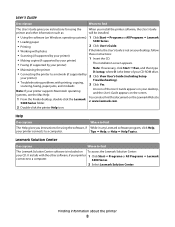
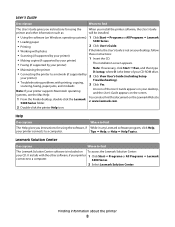
...
The Help gives you install the printer software, the User's Guide
printer and other information such as:
will be installed.
• Using the software (on Windows operating systems) 1 Click Start Œ Programs or All Programs Œ Lexmark
• Loading paper
5400 Series.
• Printing
2 Click User's Guide.
• Working with photos
If the link...
User's Guide - Page 9
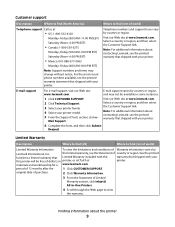
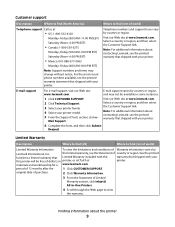
... statement that shipped with your
this limited warranty, see the printed warranty that shipped with your printer model. 5 From the Support Tools section, click e- Visit our Web site at www.lexmark.com. this printer will be available in printer, or set forth at
• US: 1-800-332-4120
Monday-Friday (8:00 AM-11:00 PM...
User's Guide - Page 12


...be successfully attached to a telephone wall jack" on page 96. Getting the printer ready to the wall jack. Note: The printer is installed).
2 Choose the correct control panel for your language. 3 Align... or more additional language control panels with the printer.
1 Lift and remove the control panel (if one is an analog device that works best when directly connected to fax
CAUTION-SHOCK HAZARD...
User's Guide - Page 34


...
34 Using the Scanning & Copying tab
Click Scan
Copy
To
• Select a program to send a scanned image to keep the printer working properly.
Method 2
1 Click Start ΠPrograms or All Programs ΠLexmark
5400 Series.
2 Select All-In-One Center. Click
To
Details
Find maintenance and troubleshooting information and tools to . • Select...
User's Guide - Page 55


...Size, Paper Type, Photo Size, and Quality.
• For best results, use Lexmark Premium Photo Paper or Lexmark Photo Paper. • To prevent smudging, avoid touching the surface of a printed photo... Type I and Type II • Microdrive
Working with adapter)
Note: Make sure you wish to print. Working with photos
• Make sure that the printer settings are set photo print settings, see "...
User's Guide - Page 75


...it to the designated fax number. • Print & Forward-The printer prints the fax and then sends it works with the printer. When you receive a fax, the telephone number of
rings before receiving...you the fax appears on the display. Faxing
75 Receiving a fax manually
1 Make sure the Auto Answer light is calling. The printer supports two distinct Caller ID patterns: Pattern 1 (FSK) and ...
User's Guide - Page 95


... x 15 cm • Letter • A4
Using genuine Lexmark print cartridges
Lexmark printers, print cartridges, and photo paper are using the printer without a computer, press Cancel. For best results, use of Original Lexmark Ink message appears:
1 Click Learn More on the computer screen. Paper Lexmark Premium Photo Paper
Lexmark Photo Paper
Paper size
• 4 x 6 in. • 10...
User's Guide - Page 98


a In all countries or regions except the United States, select your printer model. d Select your country or region. e Select your printer family.
Paper may not be loaded Remove and then load paper. f Select the file you want to download, and then... is not on page 123.
2 If the software still does not install correctly, visit our Web site at
www.lexmark.com to Set As Default.
User's Guide - Page 99


...100 • "Poor quality at
www.lexmark.com to check for drivers or downloads.
a In all countries or regions except the United States, select your printer family. b Click the links for the... of the page" on .
1 Uninstall the printer software, and then reinstall it is PictBridge-enabled.
c Select your country or region. e Select your printer model. f Select the file you want to download,...
User's Guide - Page 128


...bertragung (Lexmark Teilenummer ...model, nor does it provides no assurance that any item will work... correctly in Switzerland. Using this device. Ce filtre doit être utilisé pour toute installation car ces impulsions existent sur toutes les lignes téléphoniques suisses. The associated equipment shall be set to operate within any 30 minute period for any single manual...
User's Guide (Mac) - Page 43


..., see "Setup troubleshooting" on page 121. You do not need to attach the printer to a computer, but you want a digital connection such as ISDN, DSL, or ADSL, a third-party device (such as a DSL filter) is an analog device that works best when directly connected to a telephone wall jack" on page 46
•...
User's Guide (Mac) - Page 82
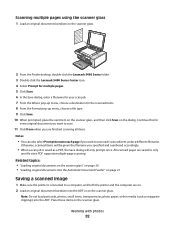
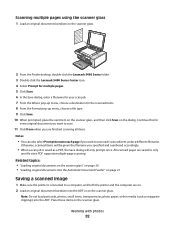
... Load an original document facedown into the ADF. Working with photos
82 Otherwise, scanned items will be ...original documents into the Automatic Document Feeder" on page 21
Saving a scanned image
1 Make sure the printer is saved as magazine clippings)...
2 From the Finder desktop, double-click the Lexmark 5400 Series folder. 3 Double-click the Lexmark 5400 Series Center icon. 4 Select Prompt for ...
User's Guide (Mac) - Page 83


...scanning
You can manually adjust the color settings for optimum color output.
1 From the Finder desktop, double-click the Lexmark 5400 Series folder. 2 Double-click the Lexmark 5400 Series Center ... glass" on page 20 • "Loading original documents into the Automatic Document Feeder" on page 37
Working with a preset setting, customize the scan settings by adjusting color depth and
resolution...
User's Guide (Mac) - Page 116


... Series models
Item
Part number
Average cartridge standard page yield is dry before placing the document on the message. 2 Click Report a non-Lexmark print cartridge.
Cleaning the scanner glass
1 Dampen a clean, lint-free cloth with ISO/IEC 24711 (FDIS). 2 Licensed Return Program Cartridge
Maintaining the printer
116 Refilling a cartridge can affect print quality...
User's Guide (Mac) - Page 119


...; Faxing (if supported by your printer)
• Maintaining the printer
• Connecting the printer to a network (if supported by your
printer)
• Troubleshooting problems with your printer model. 5 From the Support Tools section, click e- E-mail support
For e-mail support, visit our Web site: www.lexmark.com. Visit our Web site at www.lexmark.com.
Help
Description
Where to...
User's Guide (Mac) - Page 122


...then follow the directions on . e Select your printer model.
d Select your operating system.
Other software may be installed correctly
1 Uninstall the printer software, and then reinstall it. For more ...printer CD icon that your computer meets the minimum system requirements listed on page 146.
2 If the software still does not install correctly, visit our Web site at
www.lexmark...
User's Guide (Mac) - Page 124


a In all countries or regions except the United States, select your printer model. d Select your country or region.
Check USB cable
Use only the...PictBridge printing on page 146.
2 If the software still does not install correctly, visit our Web site at
www.lexmark.com to step 3.
Make sure the camera is PictBridge-enabled
1 Disconnect the camera.
2 Connect a PictBridge-enabled digital...
Setup Solutions - Page 5


... the software, if While in some instances.
1 Click CUSTOMER SUPPORT. 2 Click Technical Support. 3 Select your printer family. 4 Select your printer model. 5 From the Support Tools section, click e-
Visit our Web site at www.lexmark.com. It installs with your printer. For the most recent phone numbers available, see the printed warranty that shipped with the...
Setup Solutions - Page 23


... printer model.
Cartridges may not be installed correctly
1 Uninstall the printer software, and then reinstall it. For more information, see "Error messages" in the "Troubleshooting" chapter of your printer. 3 Click Printer.... If the software still does not install correctly, visit our Web site at
www.lexmark.com to download, and then follow the directions on hold or paused.
3 Reinsert...
Setup Solutions - Page 24


...Press , , and Start Color at
www.lexmark.com to determine whether it . Check USB cable
Use only the USB cable that the printer has been reset.
2 Follow the prompts... the User's Guide.
e Select your printer model. Make sure the camera is PictBridge-enabled
1 Disconnect the camera.
2 Connect a PictBridge-enabled digital camera to turn the printer off. 2 Disconnect the power cord from...
Similar Questions
How Do I Stop Load Manual Feeder Selection From Showing Up?
When I try to print normally the Load Manual Feeder Selection Screen comes up. How to I stop it from...
When I try to print normally the Load Manual Feeder Selection Screen comes up. How to I stop it from...
(Posted by praise1god 9 years ago)
How Lexmark Printer E460dn Change From Manual Feeder To Tray
(Posted by daOxygob 9 years ago)

