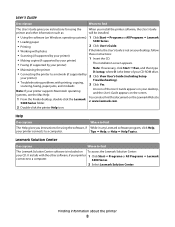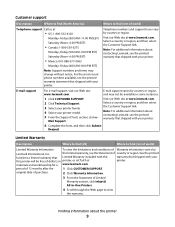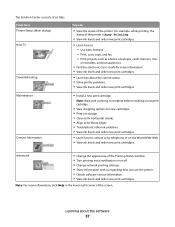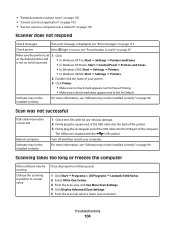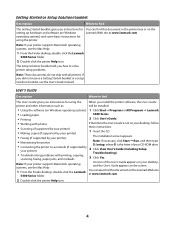Lexmark X5470 Support Question
Find answers below for this question about Lexmark X5470.Need a Lexmark X5470 manual? We have 4 online manuals for this item!
Question posted by Dberdafridi on November 14th, 2013
How To Download Driver For Lexmark X5470 For Windows 7
The person who posted this question about this Lexmark product did not include a detailed explanation. Please use the "Request More Information" button to the right if more details would help you to answer this question.
Current Answers
Related Lexmark X5470 Manual Pages
Similar Questions
Lexmark Genesis S815 Drivers For Windows 7?
How to find and download Lexmark Genesis S815 Drivers for Windows 7? Window does not recongnize the ...
How to find and download Lexmark Genesis S815 Drivers for Windows 7? Window does not recongnize the ...
(Posted by jbsmountaintime 9 years ago)
Lexmark X1170 For Windows 8
can I get a driver for my Lexmark x1170 for windows 8 as I cannot get it to install with the disk th...
can I get a driver for my Lexmark x1170 for windows 8 as I cannot get it to install with the disk th...
(Posted by aquariusasd 10 years ago)