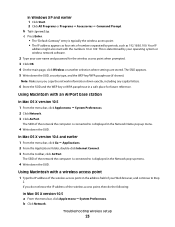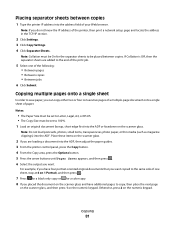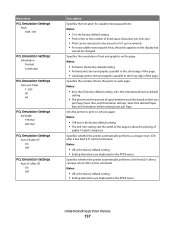Lexmark X544 Support Question
Find answers below for this question about Lexmark X544.Need a Lexmark X544 manual? We have 8 online manuals for this item!
Question posted by ssrra on February 16th, 2012
Copies At 68% Even When Told To Go To 100% Prints At 100
The person who posted this question about this Lexmark product did not include a detailed explanation. Please use the "Request More Information" button to the right if more details would help you to answer this question.
Current Answers
Related Lexmark X544 Manual Pages
Similar Questions
Copy Button Will Not Print Document
When I try to copy a document the printer says "Change all ink." The black cartridge is fairly new a...
When I try to copy a document the printer says "Change all ink." The black cartridge is fairly new a...
(Posted by kycontrarymary 10 years ago)
How Do I Print Picture By Lexmark X544
my word doco with a picture the size is 98K, and when i try to print out, it take so long and i chec...
my word doco with a picture the size is 98K, and when i try to print out, it take so long and i chec...
(Posted by beautifulisland 11 years ago)
How Do I Get Rid Of Lines That Appears Only When I Make A Copy And Not A Print?
(Posted by coldgyrl999 12 years ago)