Lexmark X544 Support Question
Find answers below for this question about Lexmark X544.Need a Lexmark X544 manual? We have 8 online manuals for this item!
Question posted by pion4dad on April 3rd, 2014
Printer X544 Says Its Offline When Its On
The person who posted this question about this Lexmark product did not include a detailed explanation. Please use the "Request More Information" button to the right if more details would help you to answer this question.
Current Answers
There are currently no answers that have been posted for this question.
Be the first to post an answer! Remember that you can earn up to 1,100 points for every answer you submit. The better the quality of your answer, the better chance it has to be accepted.
Be the first to post an answer! Remember that you can earn up to 1,100 points for every answer you submit. The better the quality of your answer, the better chance it has to be accepted.
Related Lexmark X544 Manual Pages
Wireless Setup Guide - Page 14


...options for infrastructure networks. The choices are installing the printer on an 802.1X network using MAC address filtering
Every network device has a unique hardware identification number to do so ...(or Network Mode)-The mode will be able to communicate on a network that only those devices with your system support person if you will need the following:
• Authentication type &#...
Wireless Setup Guide - Page 21


... signal, including baby monitors, motors, cordless phones, security system cameras, other wireless networks, and some Bluetooth devices.
• The printer driver is installed on and plugged into a working properly. Print a network setup page to troubleshoot the wireless printer, verify that could block the wireless signal.
Troubleshooting wireless setup
21 For most networks, the...
Wireless Setup Guide - Page 22


... see if you can try uninstalling and reinstalling the software. MOVE THE COMPUTER AND/OR PRINTER CLOSER TO THE WIRELESS ROUTER
Although the possible distance between devices in the printers folder or as microwave ovens or other devices such as a printer option when sending a print job, then you can access them
from other appliances, cordless...
Wireless Setup Guide - Page 27


...printer and/or the computer closer to the access point. • Add another access point if wireless coverage is necessary in the signal path. THE WIRELESS NETWORK IS NOT FUNCTIONING
Confirm that the network equipment is a problem with devices... with either the configuration of the computer or the wireless network.
THE PRINTER WILL BE MOVED TO A REMOTE NETWORK
• It is not necessary...
Wireless Setup Guide - Page 29


..., then verify that the USB port is not selected. • If you can print with the printer to print. • If it .
VERIFY THAT THE WIRELESS NETWORK IS WORKING PROPERLY
• Try to access other devices on and the power light is lit. • Verify that the network is installed on the...
Wireless Setup Guide - Page 35


... displays the IP address and other network information of limiting access to each other devices.
An IP address automatically assigned by a network device.
A device that shares a single Internet connection with multiple computers or other over a network.
A device that lets computers and printers talk to your wireless network by you and others can be assigned manually...
Wireless Setup Guide - Page 36


...A newer version of a wireless network.
A lightweight, flexible cable that lets the printer communicate with the computer at high speeds
A security setting that helps prevent unauthorized access to make a network secure. A device that connects wireless devices together to a wireless network. A device similar to a network hub that describes the technology used to a wireless network...
User's Guide - Page 6


...Web Server 109
Scanning to a computer or USB flash memory device...........110
Scanning to a computer...110 Scanning to a USB flash memory device...111 Understanding scan to computer options...112
Sides (Duplex) ...112...242 and 243 paper jams...119 250 paper jam...120 290 paper jam...120
Understanding printer menus 122
Menus list...122 Supplies menu...123 Paper menu...123
Default Source menu...123...
User's Guide - Page 11


... not pinch the power cord between objects such as Ethernet and telephone system connections) are accessing the system board or installing optional hardware or memory devices sometime after setting up the printer, then turn them off of the optional drawer and set it aside instead of trying to lift the drawer and...
User's Guide - Page 16


... fax destinations at the same time. • Scan documents and send them to -network capability for workgroups. Learning about the printer
16 Printer configurations
Basic models
1 Printer control panel 2 Automatic Document Feeder (ADF) 3 Standard exit bin 4 Top door latch 5 Right side cover 6 Standard 250...scan-to your computer, an e-mail address, an FTP server, or a USB flash memory device.
User's Guide - Page 18


...print.
Keypad area
Enter numbers, letters, or symbols on the display, print using the USB flash memory device, or change the default fax settings. Item 1
2 3
Description
Selections and settings Select a function such... Scan, Email, or Fax. Choose from Text, Text/Photo, or Photo. Learning about the printer
18 Use the address book when scanning to enhance copy, scan, e-mail, or fax quality. ...
User's Guide - Page 22


... the values, and then press
to select a dpi value for the scan.
Learning about the printer
22 Press a second time to hang up a phone receiver). Item 2 Keypad
Description Enter numbers... to a flash drive or print supported file types Note: When a USB flash memory device is inserted into the printer, the printer can only scan to take the line off-hook (like picking up the line.
6...
User's Guide - Page 139
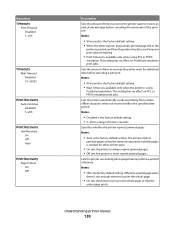
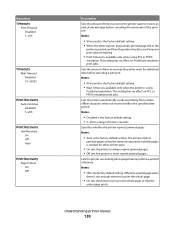
... page when
there is a range of time in seconds. This setting has no effect on PCL or PPDS emulation print jobs. Lets the printer automatically continue printing from certain offline situations when not resolved within the specified time period Notes:
• Disabled is the factory default setting. • 5-255 is not enough...
User's Guide - Page 166


... appears on the display.
Reading data
A PictBridge enabled device is connected, and the printer is reading data from the standard exit bin. Remove paper from standard output bin
Remove the stack of paper from the device.
Programming Code
The printer is receiving a file that is offline while it configures settings. Wait for the message to...
User's Guide - Page 177


... C544X1KG C544X1CG
C540, C543, and X543 series
C544, X544, and X546 series
Not supported Not supported
Maintaining the printer
177 Ordering supplies
To order supplies in your area. ...Cartridge, 88 Replace Yellow Cartridge, or 88 Replace Black Cartridge appears, you purchased the printer. Note: All life estimates for information about Lexmark authorized supplies dealers in the U.S., ...
User's Guide - Page 178


... Cartridge Black Extra High Yield Toner Cartridge
Part number C544X1MG
C544X1YG
C544X2KG C544X2CG C544X2MG C544X2YG C546U1KG C546U2KG
C540, C543, and X543 series
Not supported
C544, X544, and X546 series
Not supported
Not supported Not supported Not supported Not supported Not supported Not supported
Ordering imaging kits
When Replace black and color...
User's Guide - Page 234


... in this statement may be used instead.
these available in all countries in later editions. All rights reserved. Notices
Product information
Product name: Lexmark X543, X544, X544n, X544dn, X544dw, X544dtn, X546dtn Machine type: 7525, 4989 Model(s): 131, 133, 138, 332, 333, 336, 337, 352, 356, 382, 383, 386, 387, 392, 393...
User's Guide - Page 245


... med de väsentliga egenskapskrav och övriga relevanta bestämmelser som framgår av direktiv 1999/5/EG. Statement of Limited Warranty
Lexmark X543, X544, X544n, X544dn, X544dw, X544dtn, X546dtn
Lexmark International, Inc., Lexington, KY
This limited warranty applies to saistītajiem noteikumiem.
vakuuttaa täten, että tä...
Maintenance Manual - Page 4


...or regions, visit the Lexmark Web Site at 1-800-539-6275 for printer supplies assume printing on letter- Note: All life estimates for information ...C540H2KG C540H2CG C540H2MG C540H2YG C544X1KG C544X1CG
C540, C543, and X543 series C544, X544, and X546 series
Not supported Not supported
Maintaining the printer
4
Ordering supplies
To order supplies in the U.S., contact Lexmark at www.lexmark...
Maintenance Manual - Page 5


Part name Waste toner bottle
Part number C540X75G
Maintaining the printer
5
The waste toner bottle must be replaced when 82 Replace Waste... Cartridge
Part number C544X1MG
C544X1YG
C544X2KG C544X2CG C544X2MG C544X2YG C546U1KG C546U2KG
C540, C543, and X543 series C544, X544, and X546 series Not supported
Not supported
Not supported Not supported Not supported Not supported Not supported Not ...
Similar Questions
How Do You Remove The Ink Cartridge From The Lexmark Printer X544
(Posted by doxxxnons 10 years ago)
Printer Still Says Ink Cartridge Is Out After Installing New Ones. Whatup?
Yep, the tabs are off the back. Yep, the computer says the cartridges are both full. Yep, I turned o...
Yep, the tabs are off the back. Yep, the computer says the cartridges are both full. Yep, I turned o...
(Posted by robyn1938 11 years ago)
Scan Log Printer X544
How do you turn off the scan log when scanning to your email?
How do you turn off the scan log when scanning to your email?
(Posted by edavis43982 11 years ago)

