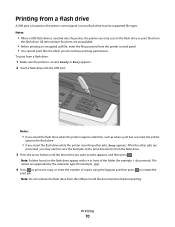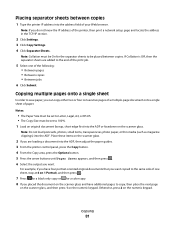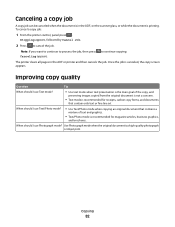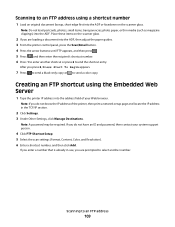Lexmark X544 Support Question
Find answers below for this question about Lexmark X544.Need a Lexmark X544 manual? We have 8 online manuals for this item!
Question posted by holleyrope on June 20th, 2012
Can A Printer Get A Virus?
My printer started printing off pages and pages of code at the top of each page, and was not plugged into my computer at the time either. I tried cancelling the printing, but it would resume printing within a minute. I must have went through an entire package of paper an then some. I had to eventually unplug the machine to stop it from printing. This did not stop it from continuing on once I plugged it back in though, so had to unplug it once again.
Current Answers
Related Lexmark X544 Manual Pages
Similar Questions
How To Stop Printer From Printing To Tray 2 Lexmark X544
(Posted by Crawbob 10 years ago)
Lexmark X544 Will Not Print Duplex Following Fuser Replacement
(Posted by frelagy 10 years ago)
My Printer Only Prints In Blue
My lexmark impact s305 printer only prints in blue, the catridges are new ones still full. what seem...
My lexmark impact s305 printer only prints in blue, the catridges are new ones still full. what seem...
(Posted by mariskaerasmus23 11 years ago)
Lexmark 2400 Series Printer Starts Printing When I Logg Off
(Posted by freedombaloyi 12 years ago)