Lexmark X544 Support Question
Find answers below for this question about Lexmark X544.Need a Lexmark X544 manual? We have 8 online manuals for this item!
Question posted by bensabr on January 15th, 2014
How To Print With Cartridge Empty On Lexmark X544
The person who posted this question about this Lexmark product did not include a detailed explanation. Please use the "Request More Information" button to the right if more details would help you to answer this question.
Current Answers
There are currently no answers that have been posted for this question.
Be the first to post an answer! Remember that you can earn up to 1,100 points for every answer you submit. The better the quality of your answer, the better chance it has to be accepted.
Be the first to post an answer! Remember that you can earn up to 1,100 points for every answer you submit. The better the quality of your answer, the better chance it has to be accepted.
Related Lexmark X544 Manual Pages
User's Guide - Page 3


Recycling...47
Recycling Lexmark products...47 Recycling Lexmark packaging...47 Returning Lexmark cartridges for reuse or recycling...47
Loading paper and specialty ...the printer...61 Paper types and weights supported by the printer ...62 Paper capacities...64
Printing 65
Printing a document...65 Printing on specialty media...66
Tips on using letterhead...66 Tips on using transparencies...67 Tips ...
User's Guide - Page 22


... receiver). Learning about the printer
22 All other printer functions are unavailable.
4 Shortcuts
Press to enter the shortcut screen.
5 Hook
Press to the USB device or print files from the USB device.
Item 2 Keypad
Description Enter numbers, letters, or symbols on the display.
3 Front USB port Lets you scan to a flash drive or...
User's Guide - Page 44


... forest management and restoration practices.
3 Choose the most appropriate paper for special applications is maintained. Thus, Lexmark seeks to 80%) of carbon emissions caused throughout the entire life of a device (from the Print dialog or the Lexmark Toolbar. These certifications guarantee that the paper manufacturer uses wood pulp from forestry operators that paper was...
User's Guide - Page 111


... or color button does not change these items on selected printer models.
1 Insert a USB flash memory device into the ADF, then adjust the paper guides. 6 Press or to send the scanned image. d ... as magazine clippings) into the printer, the printer can only scan to the USB device or print files from the USB device. f Enter the shortcut number. The output file is not available on the scanner...
User's Guide - Page 159


...number of images that can print on one side of each photo printed from a PictBridge-enabled device Notes:
• Auto is the factory default setting.
Description Controls the printed size of paper Notes:
&#...JIS B5
Layout Auto Off 2 Up 3 Up 4 Up 6 Up 9 Up 12 Up 16 Up Index Print
Description Scales the image to fit the selected paper size Note: Best Fit is the factory default setting. •...
User's Guide - Page 177


..., C543, and X543 series
C544, X544, and X546 series
Not supported Not supported
Maintaining the printer
177 Ordering toner cartridges
When 88 Cyan Cartridge Low, 88 Magenta Cartridge Low, 88 Yellow Cartridge Low, or 88 Black Cartridge low appears, order a new cartridge.
Ordering supplies
To order supplies in the U.S., contact Lexmark at www.lexmark.com or contact the place...
User's Guide - Page 178


... High Yield Toner Cartridge Cyan Extra High Yield Toner Cartridge Magenta Extra High Yield Toner Cartridge Yellow Extra High Yield Toner Cartridge Black Extra High Yield Return Program Toner Cartridge Black Extra High Yield Toner Cartridge
Part number C544X1MG
C544X1YG
C544X2KG C544X2CG C544X2MG C544X2YG C546U1KG C546U2KG
C540, C543, and X543 series
Not supported
C544, X544, and X546...
User's Guide - Page 220
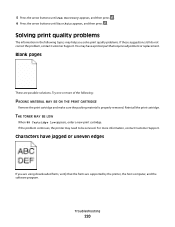
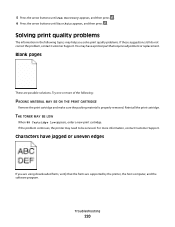
... problems. If these suggestions still do not correct the problem, contact Customer Support.
THE TONER MAY BE LOW
When 88 Cartridge low appears, order a new print cartridge. Characters have a printer part that the fonts are supported by the printer, the host computer, and the software program. Troubleshooting
220 Blank pages
These are ...
User's Guide - Page 223
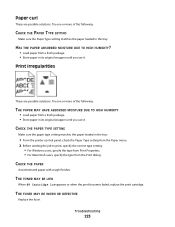
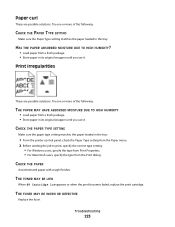
THE TONER MAY BE LOW
When 88 Cartridge low appears or when the print becomes faded, replace the print cartridge. HAS THE PAPER ABSORBED MOISTURE DUE TO HIGH HUMIDITY?
• Load...the following :
THE PAPER MAY HAVE ABSORBED MOISTURE DUE TO HIGH HUMIDITY
• Load paper from the Print dialog. CHECK THE PAPER TYPE SETTING
Make sure the paper type setting matches the paper loaded in the ...
User's Guide - Page 227


.... The black and color imaging kit contains cyan, magenta, yellow, and black.
Try one or more of the following:
MAKE SURE THE PRINT CARTRIDGE IS PROPERLY INSTALLED
Remove the print cartridge and shake it from side to side to be serviced. Solid color pages
These are possible solutions. Try one or more of the...
User's Guide - Page 228


... type from Print Properties. • For Macintosh users, specify the type from the Print dialog.
Toner specks
These are possible solutions.
CHECK THE PAPER TYPE SETTING
Make sure the paper type setting matches the paper loaded in the tray. Try one or more of the following :
THE PRINT CARTRIDGE MAY BE DEFECTIVE
Replace the print cartridge.
User's Guide - Page 234


... Circle Road NW Lexington, KY 40550 USA © 2009 Lexmark International, Inc. All rights reserved. Notices
Product information
Product name: Lexmark X543, X544, X544n, X544dn, X544dw, X544dtn, X546dtn Machine type: 7525... products, programs, or services, except those expressly designated by mail:
Lexmark International, Inc. therefore, this publication to products, programs, or services...
User's Guide - Page 245


Italiano
Con la presente Lexmark International, Inc.
Polski
Niniejszym Lexmark International, Inc. Português A Lexmark International Inc. Statement of Limited Warranty
Lexmark X543, X544, X544n, X544dn, X544dw, X544dtn, X546dtn
Lexmark International, Inc., Lexington, KY
This limited warranty applies to in this statement as "Remarketer."
deklarē, ka šis met...
User's Guide - Page 246


... contents, are responsible for loss of original purchase and this statement to a Lexmark designated location. If you present for the remainder of all print cartridges, programs, data, and removable storage media (unless directed otherwise by any maintenance items included with Lexmark user's guides, manuals, instructions or guidance -Unsuitable physical or operating environment
Notices...
User's Guide - Page 247


...DAMAGES. Following their initial use only genuine Lexmark toner cartridges and developer components with only genuine Lexmark toner cartridges and developer components for the life of remedies...Lexmark's liability for this package, installing the printing device software, or using the products inside are not cumulative. Lexmark's and its duty cycle -Use of printing media outside of Lexmark...
User's Guide - Page 248


...printed materials and electronic documentation, whether incorporated into, distributed with or for recycling. EXCEPT AS PROVIDED IN THIS SOFTWARE LICENSE
AGREEMENT AND TO THE MAXIMUM EXTENT PERMITTED BY APPLICABLE LAW, LEXMARK... the only cartridge alternative to be used with the licensed printer. TO THE MAXIMUM EXTENT PERMITTED BY APPLICABLE LAW, ANY AND ALL LIABILITY
OF LEXMARK UNDER THIS SOFTWARE...
User's Guide - Page 256


...168 Unsupported Mode 168 Unsupported USB device, please
remove 168 Unsupported USB hub, please
remove 168 USB drive disabled 168 Use camera controls to print 168 Waiting 168 Waiting, too ...166 recycled paper
using 43 recycling 237
Lexmark packaging 47 Lexmark products 47 toner cartridges 47 WEEE statement 236 reducing a copy 79 reducing noise 46 Reload printed pages in Tray 166 Remote Management ...
Quick Reference - Page 4


... paper, or thin media (such as magazine clippings) into the front USB port. e Press . Enter Shortcut: appears. g Press or to the USB device or print files from the USB device. Note: The scan settings determine if the image is saved in the location you specified or launched in the Scan Profile list on...
Maintenance Manual - Page 4


... series C544, X544, and X546 series
Not supported Not supported
Maintaining the printer
4 Ordering toner cartridges
When 88 Cyan Cartridge Low, 88 Magenta Cartridge Low, 88 Yellow Cartridge Low, or 88 Black Cartridge low appears, order a new cartridge. In other countries or regions, visit the Lexmark Web Site at 1-800-539-6275 for printer supplies assume printing on letter-
Maintenance Manual - Page 5


... Extra High Yield Toner Cartridge Cyan Extra High Yield Toner Cartridge Magenta Extra High Yield Toner Cartridge Yellow Extra High Yield Toner Cartridge Black Extra High Yield Return Program Toner Cartridge Black Extra High Yield Toner Cartridge
Part number C544X1MG
C544X1YG
C544X2KG C544X2CG C544X2MG C544X2YG C546U1KG C546U2KG
C540, C543, and X543 series C544, X544, and X546 series...
Similar Questions
Can Lexmark X5465 Use A Higher Print Cartridge That A 28, I Need A Lot More Page
(Posted by Anonymous-53650 12 years ago)

