Lexmark X544 Support Question
Find answers below for this question about Lexmark X544.Need a Lexmark X544 manual? We have 8 online manuals for this item!
Question posted by nawazSoupda on February 22nd, 2014
Lexmark X544 How To Print Top Load
The person who posted this question about this Lexmark product did not include a detailed explanation. Please use the "Request More Information" button to the right if more details would help you to answer this question.
Current Answers
There are currently no answers that have been posted for this question.
Be the first to post an answer! Remember that you can earn up to 1,100 points for every answer you submit. The better the quality of your answer, the better chance it has to be accepted.
Be the first to post an answer! Remember that you can earn up to 1,100 points for every answer you submit. The better the quality of your answer, the better chance it has to be accepted.
Related Lexmark X544 Manual Pages
User's Guide - Page 3


...Lexmark products...47 Recycling Lexmark packaging...47 Returning Lexmark cartridges for reuse or recycling...47
Loading paper and specialty media 48
Linking and unlinking trays...48
Linking trays...48 Unlinking trays...48 Assigning a Custom Type name...48
Setting the Paper Size and Paper Type...49 Configuring Universal paper settings...49 Loading...64
Printing 65
Printing a document...65 Printing ...
User's Guide - Page 43


...an environmentally conscientious company, Lexmark supports the use in laser (electro-photographic) printers. However, using recycled paper and the following printing suggestions, such as printing on both separately and ...through the printer. • Thickness (impacts how much as much can be loaded into consideration both sides of paper. Saving paper and toner
Studies show that may...
User's Guide - Page 44


... a number of ways you can reduce the amount of paper and toner you can be found that can :
Use both sides of a device (from the Print dialog or the Lexmark Toolbar. Buy from suppliers who demonstrate their commitment to educate customers and partners on one way. General sustainability-related information can be adjusted...
User's Guide - Page 45


... onto one side of a single sheet of paper by selecting a setting from the Print dialog or the Lexmark Toolbar to see "Avoiding jams" on printer models supporting duplex. Choose
To
Energy
Reduce...select from the Multipage printing (N-Up) section of the Print dialog screen. Avoid paper jams
Carefully select and load paper to avoid paper jams. For more ways to print.
Saving energy
Using ...
User's Guide - Page 55
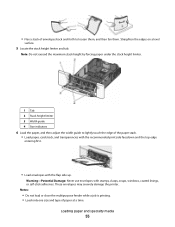
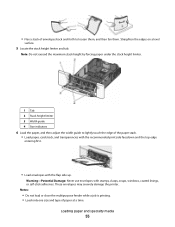
... flap side up. Notes:
• Do not load or close the multipurpose feeder while a job is printing. • Load only one size and type of the paper stack. • Load paper, card stock, and transparencies with the recommended print side facedown and the top edge
entering first.
• Load envelopes with stamps, clasps, snaps, windows, coated...
User's Guide - Page 67


...on using envelopes
Print samples on transparencies:
• Feed transparencies from sticking together. • We recommend Lexmark part number 12A8240 for letter-size transparencies and Lexmark part number ...before buying large quantities.
Tips on using transparencies
Print samples on the transparencies. • Before loading transparencies, fan the stack to determine whether the...
User's Guide - Page 113


...f Press or to a computer or USB flash memory device
113 Note: The scan settings determine if the image... or hostname. a Launch the ScanBack Utility.
b Load all pages in the scan profile.
Scanning to send...8226; Show MFP Instructions-if you want to view or print the final directions • Create Shortcut-if you want to... use the Lexmark ScanBackTM Utility instead of the Embedded Web Server ...
User's Guide - Page 114
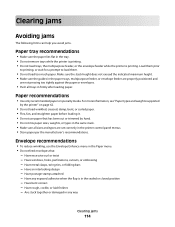
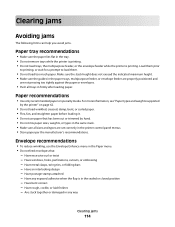
...lies flat in the tray. • Do not remove trays while the printer is printing. • Do not load trays, the multipurpose feeder, or the envelope feeder while the printer is in the ...position - Have windows, holes, perforations, cutouts, or embossing - Load them prior
to printing, or wait for a prompt to load them.
• Do not load too much paper. Have excessive curl or twist - Have an...
User's Guide - Page 122


...Default Source Size/Type Paper Texture Paper Weight Paper Loading Custom Type Custom Scan Sizes Universal Setup
Reports
Menu Settings Page Device Statistics Network Setup Page Wireless Setup Page Shortcut List...Wireless Menu USB Menu
Settings
General Settings Copy Settings Fax Settings Flash Drive Menu Print Settings Set Date/Time
Understanding printer menus
122
Notes:
• Certain menus ...
User's Guide - Page 146


...selected to supply paper for incoming fax jobs Note: Off is the factory default setting. Prints the transmission information at which faxes are received Note: 33600 (baud) is the factory ...default setting. Understanding printer menus
146 Specifies the number of the paper loaded in baud at the bottom of each page from devices with a telephone • 9 is the factory default setting
Scales...
User's Guide - Page 164


...
The printer fax memory is busy. Contact Customer Support.
Maintenance
The printer needs maintenance.
Load single sheet feeder with
Try one of pages in the manual feeder, load a sheet, and then press to clear the message and continue printing.
• Press to clear.
Wait for each custom type (Custom 1-6) using the MarkVision utility...
User's Guide - Page 177


...or regions, visit the Lexmark Web Site at 1-800-539-6275 for printer supplies assume printing on letter- Note: All life estimates for information about Lexmark authorized supplies dealers in the U.S., contact Lexmark at www.lexmark.com or contact the ... C544X1KG C544X1CG
C540, C543, and X543 series
C544, X544, and X546 series
Not supported Not supported
Maintaining the printer
177
User's Guide - Page 178


... Cartridge Black Extra High Yield Toner Cartridge
Part number C544X1MG
C544X1YG
C544X2KG C544X2CG C544X2MG C544X2YG C546U1KG C546U2KG
C540, C543, and X543 series
Not supported
C544, X544, and X546 series
Not supported
Not supported Not supported Not supported Not supported Not supported Not supported
Ordering imaging kits
When Replace black and color...
User's Guide - Page 206


...Once you want to the printer and the host computer, print server, option, or other network
device.
• All options are properly installed. • ...Print dialog appears.
3 Select Print as image. 4 Click OK. Printer control panel display is blank or displays only diamonds
The printer self test failed. For information regarding tested and approved USB flash memory devices, visit the Lexmark...
User's Guide - Page 207


... site at www.lexmark.com. Press printer to make sure the network is Not Connected, check the network cables, and then try printing the network setup page again. CHECK TO SEE IF THE PAPER TRAY IS EMPTY
Load paper in the job. Jobs do not print
These are possible solutions. If the status is...
User's Guide - Page 234


..., you . Improvements or changes in which it operates. For Lexmark technical support, visit support.lexmark.com. All rights reserved. Some states do not imply that does...that the manufacturer intends to make these changes will be used instead. Notices
Product information
Product name: Lexmark X543, X544, X544n, X544dn, X544dw, X544dtn, X546dtn Machine type: 7525, 4989 Model(s): 131, 133, ...
User's Guide - Page 245


... produkt jest zgodny z zasadniczymi wymogami oraz pozostałymi stosownymi postanowieniami Dyrektywy 1999/5/EC.
Notices
245
Norsk
Lexmark International, Inc. Statement of Limited Warranty
Lexmark X543, X544, X544n, X544dn, X544dw, X544dtn, X546dtn
Lexmark International, Inc., Lexington, KY
This limited warranty applies to the countryspecific warranty information that came with...
User's Guide - Page 249
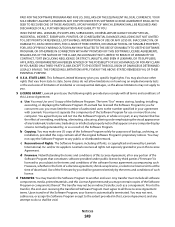
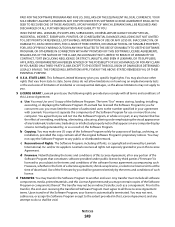
...whole or in part, in this License Agreement, all software
components, media, printed materials, and this License Agreement:
a Use. The transfer may not separate the...Lexmark grants you the following rights provided you may transfer the Software Program to state. You may not retain copies of
this License Agreement and you comply with Lexmark. The term "Use" means storing, loading...
User's Guide - Page 256


...Code 164 LADP connection error 164 Line busy 164 Load with 164 Load single sheet feeder with
164
Magenta Low 163 Maintenance ... USB device, please
remove 168 Unsupported USB hub, please
remove 168 USB drive disabled 168 Use camera controls to print 168 ... 237
Lexmark packaging 47 Lexmark products 47 toner cartridges 47 WEEE statement 236 reducing a copy 79 reducing noise 46 Reload printed pages ...
Maintenance Manual - Page 4


...C540H1MG C540H1YG C540H2KG C540H2CG C540H2MG C540H2YG C544X1KG C544X1CG
C540, C543, and X543 series C544, X544, and X546 series
Not supported Not supported
Maintaining the printer
4 Ordering supplies
To ...plain paper. In other countries or regions, visit the Lexmark Web Site at 1-800-539-6275 for printer supplies assume printing on letter-
Ordering toner cartridges
When 88 Cyan Cartridge Low...

