Lexmark X544 Support Question
Find answers below for this question about Lexmark X544.Need a Lexmark X544 manual? We have 8 online manuals for this item!
Question posted by moscudma on June 20th, 2014
Lexmark X544 Multipurpose Feeder What Setting
The person who posted this question about this Lexmark product did not include a detailed explanation. Please use the "Request More Information" button to the right if more details would help you to answer this question.
Current Answers
There are currently no answers that have been posted for this question.
Be the first to post an answer! Remember that you can earn up to 1,100 points for every answer you submit. The better the quality of your answer, the better chance it has to be accepted.
Be the first to post an answer! Remember that you can earn up to 1,100 points for every answer you submit. The better the quality of your answer, the better chance it has to be accepted.
Related Lexmark X544 Manual Pages
User's Guide - Page 3


... trays...48 Assigning a Custom Type name...48
Setting the Paper Size and Paper Type...49 Configuring Universal paper settings...49 Loading the standard 250-sheet tray and optional 550-sheet tray 50 Loading the 650-sheet duo drawer...53 Using the multipurpose feeder...54 Using the manual feeder...56
Paper and specialty media guide 58...
User's Guide - Page 8


Using the Embedded Web Server...204 Setting up e-mail alerts...205 Viewing reports...205
Troubleshooting 206
Solving basic printer problems...206 Solving printing problems...206
Multiple-......217
Solving option problems...217
Option does not operate correctly or quits after it is installed 217 Drawers...218 Multipurpose feeder...218 Memory card ...219
Solving paper feed problems...219
Contents
8
User's Guide - Page 16


You can:
• Make quick copies, or change the settings on the printer control panel to perform specific copy jobs. •...Manual feeder 8 650-sheet duo drawer with integrated multipurpose feeder (Tray 2) 9 Optional 550-sheet tray (Tray 3)
Basic functions of the scanner
The scanner provides copy, fax, and scan-to your computer, an e-mail address, an FTP server, or a USB flash memory device.
User's Guide - Page 30
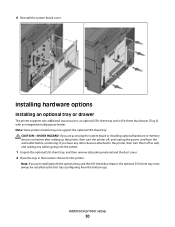
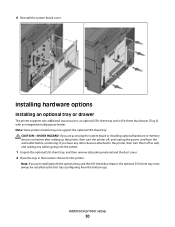
...-sheet tray and a 650-sheet duo drawer (Tray 2) with an integrated multipurpose feeder. Note: Some printer models may not support the optional 550-sheet tray. Note: If you are accessing the system board or installing optional hardware or memory devices sometime after setting up ).
6 Reinstall the system board cover.
Additional printer setup
30 If...
User's Guide - Page 48


... the same as Custom Type , or define your own custom name.
• Paper Size (for all trays must be set manually from the next linked tray.
Only trays with an integrated multipurpose feeder. Associate the same Custom Type name to each tray that does not accurately describe the type of any other tray...
User's Guide - Page 53
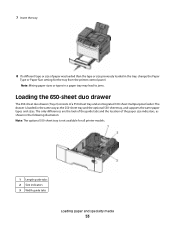
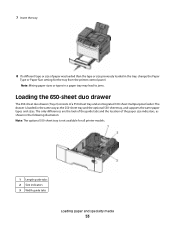
...: Note: The optional 550-sheet tray is loaded in the tray, change the Paper
Type or Paper Size setting for all printer models.
1 Length guide tabs 2 Size indicators 3 Width guide tabs
Loading paper and specialty ...If a different type or size of a 550-sheet tray and an integrated 100-sheet multipurpose feeder. The drawer is not available for the tray from the printer control panel.
User's Guide - Page 54
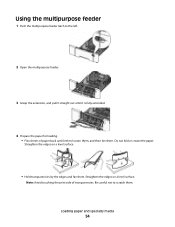
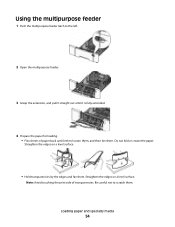
... on a level surface.
• Hold transparencies by the edges and fan them . Do not fold or crease the paper. Using the multipurpose feeder
1 Push the multipurpose feeder latch to the left.
2 Open the multipurpose feeder.
3 Grasp the extension, and pull it straight out until it is fully extended.
4 Prepare the paper for loading. • Flex sheets...
User's Guide - Page 56


...multipurpose feeder and is not bent or wrinkled.
8 From the printer control panel, set the Paper Size and Paper Type. b Click Properties, Preferences, Options, or Setup. g Click OK again. c Click OK or Print. 2 When Load Single Sheet Feeder.... Load envelopes with appears, load the print media facedown
into the multipurpose feeder as it is flush with very gentle pushing.
Note: Align the ...
User's Guide - Page 62
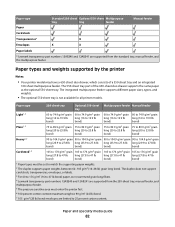
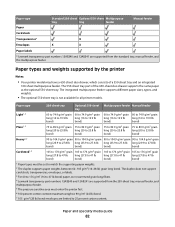
... area must be set to match the supporting paper weights. 2 The duplex supports paper weights between 60-105 g/m2 (16-28 lb) grain long bond. Paper and specialty media guide
62
Paper type
Standard 250-sheet Optional 550-sheet Multipurpose
tray
tray
feeder
Manual feeder
Paper
Card stock
Transparencies*
X
Envelopes
X
X
Paper labels
* Lexmark transparency part...
User's Guide - Page 63
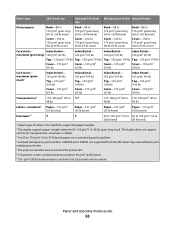
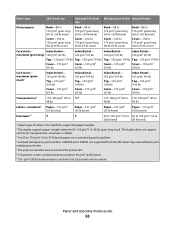
... bond envelopes are supported from the 250-sheet tray, manual feeder, and multipurpose feeder. 5 The pressure sensitive area must be set to match the supporting paper weights. 2 The duplex supports ...Lexmark transparency part numbers 12A8240 and 12A8241 are limited to 65 lb cover)
Card stock- Index Bristol-
Paper type
250-sheet tray
Optional 550-sheet Multipurpose feeder Manual feeder...
User's Guide - Page 67


... transparencies from sticking together. • We recommend Lexmark part number 12A8240 for letter-size transparencies and Lexmark part number 12A8241
for laser printers.
The top edge of the sheet with the manufacturer or vendor to prevent sheets from the 250-sheet tray, manual feeder, or optional multipurpose feeder. • Use transparencies designed specifically for use...
User's Guide - Page 68


.... Partial sheets may wrinkle or seal envelopes. Printing
68 Have an interlocking design - When printing on envelopes:
• Feed envelopes from the manual feeder or optional multipurpose feeder. • Set the Paper Type to Envelope, and select the envelope size. • Use envelopes designed specifically for laser printers.
Check with slick backing material. •...
User's Guide - Page 78


... the paper type of the paper (duplexing)
Note: The duplex feature is loaded in the multipurpose feeder, and you placed the document on the numeric keypad.
Copying
78 Note: Do not load ...copy. 7 If you want the copy to be on appears, and
then press .
7 Change the copy settings as magazine clippings) into the ADF. Copying on both sides of choice. the second number represents sides of...
User's Guide - Page 114
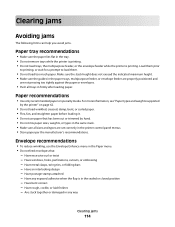
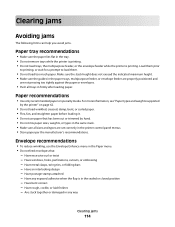
...the paper trays, multipurpose feeder, or envelope feeder are properly positioned and
are not pressing too tightly against the paper or envelopes.
• Push all sizes and types are set correctly in the printer...trays while the printer is printing. • Do not load trays, the multipurpose feeder, or the envelope feeder while the printer is in the sealed or closed position - Are stuck together ...
User's Guide - Page 125


... Rough/Cotton Custom Type
Specifies the type of paper being manually loaded Note: Plain Paper is the international factory
default setting. factory default setting. Note: Only installed trays and feeders are listed in the multipurpose feeder. Menu item
Description
Manual Paper Type Plain Paper Card Stock Transparency Recycled Glossy Labels Bond Letterhead Preprinted Colored Paper...
User's Guide - Page 208


... of the following : Note: The paper trays, manual feeder, and multipurpose feeder do not collate
These are possible solutions. Large jobs do not automatically sense the paper size.
If Ready Hex appears on the wrong paper
CHECK THE PAPER TYPE SETTING
Make sure the Paper Type setting matches the paper loaded in the job.
MAKE...
User's Guide - Page 219


...
Move the guides in its original wrapper until Print Recovery appears, and then press . Set Jam Recovery to the printer system board. CHECK FOR SERVICE MESSAGES
If a service message appears, turn the printer back on the multipurpose feeder.
MAKE SURE THERE IS NOT TOO MUCH PAPER IN THE PAPER TRAY
Make sure the...
User's Guide - Page 254


... 54 envelopes 54, 56 letterhead in manual feeder 66 letterhead in trays 66 manual feeder 56 multipurpose feeder 54 transparencies 54
M
Macintosh wireless network installation 38
Magenta Low 163 Maintenance 164 manual feeder
loading 56 memory card
installing 23 troubleshooting 219 Memory full, cannot send faxes 164 menu settings pages, printing 34 menus Active NIC 133...
User's Guide - Page 256


... Missing 168 Unsupported Mode 168 Unsupported USB device, please
remove 168 Unsupported USB hub, please
remove 168 USB drive disabled 168 Use camera controls to print 168 Waiting 168 Waiting, too many events 168 Yellow Low 163
printer options troubleshooting drawers 218 memory card 219 multipurpose feeder 218 option not working 217
printer...
User's Guide - Page 258


... specks 228 uneven print density 229
troubleshooting, printer options drawers 218 memory card 219 multipurpose feeder 218 option not working 217
troubleshooting, scan cannot scan from a computer 213 partial ... the computer 212
U
Universal Paper Size 131 setting 49
Universal Setup menu 131 unlinking trays 48 Unsupported Mode 168 Unsupported USB device, please remove 168 Unsupported USB hub, please ...

