Lexmark X544 Support Question
Find answers below for this question about Lexmark X544.Need a Lexmark X544 manual? We have 8 online manuals for this item!
Question posted by reylafree0 on February 3rd, 2014
Lexmark X544 Jams In The Same Place Every Time And Will Not Run
The person who posted this question about this Lexmark product did not include a detailed explanation. Please use the "Request More Information" button to the right if more details would help you to answer this question.
Current Answers
There are currently no answers that have been posted for this question.
Be the first to post an answer! Remember that you can earn up to 1,100 points for every answer you submit. The better the quality of your answer, the better chance it has to be accepted.
Be the first to post an answer! Remember that you can earn up to 1,100 points for every answer you submit. The better the quality of your answer, the better chance it has to be accepted.
Related Lexmark X544 Manual Pages
Wireless Setup Guide - Page 2


... any accompanying documentation provided under this statement may be incorporated in certain transactions; All rights reserved. UNITED STATES GOVERNMENT RIGHTS This software and any time. © 2008 Lexmark International, Inc. Improvements or changes in the products or the programs described may not apply to the information herein; these changes will be made...
Wireless Setup Guide - Page 31


..., and follow the wireless installation path.
4 Follow the instructions on the computer screen, including typing in a safe place for the access point when prompted. 3 Click OK. 4 Locate the page where the SSID appears. 5 Write ... type, and the WEP key or WPA passphrase, if they are shown.
Run the Wireless Setup Utility again
1 Do one of the wireless access point and
the WEP key or ...
User's Guide - Page 11


...are accessing the system board or installing optional hardware or memory devices sometime after setting up the printer, then turn them off ... trying to lift the drawer and printer at the
same time. Remove the power cord from the printer before continuing. ...the product and easily accessible. Safety information
11 Do not place or use of misuse. Discard used batteries according to abrasion...
User's Guide - Page 13


...: 001-888-377-0063
Monday-Friday (8:00 AM-8:00 PM ET)
Note: Telephone numbers and support times may change without notice. network, or wireless, depending on what you instructions for local, Lexmark Web site at www.lexmark.com. Monday-Friday (8:00 AM-11:00 PM ET) Visit our Web site at
Telephone numbers...
User's Guide - Page 45


... making multiple copies of a document:
• Use the Lexmark preview feature, which you can print up to see "Avoiding jams" on printer models supporting duplex.
Avoid paper jams
Carefully select and load paper to avoid paper jams. For more ways to print. Submitting changes appears. Place multiple pages on one sheet of paper
You can...
User's Guide - Page 58


... paper is time to use it is either grain long, running the length of the paper, or grain short, running the width of... the printer to feed the paper correctly. Leave paper in the Cardstock and Label Guide available on Lexmark...paper may be stiff enough to feed properly, causing jams. For best performance, use 80 g/m2 (21 ...
User's Guide - Page 85


... a color copy.
Scan to end the address entry.
Another E-mail? 1=Yes 2=NO appears. Search appears.
Place these items on the scanner glass.
E-mailing
85
Note: If there are loading a document into the ADF. The first time
you are no entries in the address book, then Manual Entry appears.
5 Press to search the...
User's Guide - Page 101


... on the second line.
4 Enter the fax number, and then press . Notes:
• To place a dial pause within a fax number, press the Redial/Pause button.
For Mac OS X version 10.2 and 10... the ADF or facedown on the Fax to send a color fax.
To: appears on the first line, and the time and date appear on the scanner glass.
2 If you are loading a document into the ADF, then adjust the paper...
User's Guide - Page 103


... shortcut number (1-99999) can assign shortcut numbers when creating permanent fax destinations. Enter Shortcut: appears.
Place these items on the scanner glass.
2 If you are loading a document into the ADF or...selecting 2=NO, Enter Name appears. Faxing
103
Place these items on the second line.
4 Press . To: appears on the first line, and the time and date appear on the scanner glass.
...
User's Guide - Page 104
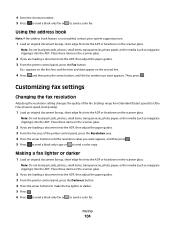
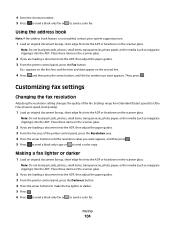
... quality of the printer control panel, press the Resolution area. 4 Press the arrow buttons until the fax number you want appears. Place these items on the scanner glass. 4 Enter the shortcut number. 5 Press to send a black only fax or
to send a... thin media (such as magazine clippings) into the ADF.
To: appears on the first line, and the time and date appear on the scanner glass.
User's Guide - Page 138
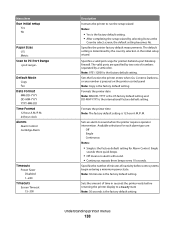
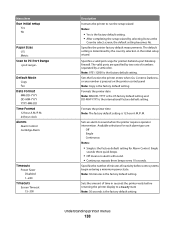
Menu item Run Initial setup
Yes No
Paper Sizes U.S. Note: 9751:12000 is 12 hour A.M./P.M. Formats the printer time Note: The factory default setting is the factory default ...selecting Done at the
Country select screen, the default setting becomes No.
Specifies the number of minutes of time in the initial setup wizard.
Sets the function the printer enters when Go, Content, Darkness, or any...
User's Guide - Page 160


..., the default becomes No. Instructs the printer to run the setup wizard Notes:
• Yes is a view only screen. Menu item Quality
Normal Draft Fine
Paper Source MP Feeder Tray Manual Paper
Set Date and Time
Menu item View Date/Time
Set Date/Time Yes No
Time Zone (North, Central, and South America)
Hawaii * Alaska...
User's Guide - Page 177


...purchased the printer.
In other countries or regions, visit the Lexmark Web Site at 1-800-539-6275 for printer supplies assume ...X544, and X546 series
Not supported Not supported
Maintaining the printer
177 or A4-size plain paper. Note: All life estimates for information about Lexmark authorized supplies dealers in the U.S., contact Lexmark at www.lexmark.com or contact the place...
User's Guide - Page 234


...changes will be used instead. All rights reserved. If you . Notices
Product information
Product name: Lexmark X543, X544, X544n, X544dn, X544dw, X544dtn, X546dtn Machine type: 7525, 4989 Model(s): 131, 133, 138...state or imply that only that does not infringe any time. For information on supplies and downloads, visit www.lexmark.com.
Notices
234 Changes are the user's responsibility. ...
User's Guide - Page 240


..., the date and time it unlawful for which this equipment, for contact information. The Telephone Consumer Protection Act of 0.3). The terminus of this device is connected. An ...no user serviceable parts. See the previous paragraph for repair or warranty information, contact Lexmark International, Inc. Contact the state public utility commission, public service commission, or ...
User's Guide - Page 247


...of such damages. DEVICE PATENT LICENSE
Lexmark reserves the right to discontinue selling these toner cartridges any cause whatsoever will not apply to claims by you advise Lexmark or a Remarketer of... Such Suppliers and Remarketers are licensed subject to a restriction that vary from any time after it discontinues service support for the life of incidental or consequential damages, so ...
User's Guide - Page 250


...with all modifications, documentation, and merged portions in the place
you agree to provide such services.
16 EXPORT RESTRICTIONS. You represent that Lexmark, its affiliates, and agents may not (a) acquire, ...restricted in DFARS 252.227-7014 and in writing of any time by Lexmark as otherwise described herein. The Software Program has been developed entirely at any intended...
User's Guide - Page 253


... 81 on both sides of the paper
(duplexing) 78 photos 76 placing separator sheets between
copies 81 quick copy 75 reducing 79 selecting a ... 131 Custom Types menu 130 Cyan Low 163
D
date and time setting 100
Default Source menu 123 Defective Cartridge 168 Dialing 163 ... canceling 86 notice of low supply level 205 notice of paper jam 205 notice of paper needed 205 notice that different paper is
...
User's Guide - Page 257


... computer 110 improving scan quality 112 scanning to a USB flash memory device 111 scanning to an FTP address creating shortcuts using the
computer 109... numbers 109 using the keypad 108 Sending pXX 167 Set Date and TIme menu 160 setting Active NIC 133 paper size 49
paper type 49..., paper feed message remains after jam is cleared 219
troubleshooting, print error reading USB drive 206 incorrect ...
Maintenance Manual - Page 4


... C544X1CG
C540, C543, and X543 series C544, X544, and X546 series
Not supported Not supported
Maintaining the printer
4 In other countries or regions, visit the Lexmark Web Site at 1-800-539-6275 for printer supplies... paper.
Ordering supplies
To order supplies in the U.S., contact Lexmark at www.lexmark.com or contact the place where you must replace the specified toner cartridge.
Similar Questions
Lexmark X544 Jams In The Same Place Everytime And Will Not Run
(Posted by waythachp 10 years ago)

