Lexmark X544 Support Question
Find answers below for this question about Lexmark X544.Need a Lexmark X544 manual? We have 8 online manuals for this item!
Question posted by shutw1c on February 26th, 2014
How To Disable Scan Log Lexmark X544
The person who posted this question about this Lexmark product did not include a detailed explanation. Please use the "Request More Information" button to the right if more details would help you to answer this question.
Current Answers
There are currently no answers that have been posted for this question.
Be the first to post an answer! Remember that you can earn up to 1,100 points for every answer you submit. The better the quality of your answer, the better chance it has to be accepted.
Be the first to post an answer! Remember that you can earn up to 1,100 points for every answer you submit. The better the quality of your answer, the better chance it has to be accepted.
Related Lexmark X544 Manual Pages
User's Guide - Page 5


... book...104
Customizing fax settings...104
Changing the fax resolution ...104 Making a fax lighter or darker ...104 Sending a fax at a scheduled time...105 Viewing a fax log...105
Canceling an outgoing fax...105 Understanding fax options...106
Original Size ...106 Content...106 Sides (Duplex) ...106 Resolution...106 Darkness...106
Improving fax quality...
User's Guide - Page 105


...fax. Canceling an outgoing fax
A fax can be canceled when the document is set to resume scanning the fax.
Viewing a fax log
1 Open a Web browser. 2 In the address bar, type the IP address of the ...printer, and then press Enter. 3 Click Reports. 4 Click Fax Settings. 5 Click Fax Job Log or Fax Call Log. To cancel a fax:
1 From the printer control panel, press . Press the arrow buttons to ...
User's Guide - Page 113


..., and then press . g Return to your Scan to PC profile. Scanning to send the scanned image. b Select the printer you specified in the application you specified.
f Press or to a computer or USB flash memory device
113
Using the ScanBack utility
Using the ScanBack Utility
You can use the Lexmark ScanBackTM Utility instead of settings to...
User's Guide - Page 122


...
Paper Menu
Default Source Size/Type Paper Texture Paper Weight Paper Loading Custom Type Custom Scan Sizes Universal Setup
Reports
Menu Settings Page Device Statistics Network Setup Page Wireless Setup Page Shortcut List Fax Job Log Fax Call Log Copy Shortcuts E-mail Shortcuts Fax Shortcuts Profiles List Print Fonts Print Directory Print Defects Print...
User's Guide - Page 138
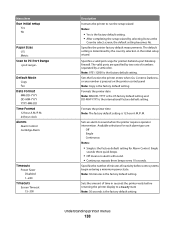
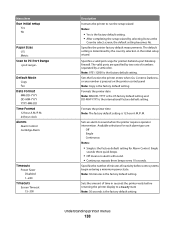
... is the factory default setting. • After completing the setup wizard by a semicolon. Metric
Scan to PC Port Range
Default Mode Copy Fax
Date Format MM-DD-YYYY DD-MM-YYYY YYYY-...DD
Time Format 12 hour A.M./P.M. 24 hour clock
Alarms Alarm Control Cartridge Alarm
Timeouts Power Saver Disabled 1-240
Timeouts Screen Timeout 15-300
Description Instructs the printer to run the setup wizard Notes:...
User's Guide - Page 148


... are not available on selected printer models. • Enable is the factory default setting
Enables or disables the ability of the printer to update its firmware code from a USB device Note: Enable is the factory default setting
Scan Settings
Menu item
Format PDF (.pdf) TIFF (.tif) JPEG (.jpg)
PDF Version 1.2-1.6
Content Text Text...
User's Guide - Page 174


... may also be identified as 294.04 Duplex Sensor Off Jam, 294.05 Scan Sensor Off Jam, or 294.06 ADF Backfeed Jam.
Note: If turning the...840.01 Scanner Disabled
This message indicates that the scanner has been disabled by the system support person.
840.02 Scanner Auto Disabled
This message indicates the printer identified a problem with the scanner and automatically disabled it is installed ...
User's Guide - Page 177


...replace the specified toner cartridge. Note: All life estimates for information about Lexmark authorized supplies dealers in your area. or A4-size plain paper.
Part ...C540H1CG C540H1MG C540H1YG C540H2KG C540H2CG C540H2MG C540H2YG C544X1KG C544X1CG
C540, C543, and X543 series
C544, X544, and X546 series
Not supported Not supported
Maintaining the printer
177
When 88 Replace Cyan Cartridge,...
User's Guide - Page 215
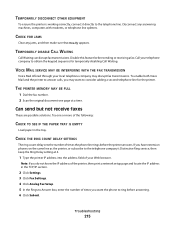
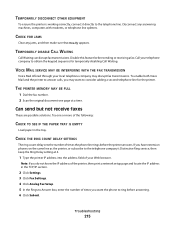
Disable this feature before the printer answers. THE PRINTER MEMORY MAY BE FULL
1 Dial the fax number. 2 Scan the original document one or more of your Web browser. Can ... of the printer, then print a network setup page and locate the IP address in the tray. TEMPORARILY DISABLE CALL WAITING
Call Waiting can disrupt fax transmissions. To enable both Voice Mail and the printer to ring before...
User's Guide - Page 234


... and verification of express or implied warranties in conjunction with local law: LEXMARK INTERNATIONAL, INC., PROVIDES THIS PUBLICATION "AS IS" WITHOUT WARRANTY OF ANY... except those expressly designated by mail:
Lexmark International, Inc. References in this statement may be used instead.
Notices
Product information
Product name: Lexmark X543, X544, X544n, X544dn, X544dw, X544dtn, X546dtn...
User's Guide - Page 238


... subject to the Sleep Mode.
Power Saver
This product is equivalent to change.
See www.lexmark.com for a print job.
50 W
Power Saver The product is in the previous table...W
Copying
The product is generating hard-copy output from hard-copy original documents.
510 W
Scanning The product is scanning hard-copy documents.
60 W
Ready
The product is turned 0 W
off. Laser advisory ...
User's Guide - Page 240


...affect the operation of this equipment does not disable your alarm equipment. Notice to the telephone line, ensure the installation of this device is recommended that electrical surges, typically lightning ... You will provide advance notice in a margin at www.lexmark.com or your right to AC power sources. If this device is an indication of the maximum number of terminals allowed to...
User's Guide - Page 245


... produkt jest zgodny z zasadniczymi wymogami oraz pozostałymi stosownymi postanowieniami Dyrektywy 1999/5/EC.
Svenska
Härmed intygar Lexmark International, Inc.
Statement of Limited Warranty
Lexmark X543, X544, X544n, X544dn, X544dw, X544dtn, X546dtn
Lexmark International, Inc., Lexington, KY
This limited warranty applies to this statement as "Remarketer."
Slovensky...
User's Guide - Page 252


...Error 170 550-sheet tray
installing 30 550-sheet tray (optional)
loading 50 56 Standard USB Port Disabled 170 58 Input config error 171 58 Too many flash options installed 170
58 Too many trays ...Disabled 174 88.yy Cartridge is low 172 88.yy Replace Cartridge 172 900-999 Service 175 940.01 174 940.02 175 941.01 174 941.02 175 942.01 174 942.02 175 943.01 174 943.02 175
A
Access USB after scan...
User's Guide - Page 253


...tray 78 to letterhead 77 to transparencies 76 using the ADF 75 using the scanner glass 76 Custom Scan Sizes menu 131 Custom Types menu 130 Cyan Low 163
D
date and time setting 100
Default ...or
off 100 using shortcuts 103 using the address book 104 viewing a fax log 105 FCC notices 235, 239, 243 features Scan Center 112 fiber optic network setup 40 File corrupt 163 finding information customer ...
User's Guide - Page 254


... send faxes 164 menu settings pages, printing 34 menus Active NIC 133 Copy Settings 140 Custom Scan Sizes 131 Custom Types 130 Default Source 123 diagram of 122
Index
254
Fax Settings 142 Finishing... Date and Time 160 Settings 137 Setup 151 Supplies 123 USB 135 Utilities 155 Wireless 134 Menus disabled 165 moving the printer 202, 203 multiple pages on one sheet 81 multipurpose feeder loading 54
N...
User's Guide - Page 255


...Paper Jam Check Duplex 172 24x Paper Jam Check Tray
173 250.yy Paper jam 173 290-292 ADF Scanning Jams 173 293 Paper Missing 173 293.02 Flatbed Cover Open 173 294 ADF Jam 174 30.yy ...for resources 170 53 Unformatted flash
detected 170 54 Network Software
Error 170 56 Standard USB Port
Disabled 170 58 Input config error 171 58 Too many flash options
installed 170 58 Too many trays attached 171...
User's Guide - Page 256


...Scan to USB failed 167 Scanner ADF Cover Open 167 Sending pXX 167 Standard Exit Bin Full 167 Tray Empty 167 Tray Low 167 Tray Missing 168 Unsupported Mode 168 Unsupported USB device, please
remove 168 Unsupported USB hub, please
remove 168 USB drive disabled...Receiving pXX 166 recycled paper
using 43 recycling 237
Lexmark packaging 47 Lexmark products 47 toner cartridges 47 WEEE statement 236 ...
User's Guide - Page 258


... 212 scanner unit does not close 209 scanning takes too long or freezes the computer 212
U
Universal Paper Size 131 setting 49
Universal Setup menu 131 unlinking trays 48 Unsupported Mode 168 Unsupported USB device, please remove 168 Unsupported USB hub, please remove 168 USB drive disabled 168 USB menu 135 USB port...
Maintenance Manual - Page 4


...All life estimates for information about Lexmark authorized supplies dealers in your area.
Ordering supplies
To order supplies in the U.S., contact Lexmark at www.lexmark.com or contact the place where ... C540H1YG C540H2KG C540H2CG C540H2MG C540H2YG C544X1KG C544X1CG
C540, C543, and X543 series C544, X544, and X546 series
Not supported Not supported
Maintaining the printer
4 or A4-size ...
Similar Questions
How To Disable Scan Log On X6152 Printer
hi can you please explainhow to disable scan log on Lexmark x6152 printer.
hi can you please explainhow to disable scan log on Lexmark x6152 printer.
(Posted by krishnas1248 2 years ago)
Disable Scan Log On Lexmark X264dn
Have new Lexmark X264dn recently purchased. Connected via ethernet to a domain network. Finally con...
Have new Lexmark X264dn recently purchased. Connected via ethernet to a domain network. Finally con...
(Posted by bkennedy 12 years ago)
Scan Log Printer X544
How do you turn off the scan log when scanning to your email?
How do you turn off the scan log when scanning to your email?
(Posted by edavis43982 12 years ago)

