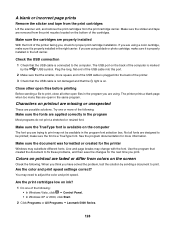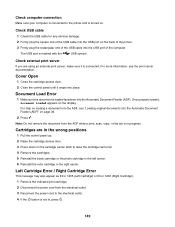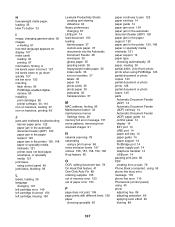Lexmark X5070 Support Question
Find answers below for this question about Lexmark X5070.Need a Lexmark X5070 manual? We have 2 online manuals for this item!
Question posted by gwiz3049 on April 1st, 2013
My Lexmark X5070 Says Left Cartridge Incorrect
Current Answers
Answer #1: Posted by LuxuriKnows on April 1st, 2013 7:20 PM
-
Remove the indicated print cartridge concerning error.
-
Disconnect the power cord from the electrical outlet.
-
Reconnect the power cord to the electrical outlet.
-
If the (power ) button is not lit, press (power) button.
-
Reinsert the print cartridge.
-
If the error:
-
Does not reappear, the problem has been corrected.
-
Reappears, replace the print cartridge with a new one.
-
★ Hit "Accepted" or "Helpful" ✔ : If I Helped to Resolve Question.
✘ Didn't help? Resubmit Your Question : Include More Details if Possible |✘
Related Lexmark X5070 Manual Pages
Similar Questions
i bought my lexmark mark x5630 printer from games in ballito ,south africa ,its not even 6 months ol...
First of all my printer did not install some files in my computer.l tried uninstalling, user's guide...