Lexmark X466 Support Question
Find answers below for this question about Lexmark X466.Need a Lexmark X466 manual? We have 24 online manuals for this item!
Question posted by Gefair on March 21st, 2014
How To Reset Photoconductor On Lexmark X460
The person who posted this question about this Lexmark product did not include a detailed explanation. Please use the "Request More Information" button to the right if more details would help you to answer this question.
Current Answers
There are currently no answers that have been posted for this question.
Be the first to post an answer! Remember that you can earn up to 1,100 points for every answer you submit. The better the quality of your answer, the better chance it has to be accepted.
Be the first to post an answer! Remember that you can earn up to 1,100 points for every answer you submit. The better the quality of your answer, the better chance it has to be accepted.
Related Lexmark X466 Manual Pages
Embedded Web Server Administrator's Guide - Page 3


... running Active Directory ...19
Managing certificates and other settings...21
Managing certificates...21 Setting certificate defaults ...22 Configuring confidential printing...22 Enabling and disabling USB devices...23 Disk wiping...23 Encrypting the hard disk ...24 Configuring security audit log settings ...25 Configuring 802.1x authentication ...26 Setting up SNMP ...27 Enabling...
Embedded Web Server Administrator's Guide - Page 5


... functions those users holding appropriate credentials. This set of security features available in the Lexmark Embedded Web Server represents an evolution in keeping document outputs safe and confidential in the... tool developed by Lexmark to enable administrators to build secure, flexible profiles that provide end users the functionality they will need to the devices that will no longer...
Embedded Web Server Administrator's Guide - Page 13


... then
the first realm specified will be used as a krb5.conf file on the selected device, or Reset Form to verify that prevents the printer from communicating with the LDAP +GSSAPI building block. ...file. 4 Click Submit to upload the krb5.conf file to the selected device, or Reset Form to handle all such requests. Notes:
• Click Delete File to remove the Kerberos configuration file ...
Embedded Web Server Administrator's Guide - Page 14


...browse to the file containing the NTP authentication credentials.
7 Click Submit to save changes, or Reset Form to restore default values. Instead of a user's password across a network in YYYY-... to automatically sync with a trusted clock-typically the same one NTLM configuration on a supported device because each session by selecting Log out
on the user's password. Notes:
• Entering...
Embedded Web Server Administrator's Guide - Page 16


....
Only one method of that
function.
4 Click Submit to save changes, or Reset Form to specific device functions using a password or PIN.
Using a security template to control function access
Step... remotely before being automatically
logged off.
4 Click Submit to save changes, or Reset Form to securely end each Access Control. Setting login restrictions
Many organizations establish login...
Embedded Web Server Administrator's Guide - Page 17


...4 Edit the fields as Passwords and Pins-do , see "Menu of that have been configured on the device. Step 3: Assign security templates to access controls
1 From the Embedded Web Server Home screen, browse to...: Certain building blocks-such as necessary. 5 Click Modify to save changes, or Reset Form to retain previously configured values.
Using security features in order to gain access to...
Embedded Web Server Administrator's Guide - Page 19


...to the name of
that function.
4 Click Submit to save changes, or Reset Form to
use the LDAP+GSSAPI capabilities of the Embedded Web Server to know ... characters. This list will be populated with the
authentication building blocks which have been configured on the device.
Scenario: Network running Active Directory
On networks running Active Directory, administrators can be pulled from the ...
Embedded Web Server Administrator's Guide - Page 21


... name and prefix that function.
4 Click Submit to save changes, or Reset Form to cancel all changes.
Managing certificates and other settings
Managing certificates
The...Web Server Home screen, browse to Settings ª Security ª Certificate Management. 2 Select Device Certificate Management. 3 Select a certificate from your printer, including authentication and group information, as well...
Embedded Web Server Administrator's Guide - Page 23


... you must
again select Disk Wiping to make further configuration changes.
Disk wiping
On certain devices, administrators can use disk wiping to remove residual confidential material from a hard disk.
To...should run (example: Weekdays (Mon-Fri)). • Click Add to save changes or Reset Form to reset both fields. 3 Select an option for Job Expiration: • Select Off to allow...
Technical Reference - Page 19
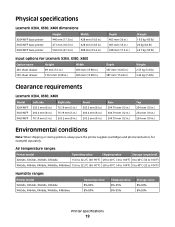
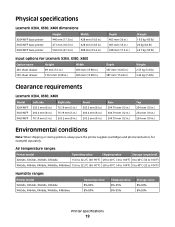
... in.) 405 mm (16 in.) 438 mm (17.2 in.)
Input options for Lexmark X264, X360, X460
Option name 250-sheet drawer 550-sheet drawer
Height 89 mm (3.5 in.) 130.5 ... conditions
Note: When shipping or storing printers, always pack the printer supplies (cartridges and photoconductors, for example) separately.
Air temperature ranges
Printer model
Operating value
Shipping value
Storage (unpacked...
Card Stock & Label Guide - Page 7
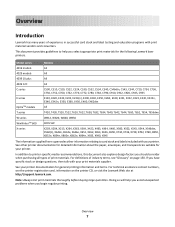
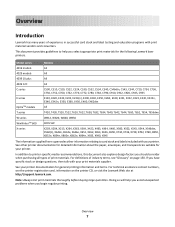
...Note: Always test print materials thoroughly before buying large quantities.
Overview
Introduction
Lexmark has many years of experience in successful card stock and label testing and...T654, T656dne
W812, W820, W840, W850
4035 5W
X203, X204, X215, X264, X363, X364, X422, X463, X464, X466, X500, X502, X543, X544, X546dtn, X560(n), X642e, X644e, X646e, X651, X652, X654, X656, X658, X734, X736...
Card Stock & Label Guide - Page 22
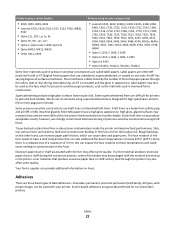
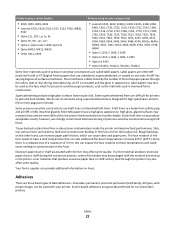
...some of pressure-sensitive constructions using an auto compensator
• 4019, 4029, 4039, 4049 • Lexmark E220, E320, E321, E322, E323, T420, W820,
X422
• Optra 12L, 12R, ...T630, T632, T634, T640, T642, T644, T650, T652, T654, X203, X204, X215, X264, X363, X364, X463, X464, X466, X540, X642e, X644e, X646e, X651, X652, X654, X656, X658, X734, X736, X738, W840
• Optra S 1250, ...
Common Criteria Installation Supplement and Administrator Guide - Page 5


... knowledge of Lexmark multifunction printers is ...Lexmark X463 • Lexmark X464 • Lexmark X466 • Lexmark X651 • Lexmark X652 • Lexmark X654 • Lexmark X656 • Lexmark X658 • Lexmark X734 • Lexmark X736 • Lexmark X738 • Lexmark X860 • Lexmark X862 • Lexmark X864
Operating environment
The instructions provided in a device...
IPDS Emulation User's Guide - Page 1


...
Printers
• Lexmark C734, C736 • Lexmark E460dn, E460dw • Lexmark E462dtn • Lexmark T650, T652 • Lexmark T654 • Lexmark T656dne • Lexmark W850
Multifunction Products
• Lexmark X463de, X464de • Lexmark X466dte, X466dtwe • Lexmark X651de, X652de • Lexmark X654de, X656de • Lexmark X658de • Lexmark X734de, X736de, X738de...
Scan to Network and Scan to Network Premium Administrator's Guide - Page 6


...or Fully Qualified Domain Name. Note: If the device IP address or hostname is being pressed. 2 Click Apply to save the settings or Reset to return to activate the optional advanced features. ...with basic functionality and a licensed version with several printers, you may prefer to install the Lexmark License Server and obtain a network license for the application, contact your Web browser. 2 ...
Scan to Network and Scan to Network Premium Administrator's Guide - Page 18
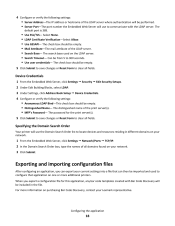
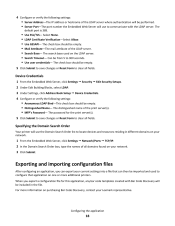
...file that can then be from 5 to configure that application on one or more information on your Lexmark representative.
Use SSL/TLS- Select None. Mail Attribute-The mail attribute of the print server(s). &#...-This check box should be empty.
5 Click Submit to save changes or Reset Form to locate devices and resources residing in the file. The
default port is 389. Use user credentials- ...
Universal Driver - Page 5


...-only queue,
which hides the standard print driver options.
Introduction
5
For more than grayscale.
• Enhanced watermark support in PCL 5 emulation for Lexmark RFID-capable devices-For supported Lexmark RFID-capable
devices, the RFID functionality has been added to the driver. The printer automatically prints from the tray assigned to the form.
• Custom...
Universal Driver - Page 9


...Lexmark Universal Print Drivers support direct printing to IP ports, parallel ports, USB ports, and Web Services ports in all supported operating systems.
Note: Bidirectional communication is not supported. 2 Custom forms, collation, booklet printing, and most print quality controls are not available.
Device...8730;
C935
√
√
Color Multifunction Printers
X543, X544, X546
√...
User's Guide - Page 237


... toner cartridge, the percentage of life remaining in the photoconductor kit, and capacity measurements of the printer, then print...Web browser. To view the device status:
1 Type the printer IP address in the TCP/IP section.
2 Click Device Status.
Using the Embedded ...Embedded Web Server Administrator's Guide on the Lexmark Web site at www.lexmark.com/publications.
Setting up e‑mail ...
User's Guide - Page 281


For more information, see "Updating available options in the Installed Options list.
RESET THE PRINTER
Turn the printer off . 2 Unplug the printer. 3 Check the connection between the option and the printer.
Troubleshooting
281... then reinstall it. For more of the paper. 4 Insert the tray.
Hard disk with the option, or go to www.lexmark.com/publications to the printer system board.

