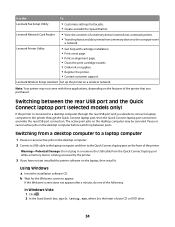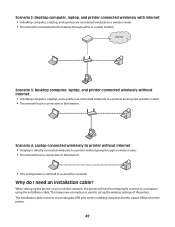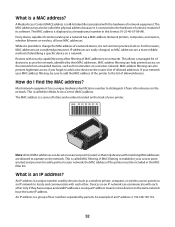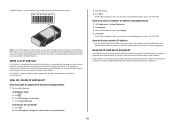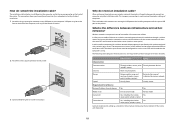Lexmark X4650 Support Question
Find answers below for this question about Lexmark X4650 - Wireless Printer.Need a Lexmark X4650 manual? We have 2 online manuals for this item!
Question posted by lawhyde on July 16th, 2015
Can't Find Wireless Network
Current Answers
Answer #1: Posted by BusterDoogen on July 16th, 2015 11:38 AM
I hope this is helpful to you!
Please respond to my effort to provide you with the best possible solution by using the "Acceptable Solution" and/or the "Helpful" buttons when the answer has proven to be helpful. Please feel free to submit further info for your question, if a solution was not provided. I appreciate the opportunity to serve you!
Related Lexmark X4650 Manual Pages
Similar Questions
I have a lexmark X3550 all in one printer dose anyone know where I can buy the wireless printer serv...