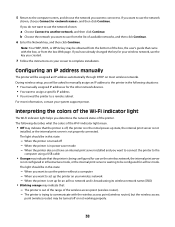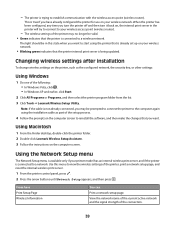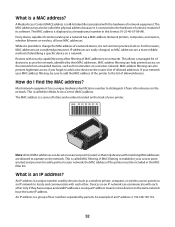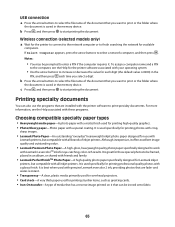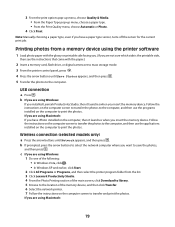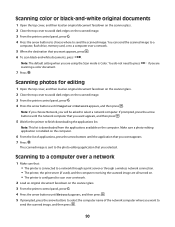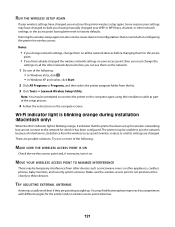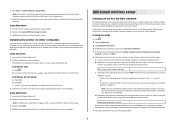Lexmark X4650 Support Question
Find answers below for this question about Lexmark X4650 - Wireless Printer.Need a Lexmark X4650 manual? We have 2 online manuals for this item!
Question posted by amoomba on September 8th, 2013
Wired Connection
Current Answers
Answer #1: Posted by SoCalWoman on September 8th, 2013 3:10 PM
You will first need to delete the printer icon in your computer (control panel>devices and printers>delete the lexmark X4650 icon. Then plug in the printer cable into the USB port on your computer. Plug and Play will create a connection between the 2 devices for use with the cable and create another Printer icon in the printer's folder.
The following link takes you through the steps for performing the above, as well as clarifying why you need to remove the printer's icon first.
http://support.lexmark.com/index?page=content&id=HO3615&locale=EN&userlocale=EN_US#USB
Hope this helps
Much appreciation to those who acknowledge our members for their contribution toward finding a solution.
~It always seems impossible until it is done~
Nelson Mandela
Related Lexmark X4650 Manual Pages
Similar Questions
I have a lexmark X3550 all in one printer dose anyone know where I can buy the wireless printer serv...