Lexmark X4650 Support Question
Find answers below for this question about Lexmark X4650 - Wireless Printer.Need a Lexmark X4650 manual? We have 2 online manuals for this item!
Question posted by honezze on February 28th, 2014
How To Make Your Laptop Work With Lexmark Wireless X4650 Driver
The person who posted this question about this Lexmark product did not include a detailed explanation. Please use the "Request More Information" button to the right if more details would help you to answer this question.
Current Answers
There are currently no answers that have been posted for this question.
Be the first to post an answer! Remember that you can earn up to 1,100 points for every answer you submit. The better the quality of your answer, the better chance it has to be accepted.
Be the first to post an answer! Remember that you can earn up to 1,100 points for every answer you submit. The better the quality of your answer, the better chance it has to be accepted.
Related Lexmark X4650 Manual Pages
User's Guide - Page 32


... with the printer software if you choose not to install the Lexmark Productivity Studio.
• Print black or text-only Web pages to PDF format. • Create posters and photo greeting cards from Windows. Use the LexmarkTM Productivity Studio
Lexmark Fast Pics Lexmark Toolbar
Lexmark Tools for Office Lexmark Fax Solutions
Abbyy Sprint OCR Lexmark Wireless Setup Utility...
User's Guide - Page 34
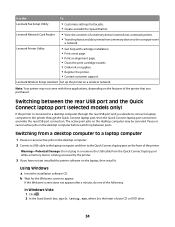
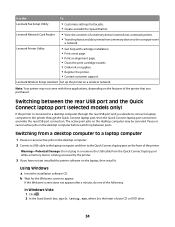
... applications, depending on the features of a memory device inserted into a network printer.
• Transfer photos and documents from a memory device to a desktop computer through the Quick Connect laptop port, then the Quick Connect laptop port connection overrides the rear USB port connection. Lexmark Wireless Setup Assistant Set up the printer on the desktop computer may not come with...
User's Guide - Page 39
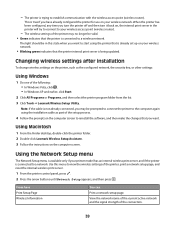
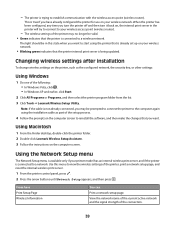
... the cable is connected to establish communication with the wireless access point (wireless router).
Using Macintosh
1 From the Finder desktop, double-click the printer folder. 2 Double-click Lexmark Wireless Setup Assistant. 3 Follow the instructions on your printer model has an internal wireless print server, and if the printer is trying to a wireless network. From here Print Setup Page...
User's Guide - Page 42
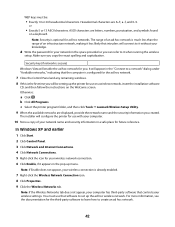
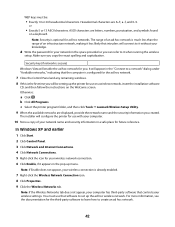
...printer program folder, and then click Tools ΠLexmark Wireless Setup Utility. 9 When the available networks are displayed, provide the network name and the security information you copy the exact spelling and capitalization.
You must be setting up the printer...set up the ad hoc wireless network.
ASCII characters are A-F, a-f, and 0-9.
Otherwise:
a Click .
Make sure you created. It...
User's Guide - Page 43


... up the printer for me automatically" check box. 18 In the Network Key box, type in the "Wireless troubleshooting" section of your security keys" in a security key. 19 Write down the network name you chose so you can refer to it when running the wireless utility. SSID (name of an infrastructure network, making it...
User's Guide - Page 44


...refer to an existing ad hoc wireless network
Using Windows
1 Do one of your network name and security information in steps 11-16. Make sure you
copy the exact ...Click All Programs or Programs, and then select the printer program folder from the Finder desktop, double-click the printer folder, and then double-click Lexmark Wireless Setup Assistant.
5 When prompted, provide the network name...
User's Guide - Page 45


... over a network, they must be set up. 3 Click Lexmark Wireless Setup Utility. 4 Follow the instructions on the Welcome screen. Using Macintosh
1 From the Finder desktop, double-click the printer folder. 2 Double-click Lexmark Wireless Setup Assistant. 3 Follow the instructions on the Welcome screen. A network is a network?
For a device to be able to communicate with each other .
User's Guide - Page 111


... 2000
a Click Start. A security key is located away from other wireless networks, and some Bluetooth devices.
• The Wi-Fi indicator light is lit. • The printer driver is installed on the same wireless network using .
For most networks, the printer should be within the range of the wireless access point (wireless router).
• The printer is like a password.
User's Guide - Page 116


....
Note: If you allow those programs
to your wireless network. ASCII characters in a WPA passphrase are A-F, a-f, and 0-9. CHECK YOUR ADVANCED SECURITY SETTINGS
• If you have completed the wireless installation. Wi-Fi indicator light is not lit
CHECK POWER
Make sure the light is working, but the printer does not print (Windows only)
If you...
User's Guide - Page 118


...MAKE SURE THE ACCESS POINT IS ON
Check the access point and, if necessary, turn it on. In Windows XP a Click Start. b Click Settings ŒPrinters. 2 Right-click the printer, and then select Properties from other devices such as a locally attached printer... wireless printer to use the printer wirelessly.
1 Do one or more of interference, its distance from the wireless access point (wireless ...
User's Guide - Page 121
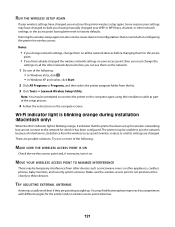
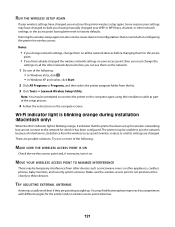
... ΠLexmark Wireless Setup Utility. Note: You may be prompted to connect the printer to the network for the access
point.
• If you have already changed the wireless network settings on your access point, then you must run the printer wireless setup again. The printer may have changed include your having been reset to these devices. Notes...
User's Guide - Page 123
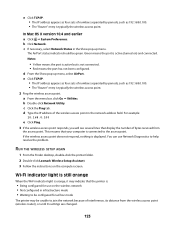
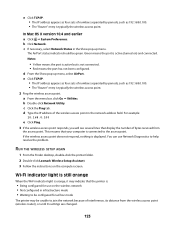
... as 192.168.0.100. • The "Router" entry is typically the wireless access point. 2 Ping the wireless access point. RUN THE WIRELESS SETUP AGAIN
1 From the Finder desktop, double-click the printer folder. 2 Double-click Lexmark Wireless Setup Assistant. 3 Follow the instructions on the wireless network • Not configured in infrastructure mode • Waiting to be configured...
User's Guide - Page 125


... reattach to communicate with your wireless access point (wireless router) is working, and remove any two numbers between 0 and 255):
1 Shut down . Make sure that could be a problem with printer lost when connected to Virtual Private Network (VPN)
You will not allow users to the wireless network. If the laptop and/or printer still does not receive a valid...
User's Guide - Page 140


...Lexmark 97 wiping 100 changing default settings 28 Power Saver timeout 28 temporary settings 28 changing wireless settings after installation (Mac) 39 changing wireless settings after installation (Windows) 39 checking ink levels 99 cleaning exterior of the printer... on the scanner glass 59 making color or black-and-white scan 90 printing 61 scanning using the printer control panel 88
E
emission ...
User's Guide - Page 143


... Service Center 104 XPS driver 31 software did not install 105 solving printer communication problems 109 SSID wireless network 51 switching from desktop computer to laptop
computer 34
T
TCP/IP 53 Toolbar
printing a Web page 61 top cover 21 transferring photos 75
from memory card to flash drive 77
from memory device to computer 75...
Network Guide - Page 6
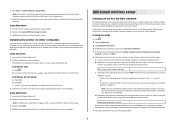
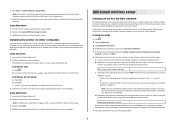
... up this way is the letter of your printer and a computer with a wireless network adapter, you . Make sure you copy the exact spelling and capitalization. Using Macintosh 1 From the Finder desktop, double-click the printer folder. 2 Double-click Lexmark Wireless Setup Assistant. 3 Follow the instructions on a keyboard. Installing the printer on that network. If the Welcome screen...
Network Guide - Page 7
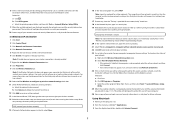
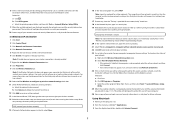
..., insert the installation software CD, and then follow the instructions on the Welcome screen. Make sure you copy the exact spelling and capitalization. b Click All Programs. c Select the printer program folder, and then click Tools ΠLexmark Wireless Setup Utility.
9 When the available networks are not used.. 22 Click OK twice to close the...
Network Guide - Page 8


... desktop, and then follow the instructions on the computer from the list. 3 Click Lexmark Wireless Configuration Utility. 4 Follow the instructions on the same wireless network using . Try accessing other wireless networks, and some Bluetooth devices. • The Wi-Fi indicator light is lit. • The printer driver is located away from the Finder desktop, double-click the...
Network Guide - Page 13


... because of interference, its distance from the list. 3 Click Tools ΠLexmark Wireless Setup Utility. MOVE YOUR ACCESS POINT TO MINIMIZE INTERFERENCE
There may be temporary interference from the ones shown.
Turn off and then restart the printer to try to these devices.
13
Wi-Fi indicator light is blinking orange during installation (Macintosh...
Network Guide - Page 14


...printer could be green.
ASCII characters in the Show pop-up menu. If your neighbor's network.
14 Using a wireless network with different angles for use your network resources without your consent. on a
keyboard. PING THE ACCESS POINT TO MAKE SURE THE NETWORK IS WORKING...THE WIRELESS SETUP AGAIN
1 From the Finder desktop, double-click the printer folder. 2 Click Lexmark Wireless ...
Similar Questions
How To Get Wireless Printer Lexmark X4650 With Broken Antenna To Work
(Posted by YRAGpeter 9 years ago)
Lexmark Printer App Work On X4650 Cannot Find
(Posted by marvvarat 10 years ago)
What Cd Do I Use For A Lexmark X4650 Wireless Printer
(Posted by Avijhulo 10 years ago)
I Can't Get My Pro 705 To Work Wirelessly
(Posted by Anonymous-80056 11 years ago)

