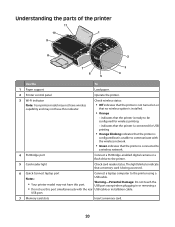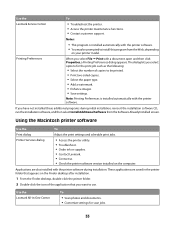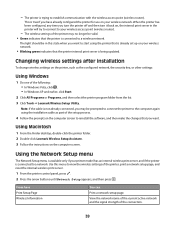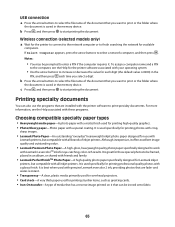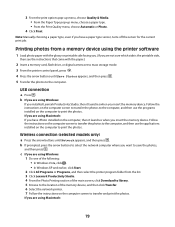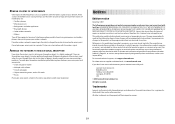Lexmark X4650 Support Question
Find answers below for this question about Lexmark X4650 - Wireless Printer.Need a Lexmark X4650 manual? We have 2 online manuals for this item!
Question posted by jerrfl2 on September 27th, 2014
Ipad Wont Print To Lexmark X4650
The person who posted this question about this Lexmark product did not include a detailed explanation. Please use the "Request More Information" button to the right if more details would help you to answer this question.
Current Answers
Answer #1: Posted by cooltechagent on September 27th, 2014 11:47 AM
Please install Lexmark LexPrint Mobile Print Application on your iPad for it to recognize the printer (connected to same wifi)
List of airprint compatible printers:
http://support.apple.com/kb/ht4356
Thanks,
CoolAgent
Related Lexmark X4650 Manual Pages
Similar Questions
How To Print From Ipad To Lexmark X544 Wireless Printer
(Posted by koreplant 9 years ago)
Lexmark X4650 Wireless Setup Mac Wont Print
(Posted by levanjohnh 10 years ago)
Why Wont My Lexmark X4650 Wireless Printer Download The Application List
(Posted by jbukiril 10 years ago)
What Cd Do I Use For A Lexmark X4650 Wireless Printer
(Posted by Avijhulo 10 years ago)
My Lexmark X3470 Wont Print Emails
it used to print fine,now i need to print a holiday confirmation in my draft emails and it wont prin...
it used to print fine,now i need to print a holiday confirmation in my draft emails and it wont prin...
(Posted by drogers2009 11 years ago)