Lexmark X4650 Support Question
Find answers below for this question about Lexmark X4650 - Wireless Printer.Need a Lexmark X4650 manual? We have 2 online manuals for this item!
Question posted by Khalefdm1 on July 9th, 2014
Got Wifi And Now Lexmark X4650 Printer Will Not Work
The person who posted this question about this Lexmark product did not include a detailed explanation. Please use the "Request More Information" button to the right if more details would help you to answer this question.
Current Answers
There are currently no answers that have been posted for this question.
Be the first to post an answer! Remember that you can earn up to 1,100 points for every answer you submit. The better the quality of your answer, the better chance it has to be accepted.
Be the first to post an answer! Remember that you can earn up to 1,100 points for every answer you submit. The better the quality of your answer, the better chance it has to be accepted.
Related Lexmark X4650 Manual Pages
User's Guide - Page 6


... ...105 Software did not install...105 Page does not print...106 Solving printer power problems ...109 Removing and reinstalling the software ...109 Enabling the USB port in Windows ...110
Wireless troubleshooting...111
Wireless troubleshooting checklist ...111 Printing a network setup page ...112 Wireless configuration does not continue after the USB cable is attached 112 Cannot...
User's Guide - Page 32


...; Schedule automatic printing of various software programs and what they can edit with the printer software if the printer has wireless capability.
32 Note: This program is installed automatically with the printer software if you choose not to install the Lexmark Productivity Studio.
• Print black or text-only Web pages to install some of...
User's Guide - Page 34
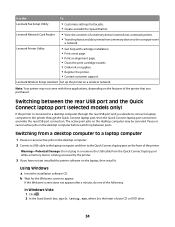
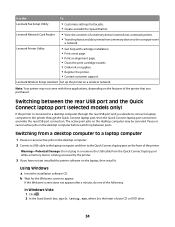
...the Quick Connect laptop port (selected models only)
If the printer is the letter of a memory device inserted into a network printer.
• Transfer photos and documents from a desktop computer to.... The active print jobs on a wireless network. Using Windows
a Insert the installation software CD.
Note: Your printer may be canceled. Lexmark Network Card Reader
• View the...
User's Guide - Page 37
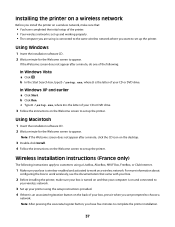
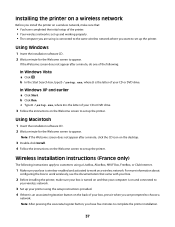
b In the Start Search box, type D:\setup.exe, where D is wireless-enabled and activated to work wirelessly, see the documentation that came with your box.
2 Before installing the printer, make sure that your computer is on and connected to
your wireless network.
3 Set up your printer using the setup instructions provided. 4 If there is an associate/registration...
User's Guide - Page 38
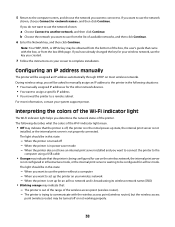
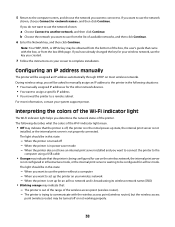
...devices. • You want to assign a specific IP address. • You moved the printer to the printer in the initial power-up the printer on most wireless networks.
When the printer is in the following describes what the colors of the wireless access point (wireless router). - When the printer... that the printer is off, the printer is turned off or not working properly.
38...
User's Guide - Page 39
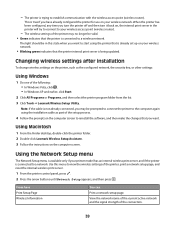
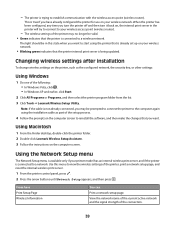
... connect to establish communication with the wireless access point (wireless router). Changing wireless settings after installation
To change wireless settings on the printer, such as part of the setup process.
4 Follow the prompts on your wireless network. Using Macintosh
1 From the Finder desktop, double-click the printer folder. 2 Double-click Lexmark Wireless Setup Assistant. 3 Follow the...
User's Guide - Page 42
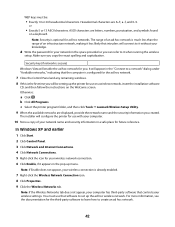
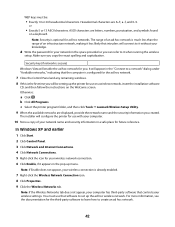
... tab does not appear, your computer has third-party software that software to it when running the wireless
setup. b Click All Programs. c Select the printer program folder, and then click Tools ΠLexmark Wireless Setup Utility. 9 When the available networks are letters, numbers, punctuation, and symbols found
on the Welcome screen. The installer will...
User's Guide - Page 43


.... a Select the network to delete the network from the list, and then click Tools ΠLexmark Wireless Setup Utility.
43 10 Select the Use Windows to it when running the wireless setup.
b Click Remove to be setting up the printer for me automatically" check box. 18 In the Network Key box, type in the...
User's Guide - Page 44


...Network Name pop-up menu, click Create Network.
The utility will configure the printer for use with your wireless network)
4 If this is on the Welcome screen. b From the Applications... or Programs, and then select the printer program folder from the Finder desktop, double-click the printer folder, and then double-click Lexmark Wireless Setup Assistant.
5 When prompted, provide...
User's Guide - Page 45


... network adapters built in or installed in the following diagrams represent printers with each other . Using Macintosh
1 From the Finder desktop, double-click the printer folder. 2 Double-click Lexmark Wireless Setup Assistant. 3 Follow the instructions on the Welcome screen.
For a device to them . There are home networks configured? A network can communicate over a network, they...
User's Guide - Page 51


... the same as the password for use my printer on the access point. All devices on a printer. Note: The network security key is slightly weakened. Printers can be significantly weakened. Usually, the wireless network broadcasts the SSID to allow wireless devices in the vicinity, change the wireless channel on a USB and a wireless connection at the same time, you to...
User's Guide - Page 65
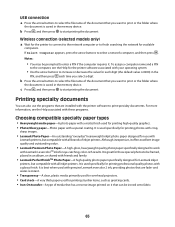
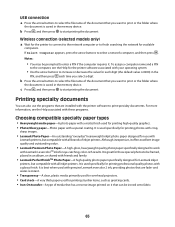
... Lexmark inkjet
printers, but compatible with your operating system.
• Use the arrow buttons to select a network computer, and then press . It is used specifically for printing photos with crisp,
sharp images.
• Lexmark Photo Paper-An outstanding "everyday" heavyweight inkjet photo paper designed for available
computers. It is 0000) in the memory device...
User's Guide - Page 111


... or WPA passphrase is correct (if your SSID is correct, run the wireless setup again.
• The wireless network is secure).
Make sure the printer and wireless access point are not sure if your network is working properly. In Windows 2000
a Click Start.
All devices on . • Your SSID is located away from obstacles that may...
User's Guide - Page 121
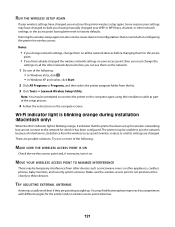
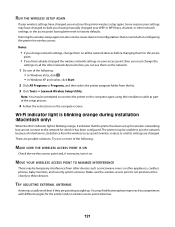
... configuring the printer for the printer and/or wireless access point antennas.
121
or the access point having manually changed the wireless network settings on your wireless settings have changed . TRY ADJUSTING EXTERNAL ANTENNAS
Antennas usually work best if they are possible solutions. Running the wireless setup again can see them on all the network devices before you...
User's Guide - Page 138


... (Media Access Control) address MAC filtering
network adapter/card network hub network name ping printer nickname
A setting for a wireless device that lets it communicate directly with other wireless devices using . Unique addresses prevent conflicts.
The BSS type can communicate with another device
The name you assign to each other over a network without an access point or...
Network Guide - Page 5


...to work wirelessly, see the documentation that your computer is on and connected to your wireless network.
3 Set up your printer ...printer off , the printer is in this state: - The printer is connected to use on the printer, such as the configured network, the security key, or other network devices. • You want to start using a USB cable • Orange may indicate that the printer...
Network Guide - Page 8


... be within the range of the wireless network.
Troubleshooting a printer on a wireless network
Wireless troubleshooting checklist
Before beginning to the printer, and is on the same wireless network using .
All devices on . • Your SSID is working properly. Many devices can refer to the Internet over a wireless connection. • The printer is within 100 feet (30 meters...
Network Guide - Page 14


... EXTERNAL ANTENNAS
Antennas usually work best if they are pointing straight up menu. MOVE YOUR PRINTER
Move the printer closer to your network does not have a security key. Although the possible distance between devices in the Show pop-up . or • Exactly 5 or 13 ASCII characters. ASCII characters are changed. Using a wireless network with different...
Network Guide - Page 20


... be longer or shorter, depending upon the layout of the network and the limitations of interference and/or move wireless devices closer to it cannot carry information between the access point and the printer is a WEP key or WPA passphrase that the signal is indicated. • Ad hoc networks have a much shorter range...
Network Guide - Page 22


... (Media Access Control) address MAC filtering
network adapter/card network hub
A setting for a wireless device that lets it communicate directly with other wireless devices without cables
The network address of a computer or printer. A device that lets computers and printers talk to a wireless network. Each device on the network must use the same SSID as a WEP key or a WPA pass...
Similar Questions
Does Lexmark X4650 Printer Work With Ipad
(Posted by jeguepeti 9 years ago)
How To Program A Lexmark X4650 Printer To Work With The Ipad 2
(Posted by magvell 9 years ago)
How To Set Wifi Lexmark Printer Pro705 On Ipad 2
(Posted by dsly 9 years ago)
How To Use My Wifi Internet And Wifi X4650 Lexmark At The Same Time
(Posted by isomhdtoft 10 years ago)
I Can't Get My Pro 705 To Work Wirelessly
(Posted by Anonymous-80056 11 years ago)

